Your iPhones and iPads are very important for you. You have your important data and secret information in your phones which should never be misused or lost. Therefore, you need to make sure that your iPhone is working properly and there is no possibility of viruses from an unsecured source. To accomplish this, you have to install and use the best antivirus apps for iPhone and Android.
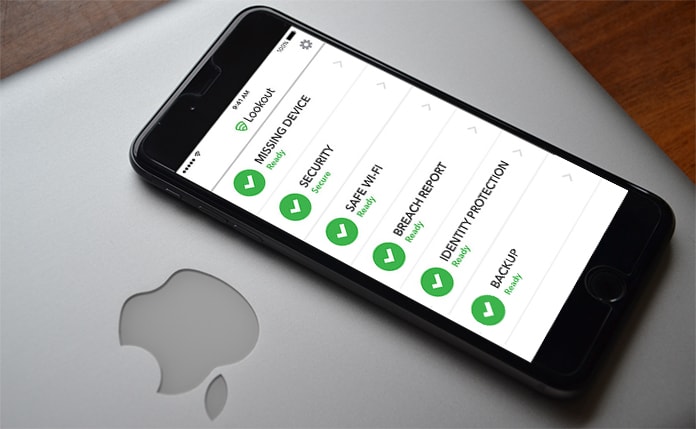
What is the Best Antivirus Apps for iPhone and Android?
Getting antivirus apps will keep a strict eye on the Trojan files which can corrupt your useful data. The antivirus will automatically detect the viruses and remove them before they spread everywhere in your phone. Top well tested anti-viruses are given below which you can use for your iPhone and iPad.
1. McAfee Mobile Security for iOS and Android
It is a great antivirus which is widely used all over the world. It has many important features and continuously updates with time. The developer company of this antivirus is famous for presenting useful antivirus programs and McAfee Security is the best one among all.
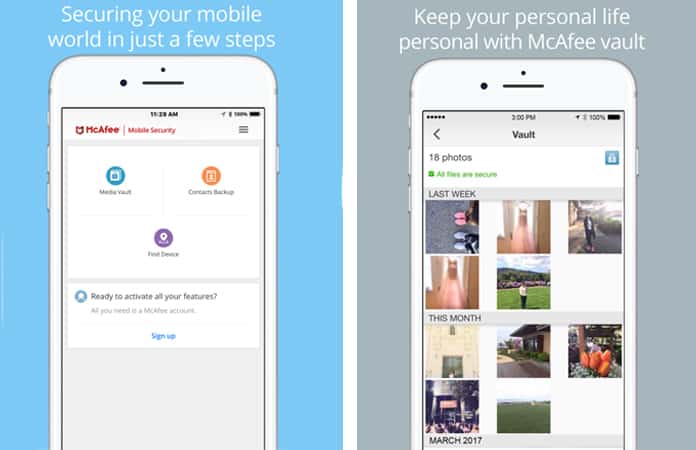
Its main few features include a pin which is very helpful when you want to lock photos and other files. Because of your applied pin, no one can access to your data. This antivirus also allows you to restore your settings and contacts if you lost them due to an error. You can also easily find your lost device with the alarm function of this McAfee Security.
Get McAfee for iOS Get McAfee for Android
2. Lookout: Security and Identity Theft Protection
One of the best antivirus apps for iPhone and iPad is Lookout Mobile Security. This app is free to use, but there is also a Premium Version that will give you more features and your phone will be better protected. This app will backup any personal data and tell you where your last location was before your phone turned off. It also has the ability to call your phone or sound an alarm to help you to find it if it is lost.
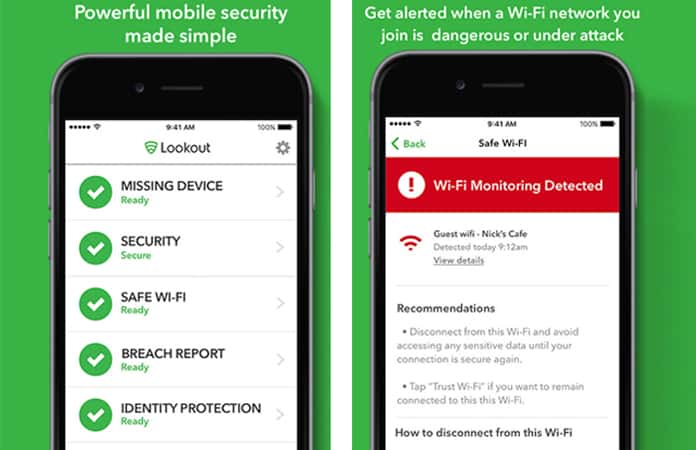
This app also works on Apple watch, and the best thing is that it will show your contact information and says lost in case anyone finds it and wants to return it.
Get Lookout for iOS Get Lookout for Android
3. MobiShield Antivirus App for iPhone
MobiShield is free antivirus app which you can download it from App Store. If you have installed this precious antivirus on your iPhone or iPad, you don’t need to worry anymore. This program will always automatically check the mobile for viruses and other unnecessary harmful files.
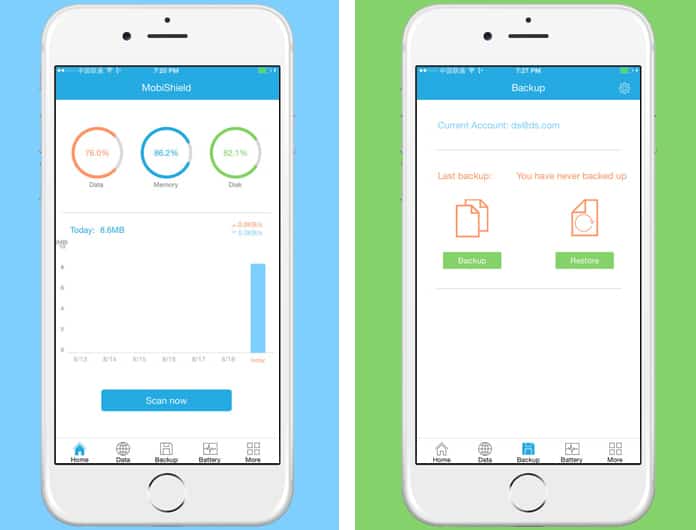
It also provide restore option if you lost your contacts and other important data. It will also alert you about the battery and storage limitations and alert you when your mobile data is on and consuming the charges.
You can Download MobiShield for iOS from App Store.
4. Trend Micro Mobile Security App
It is a free program which knows everything when it comes to the security of your iPhone. It provides you the important features which you should have in your iPad and iPhone. This antivirus has a proper check on your internet browser, especially at Safari. It alerts you when there is any scam website.
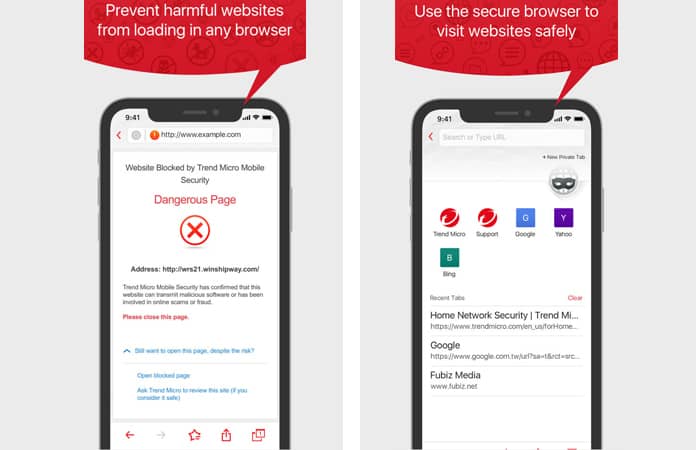
It can also give you complete backup options for your data. It’s another important benefit is that you can save a lot of your charges by controlling the data usage with help of Trend Micro Mobile Security.
Get Trend Micro for iOS Get Trend Micro for Android
5. F-Secure SAFE App for iOS and Android
It is also a great free antivirus which can be best for you to protect your iPhones and iPads. It can check and remove the viruses in the device on which it is installed. It also ensures the safety of your internet browsing and searches. You can also make secure access to banking sites which is very important function nowadays.
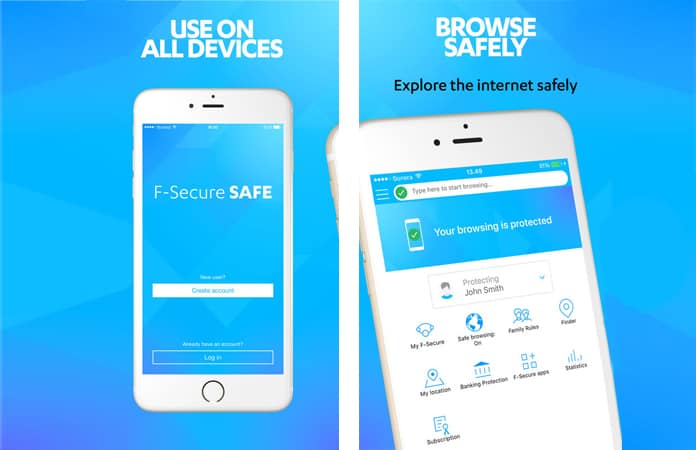
It can quickly scan and remove all viruses which can destroy your internal functions. So, with F-Secure SAFE you can maintain a good working speed of your iPhone and use your device without any issue hanging or late responding.
Download F-Secure for iOS Download F-Secure for Android
We hope that you liked our list of the 5 best antivirus apps for iPhone and Android. Don’t forget to like, share and leave your comments in the section below.










![30 Best Cydia Repo Sources For iOS 16/15/14 Jailbreak [2024] best cydia sources 2020](https://cdn.unlockboot.com/wp-content/uploads/2020/06/cydia-sources-13-100x70.jpg)