Many travel and navigation apps available in store for smartphones usually require a 3G or 4G data connection to not only receive information regarding maps, but also for retrieving additional data related to points of interest, location, etc. All of this is useful unless you enter a location with no phone signals or a country that doesn’t have access to roaming service. Below are the best offline navigation apps for iPhone to download in 2017.
Find the Best Offline Navigation App for iPhone to Install Today
That’s where having an offline working GPS app on your iPhone can be a great help. Below are some of the offline working navigation apps for iOS terminals you should definitely check out!
#1. iGo Primo

This app makes use of multiple providers such as TeleAtlas and Navteq for maps and traffic data.
You can easily search for a point of interest or address through the menu. You can also search online because the app has an integrated Google search engine. The app is efficient at generating complex routes and multiple waypoints. The route can also be quickly and automatically adjusted. You can choose from 4 alternative routes: easy, fast, short and economic.
The maps can be rendered in 3D and 2D mode. Traffic warnings such as slippery roads, dangerous curves, etc. are displayed in advance to make your journey safer. This app can be bought with the map package or of the desired region. However, you can’t buy maps for any country individually.
Download iGo Primo from Apple store.
#2. Google Maps
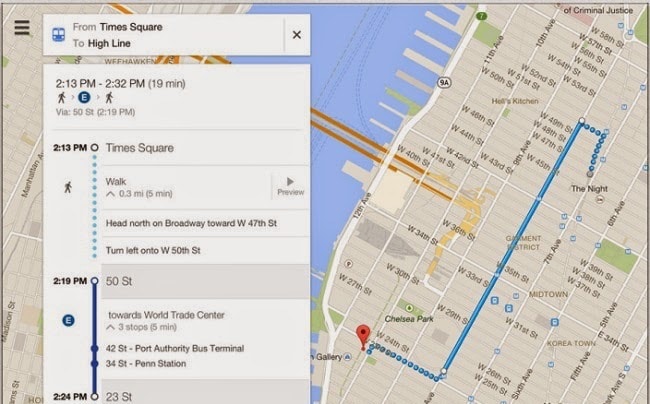
Now that Waze belongs to Google, this app has assimilated the best from the latter to give you a offline navigation app that’s easy to use and efficient. The routes made in vehicle mode are according to traffic information. The voice guidance system needs some work though. Some additional options also need to be introduced when it comes to route creation such as the addition of restrictions.
Google Maps is constantly undergoing changes so you can be sure to see a lot of major improvements soon enough.
Download Google Maps from Apple store.
#3. Navigon
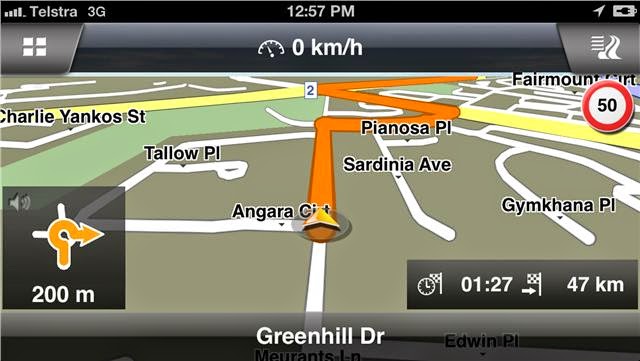
This app is available for almost every Android, iOS, and Win CE running device. You can easily search for your destination from the main menu and it will provide you with 4 alternative routes for you to choose from. The driving lane can be selected through Lane Assist option. The Reality View displays highway notice boards to make sure you won’t have to change direction if you happen to miss an exit. The TMC service provides timely information for suggesting required route changes and traffic problems you might encounter enroute.
The app downloads maps through Wi-Fi and you can retrieve them individually as not to overload the space present on your iPhone. You can be sure the maps and accompanying information are current because the map supplier database, Navteq, is updated four times a year.
Download Navigon from Apple store.
#4. Sygic – GPS Navigation & Offline Maps

This app delivers impressive graphics and an efficient menu. It makes use of the TeleAtlas database which is updated quarterly. The app quickly generates routes for you but doesn’t give as many alternative options as Navigon. This one of the best offline navigation app for iPhone.
You can set a destination by entering coordinates as well perform an intelligent search in the same box. The nearest hospitals, oil station, and drugstores are displayed through the SOS Help function. Battery consumption can be controlled through the Battery Management option. This is a helpful option if you happen to use this app in pedestrian mode and no near recharging outlet is available.
Download Sygic from Apple store.
There are many offline GPS apps for iPhone’s available but you should definitely look into the four apps mentioned above if you plan on vacationing or going on a business trip.










![30 Best Cydia Repo Sources For iOS 16/15/14 Jailbreak [2024] best cydia sources 2020](https://cdn.unlockboot.com/wp-content/uploads/2020/06/cydia-sources-13-100x70.jpg)