While Find My iPhone is activated on your iDevice (iPhone, iPad, iPod Touch) with iOS 7, the password and Apple ID you’re using for iCloud is stored on Apple’s activation service and linked with our phone. Then on, your password is required before anyone can disable Find My iPhone (iOS 7 Activation Lock feature) on your phone, erase your phone’s memory, or reactivate and use it.

How to Bypass iCloud Activation Lock using DoulCi IP
By default, the Activation Lock is triggered on when Find My iPhone is activated in iOS 7, or when you upgrade to this firmware from a previous iOS version that has Find My iPhone activated.
If the device is lost, enabling Find My iPhone on your iCloud account activates the Activation Lock. Once activated, the person with your device will be able to activate it in any way and it’s going to be stuck on the screen; making the device useless.

Although there is one service that can remove it from Apple’s database, most people have been looking for a free tool. Luckily a group of hackers have created a method called DoulCi.
Here is the description from their website:
To use doulCi iCloud Bypass is very simple. Just Add the “MAGIC LINE” to you “hosts” file on any operating system you are using, and then after just one step you will have your device bypassed. All you need to do is open the famous software developed by Apple Inc. and plug your device in the USB port on your machine and it will be done in seconds.
The magic line here refers to the spoof IP address of the activation server of Apple. The method is performed with a trick for iTunes to connect to the server, instead of Apple’s activation server for bypassing activation on your phone.
Step 1: Edit the hosts file on your computer, and then add this IP address to hosts file:
- 188.226.251.76 albert.apple.com
If this doesn’t work, try:
- 107.170.72.61 albert.apple.com
Or try this:
- 197.153.9.35 albert.apple.com
If not work you can try other ip address to bypass the iCloud activation.
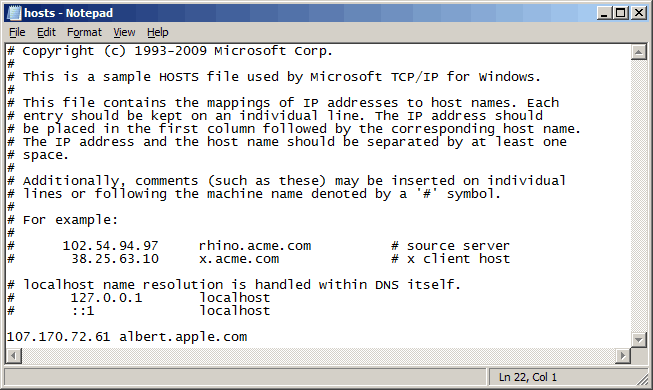
Step 2: One done, open iTunes and connect your device to the computer.
Step 3: Click Accept, and you will got an iTunes error, Click OK and complete the activation process on your device.
Step 4: Reconnect the device to iTunes to recognize it. Now you have full access. The activation lock is bypassed.
Important note: The servers listed may be down for maintenance or busy since the service is in beta at the moment. So be cautious and check the websites for any updates. There is also a support site that can be referred to.
The hackers also inform that the cell service might not work, so there is a good chance that you won’t get carrier signals if you have an iPhone. There won’t be any problems though if you have an iPod Touch or iPad.
Feel free to give it a try and let us know your experience in the comments section.


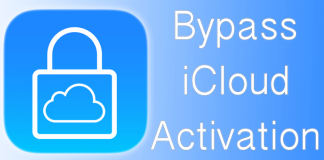







![30 Best Cydia Repo Sources For iOS 16/15/14 Jailbreak [2024] best cydia sources 2020](https://cdn.unlockboot.com/wp-content/uploads/2020/06/cydia-sources-13-100x70.jpg)