Did you know when you submit your iPhone “for Repair” in Apple Service Center it is possible to check the repair status of your device and track it globally. This is especially true for countries like Australia, Canada, UK, USA, China, Germany and France. Read on to know how you can check iPhone repair status online from your computer or other device.

How to Check Apple Repair Status Online
However you need two things if you want to keep track of the online iPhone repair status:
- Repair ID or Case ID.
- Apple Device Serial Number or Postal Code. The Apple Product Service Number can be discovered from the below source. However, Repair ID or Case ID is the one given by Apple Authorized service provider when the Apple device is given out for repair.
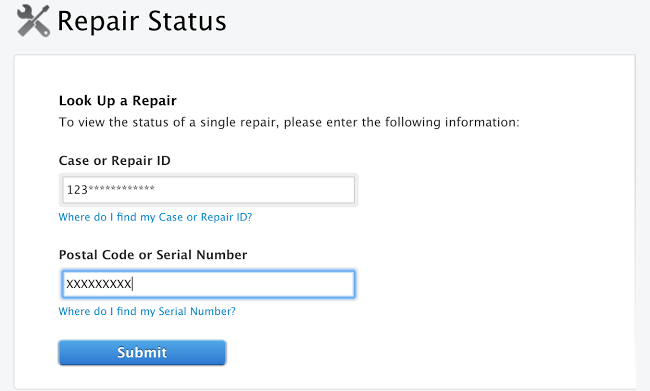
Enter your Case & IMEI to check iPhone repair status online
Entering the incorrect number will give you the following message: Your Case, Repair ID, Postal Code or serial number was incorrectly. Please try again.
Check iPhone repair status with the help of underneath code
Additionally, you can get details on how much it’s going to cost you to repair the iPhone screen. Please note this depends on the model of your device.
However, the iPhone is so costly than other smartphones that it is natural for iPhone owners to understand the value of their device. So it only makes sense to take care of the worth of our device.
So where can you find the Apple Case ID or Repair ID?
First of all, you need to take your device to an Authorized Apple Store to get a Repair ID or Case ID. Repair ID is going to arrive in the Confirmation Mail.
Read Also: How to Check iPhone Purchase Date Online
And where do you find the Apple Product Serial Number?
It is possible to discover the serial number of you iPhone, iPad or another Apple device such as iPad Air, iPad Mini, iPod Touch, Mac, or another Apple product. You can follow this guide to know how you can find iPhone imei code.
Checking Online for iPhone repair status – Guide
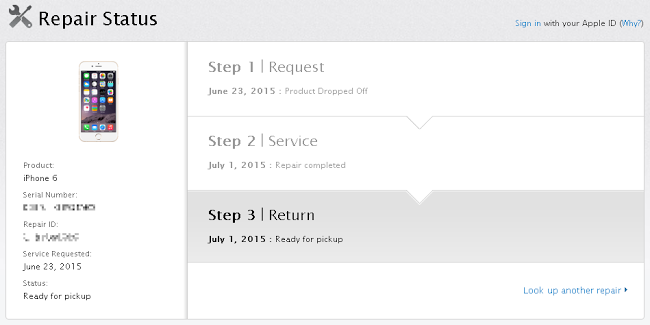
Check Apple repair status for iPhone
Here are the steps you need to follow to check the repair status of your iPhone or other Apple device:
- You can check the online Apple iPhone repair status here: https://checkrepair.apple.com.
- In the first field, you need to enter the exact Repair ID or Case ID.
- Enter the Serial Number or Postal Code in the second text field.
- In the end, click the button that says “Submit”
And that’s all you need to do to check the repair status of your Apple device online.
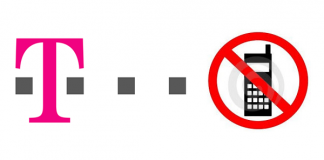

![Honor Google FRP Removal Service for ANY Model [INSTANT] honor frp removal service](https://cdn.unlockboot.com/wp-content/uploads/2024/05/honor-frp-removal-324x160.jpg)







![30 Best Cydia Repo Sources For iOS 16/15/14 Jailbreak [2024] best cydia sources 2020](https://cdn.unlockboot.com/wp-content/uploads/2020/06/cydia-sources-13-100x70.jpg)