iPhone is a highly valued gadget but it comes at a high price. The thing with gadgets like iPhone is that while they cost higher in their category of devices, their maintenance and repair is also on the high side. This counts for you making sure that there is a warranty in place. iPhone, iPad and iPod Touch like other similar devices offers a one year warranty and AppleCare protection strategy. Read our guide below to check iPhone purchase date, warranty status and repairs & service status using the official tool from Apple.

Check iPhone Warranty Status and Purchase Date Online
The reason for mentioning the warranty is that it is possible for iPhone owners to check it their devices have any warranty associated with Apple. This applies for new buyers and also those who may have damaged their phones somehow. The feature is available on Apple’s site.
Note: This service is not only applicable to iPhone but to other Apple devices too including MacBook and related hardware.
Steps to Check iPhone Purchase Date and Warranty Status
Step 1: The first step is to go to the feature by visiting the following webpage: https://checkcoverage.apple.com/
Step 2: When this page opens, you would get an option to enter the IMEI number of your device. The location of the serial number may vary as per the device but generally, it is located on the backside. For instance, a MacBook Air would have it on the backside near the logo. If for some reason you cannot find it, the link that has been mentioned above would help you locate it.
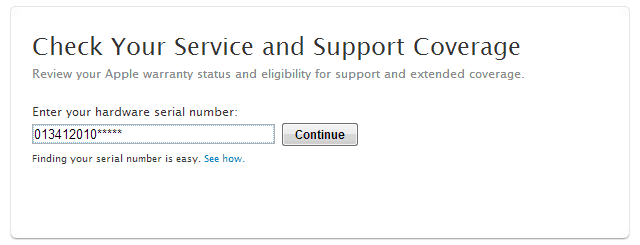
Step 3: Upon entering the code, there are two possibilities:
- There can be a case where the purchase date could not be validated. In such a scenario, enter the date manually when you brought the device from the store. This step would confirm the proof of purchase.
- The second case is where everything has been validated and it is possible for you to access different features like iPhone purchase date, Telephone Technical Support, Repairs and Service Coverage. The information provided would be whether these features are active. If they are active, in what time duration are they going to expire? There is also a notification which tells you that it is possible for you to extend your warranty using AppleCare program.
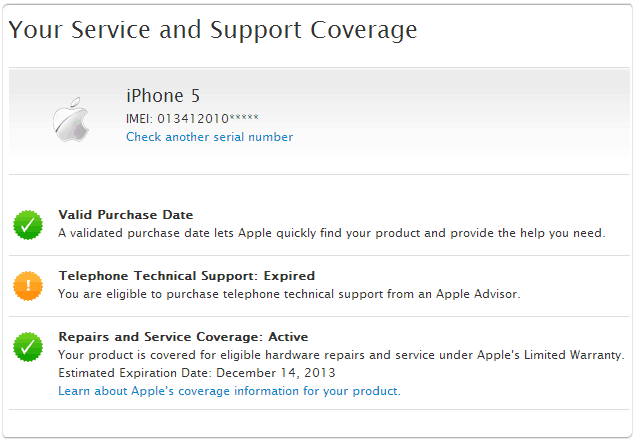
How to Check iPhone Unlock Status & Carrier by IMEI
To check your iPhone’s Sim Lock Status, purchase date, warranty status, technical repair info and original carrier using your IMEI code you can use our free iPhone IMEI checker. Using this tool you can check iPhone purchase date by IMEI, you will find out if your device is unlocked locked, the original carrier, iCloud (Find My iPhone) status, block status and the first activation date of the device.
Conclusion
So, using this option you would be able to check iPhone purchase date and update your warranty status. Some would be already aware of this, but it is a valuable tool for instantaneous knowledge. It allows you to know if your iPhone is adequately protected or not.
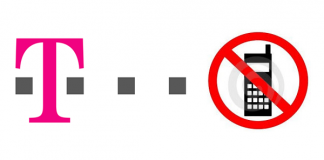

![Honor Google FRP Removal Service for ANY Model [INSTANT] honor frp removal service](https://cdn.unlockboot.com/wp-content/uploads/2024/05/honor-frp-removal-324x160.jpg)







![30 Best Cydia Repo Sources For iOS 16/15/14 Jailbreak [2024] best cydia sources 2020](https://cdn.unlockboot.com/wp-content/uploads/2020/06/cydia-sources-13-100x70.jpg)