No, we are not going to talk about iPhones that are lost or stolen. This article is all about finding an iPhone that you have forgotten somewhere in your room or table and can’t find out where you put it.
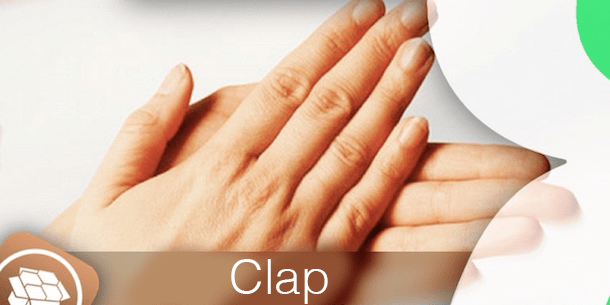
We often toss our smartphones down to places where we live or work and forget later on where we exactly threw it. Good news, now you won’t anymore have to tear apart your place to find your iPhone.
If your iPhone you use is jailbroken, then you could install this jailbreak tweak; the iPhone will make a noise to let you know where it is.
Clap Features
So as you see, the app’s name is ‘Clap’. It only works on jailbroken iPhones so you need to go through the techie process of jailbreaking your iPhone first. Every version of iOS till yet is supported and the installation is very easy; it’s just a jailbreak tweak. The app stays active in the background for the whole time your iPhone is turned on so you might expect a slight drop in battery life. According to the developer, the app won’t make a remarkable cut in your battery backup. In case the battery seems to be draining very high after you install this app, the developer suggests you adjust the settings like Trigger Value, Mic Update Interval etc.
The mentioned parameters are to determine at which noise level the iPhone should response to your clap. These are advanced settings and unless you fully understand the consequences, you shouldn’t make an attempt to tweak these.
Like most other iOS apps, the interface and operation of Clap is pretty simple. But the processes that take place in background are kind of complicated. Clap uses the microphone of your device, and sometimes the accelerometer also.
You can disable the features while the iPhone is charging. It is estimated that you know where your charger is, so the app won’t take a clap as a trigger to preserve battery and make the charging process finish faster.
Where to find Clap
Since it’s a jailbreak tweak, the app is not available on the iTunes Store. Instead, you need to browse the BigBoss repo and find the app; perform the installation afterwards. All these require an advanced user; even a slight mistake could make your OS unstable and malfunctioning.
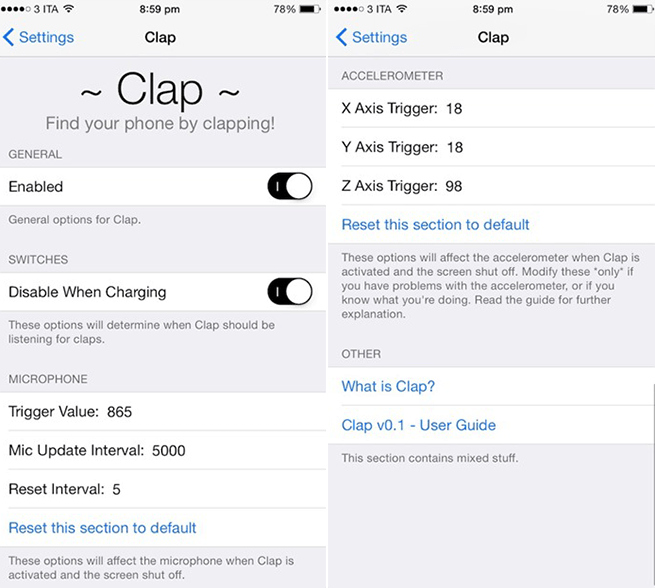
The Clap app isn’t free by the way. It is available for $0.99 in BigBoss repo. Provided the convenience it offers, the amount charged isn’t really that high.
About Jailbreak
If you don’t know about jailbreak; this is a process that lets the user go past beyond the limitations that Apple has made as a barrier to keep the OS intact and safe from any unauthorized tweak. Jailbreak used to be legal till iOS 6 given that you fully understand the risk; and then it was made illegal but still doable. There are two types of jailbreak; tethered and untethered. To use Clap on your iPhone; you could use either one of these two.
Summary
During our tests, Clap performed pretty decent. Even though some accidental loud noises were mistaken as claps and the app was triggered; however, you will get used to the required noise level and the adjustments after using the app for a while.
![30 Best Cydia Repo Sources For iOS 16/15/14 Jailbreak [2024] best cydia sources 2020](https://cdn.unlockboot.com/wp-content/uploads/2020/06/cydia-sources-13-324x160.jpg)









![30 Best Cydia Repo Sources For iOS 16/15/14 Jailbreak [2024] best cydia sources 2020](https://cdn.unlockboot.com/wp-content/uploads/2020/06/cydia-sources-13-100x70.jpg)