Though Electra jailbreak’s success rate has improved (courtesy of the developers), Cydia remains non-functional and buggy for a vast number of users. This post talks about an SSH-based technique that’ll help you leave the Cydia woes behind & fix Cydia crashing on iOS 11.3.1 – 11.0 problem easily.

Installation of bogus tweaks and modification of the filesystem are some of the reasons behind crashing of Cydia upon launch. What’s surprising is that even power users continue to face crash-related problems even though they performed all steps correctly.
Guide to Solving Cydia Crashing on iOS 11.3.1 – 11.0
Good news is: You can fix everything easily by navigating the filesystem of your device and deleting some files.
Here’s what you’ll need:
- WiFi (active internet connection).
- PC with one of the following OS; Linux, Windows, Mac.
- Cyberduck, Putty or any other SSH utility.
- iPod touch, iPad, or iPhone jailbroken using Electra.
Creating an SFTP Connection & Access the Device
- Make sure the Apple device is in jailbreak mode. Otherwise, SFTP session won’t be established.
- Connect the device to WiFi network.
- Head to “Settings” on the device, then open “WiFi” and press “I” icon besides the WiFi network that’s currently being used. Scroll below and memorize the “IP Address” value beneat the “IPV4 Address” section.
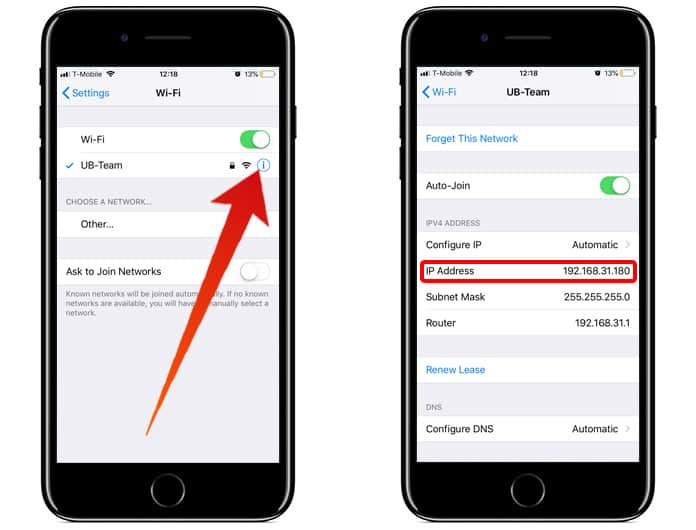
- Download maccOS or Windows supported Cyberduck. Launch it and choose “Open Connection.”
- Choose “SFTP (SSH File Transfer Protocol) as the protocol for file transfer.
- Input these details to begin an SFTP session –
- Username – root
- Password (default one: alpine)
- Service: The IP address of the device from step 3.
- SSH Private key – leave default = none
- Cyberduck will now showcase a warning related to “unknown fingerprint”. Choose “Allow” to proceed.
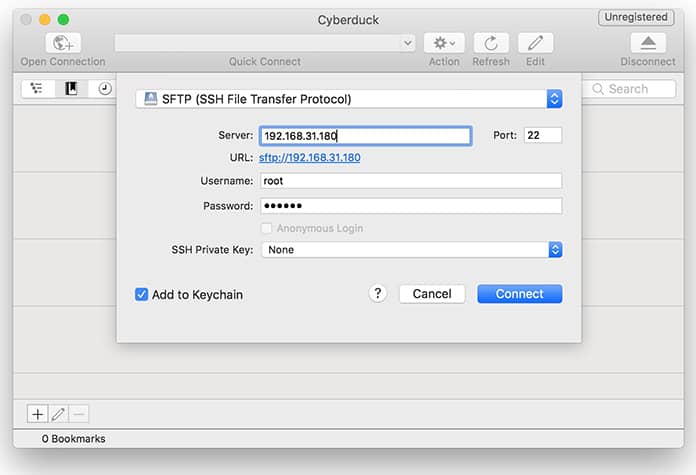
If everything goes fine, you’d have access to the root filesystem of your handset.
Fixing of Cydia Files
- Go to /var/mobile/library/cydia and remove metadata.cb0.
- Go to var/mobile/library/caches and remove com.saurik.cydia file.
Jailbreak The Handset Again With Electra
- Restart the device (iPod touch, iPad, or iPhone).
- Jailbreak it again – Follow this guide.
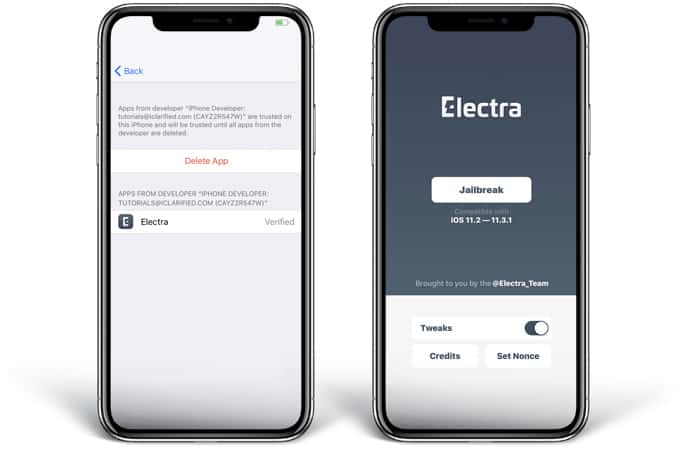
If you want to reinstall Cydia only – you can visit our dedicated page and download the latest Cydia ipa file.
You should now see the old package manager become functional and work in a normal way. If for some reason you’re still facing problems, comment below and we’ll try our best to help.
![30 Best Cydia Repo Sources For iOS 16/15/14 Jailbreak [2024] best cydia sources 2020](https://cdn.unlockboot.com/wp-content/uploads/2020/06/cydia-sources-13-324x160.jpg)









![30 Best Cydia Repo Sources For iOS 16/15/14 Jailbreak [2024] best cydia sources 2020](https://cdn.unlockboot.com/wp-content/uploads/2020/06/cydia-sources-13-100x70.jpg)