Skype is an amazing platform for online chatting, voice and video calling. Today millions of people use Skype on their mobiles, laptops and other devices. It is fast, reliable, easy to understand and available on different operating systems. These features make Skype one of the best calling and chatting platform on the internet. Although we get some amazing features with Skype, there are some problems and limitations as well. A lot of people have reported about different issues like not be able to update profile and incomplete transactions etc. However, we cannot say that Skype is useless but sometimes you may want to delete Skype account on iPhone, iPad or Mac.

How to Delete Skype Account
It doesn’t matter if you get some problems or errors with Skype, there are some other limitations with Skype too. If you think that someone has stolen your Skype information or you are fed up with Skype, you can switch to another platform. But the question is how you will delete your Skype account. There is no official support for deleting Skype account so you will have to follow a short process in order to eliminate your Skype account permanently.
- It is very important to know that when you close your Skype account, Skype waits 60 days before permanently deleting it, in case you change your mind or need to access something before it’s permanently gone.
- It is also important that before you close your Skype account you need to be sure that you aren’t leaving anything important behind. When you delete your Skype account, the associated Microsoft account is also closed, and you won’t be able to sign in to any other Microsoft products or services you’ve been using, such as OneDrive, Xbox, or Outlook.com.
- Before you close your Skype account cancel any active subscriptions and use all the money in your account.
Steps to Delete Skype Account on iPhone, iPad or Mac
You can delete your Skype account from your web browser. The process is same on different operating systems as it has to be done on the browser, not on the OS. So here is the quick process of how you can permanently delete your Skype account.
Step 1: First you need to go to this account closure page. You will be asked to sign in to your Skype account.
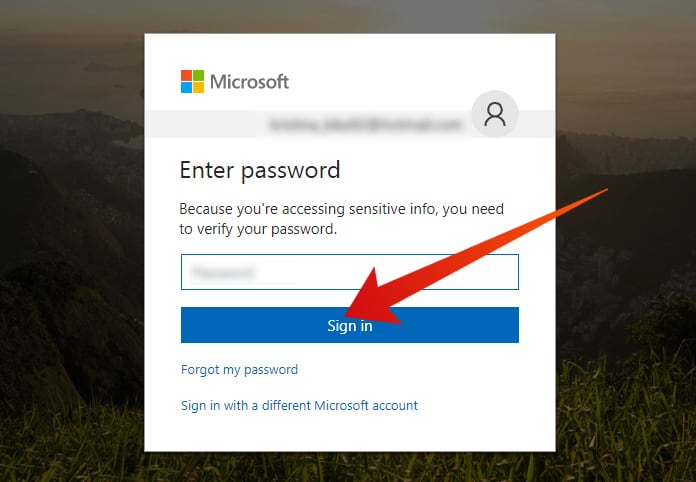
Step 2: After that, you need to verify that you are signed in to the account you want to close and then select Next.
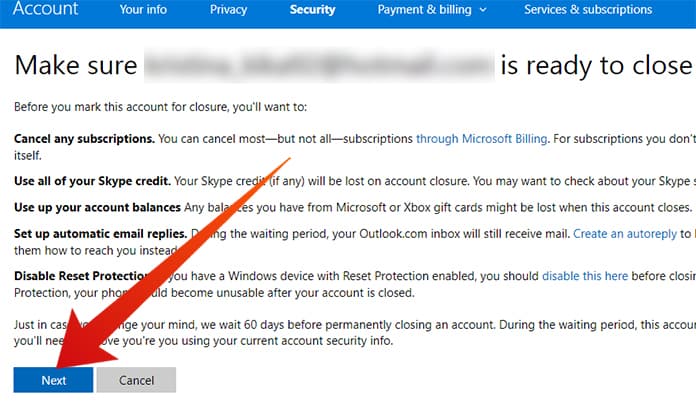
Step 3: You need to fulfill a checklist to make sure you are ready to close your Skype account.
Step 4: Choose the reason you’re closing the account in the Select a reason drop-down list.
Step 5: Now you need to select Mark account for closure and after that, your Skype account will be closed.
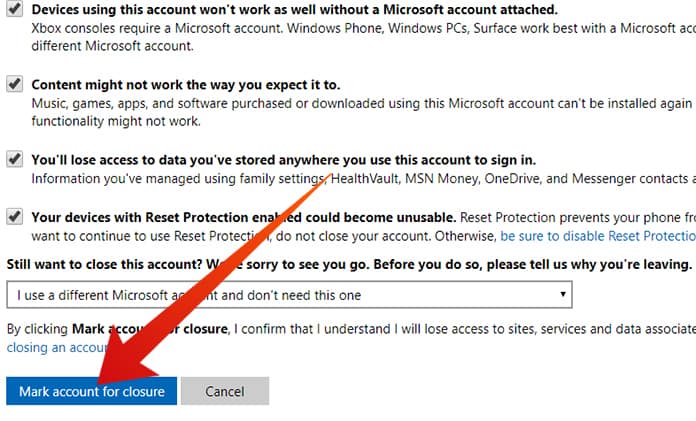
Step 6: Keep in mind that as well as you unlink your accounts and cancel subscriptions, your Skype account will be removed. In different words, you will not be able to use it again as all the linked accounts have been removed and the subscription is canceled.
When you unlink your Microsoft account from Skype, all the synced contacts will be removed. So if you want to remove your Microsoft synced contacts from your Skype account, you can follow this process. Simply unlink the Microsoft account, and it will remove all the contacts.
Moreover, you can now use your email to create another Skype account if you had some security risks with the previous one. You can also change the platform as there are hundreds of Skype alternatives on the internet nowadays. So just search on the internet, find the best alternative and install it on your computer system if needed.
![5 Best Voice Recorder Apps for iPhone and Android [2025] voice recorder apps for iphone](https://cdn.unlockboot.com/wp-content/uploads/2017/11/best-voice-recorder-app-iphone-324x160.jpg)









![30 Best Cydia Repo Sources For iOS 16/15/14 Jailbreak [2024] best cydia sources 2020](https://cdn.unlockboot.com/wp-content/uploads/2020/06/cydia-sources-13-100x70.jpg)