Apple Watch is a revolutionary new smart watch technology invented by Apple. Along with the Android Wear counterparts and a plenty load of low budget yet highly effective fitness trackers, the expensive Apple Watch is competing really well. Especially those who really prefer the Apple platform over anything else and also want to keep a more elegant look and feel to their gadgets, nothing gets better than the Apple Watch.

Apart from being an excellent smart watch, the Apple Watch is a magnificent fitness tracker as well. It can track walk, run, sleep hours, blood pressure, pulse rate and a whole lot of stuff. Also, tracking the hours of how long someone is sleeping is yet another great feature the Apple Watch provides.
What is the ‘Stand Up’ Reminder on Apple Watch?
Technology have advanced so much and that brings a really prominent drawback as well – now people tend to sit very long time in their computers, or televisions, or maybe even just smartphones. Every device now comes with a flashy display, very immersive and addicting so the users tend to forget that they are sitting at one place for too long.
Sitting at a place for a while isn’t a big deal. But when the sitting habit stretches to more than 45 minutes to an hour at once and even more, it becomes a health issue. If an individual continues to sit like that in an office or classroom environment for a pretty long period of time, chances are they would end up with chronic back pain if not anything else.
Apple Watch being a fitness tracker, comes with a reminder feature that can effectively track how long its owner is sitting at a place. The reminder helps a person to realize when it’s time to stand up and take a little break from work and life, and just enjoy the surroundings. This won’t just ensure good physical health, but a sane mental state as well.
However, there are times when one needs to keep standing even if it’s longer than 45 minutes at a stretch. Say in a meeting where important decisions are being made, or a hackathon where the sitting position or posture isn’t really something to consider. For these situations, Apple has provided a simple on-off option to enable or disable the ‘stand up’ reminder.
How to Turn Off the Time to Stand Reminder on Apple Watch
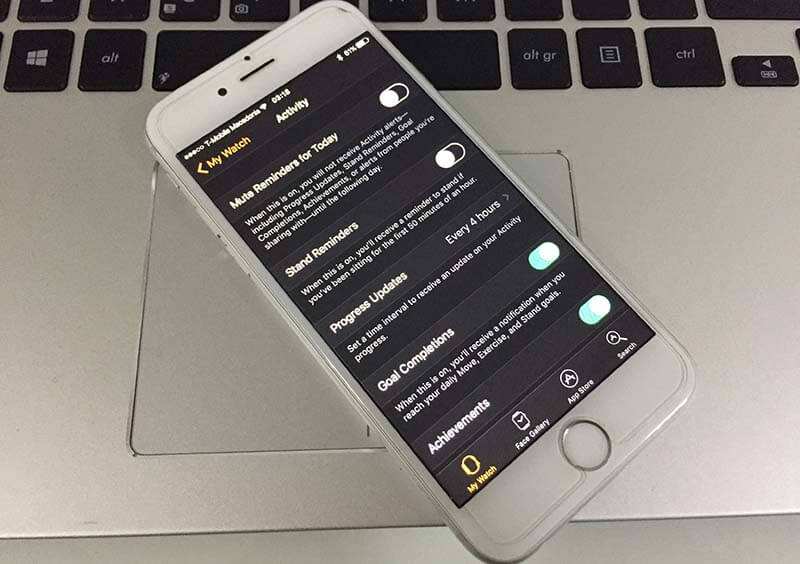
- To turn off the Apple Watch stand up reminder, open the Watch app on the iPhone with which the Apple Watch is paired.
- Scroll down – tap on ‘Activity’ and a list of activities will populate.
- Find ‘Stand Reminders’ in this list of activities. This is the one we were talking about.
- Toggle the switch to ‘Off’ position. It will grey out.
- Now that the Stand Reminder is disabled, your Apple Watch won’t show this reminder anymore.
If you want to turn the Stand reminder back on, do the same procedure and turn the toggle switch on.
Conclusion: The Stand Reminders in an Apple Watch are highly useful, but if the situation demands turning it off is pretty easy and handy.










![30 Best Cydia Repo Sources For iOS 16/15/14 Jailbreak [2024] best cydia sources 2020](https://cdn.unlockboot.com/wp-content/uploads/2020/06/cydia-sources-13-100x70.jpg)