Apple offers two-factor authentication for their Apple IDs for people who need added security in managing their personal stuff. Since Apple iCloud Storage and the other associated platforms are solely associated with highly personal or enterprise data, it is natural that people would want to add extra levels of security and that is why two-factor authentication was innovated. Read on to learn how to disable two-factor authentication for Apple ID on your iPhone, iPad and iPod Touch.
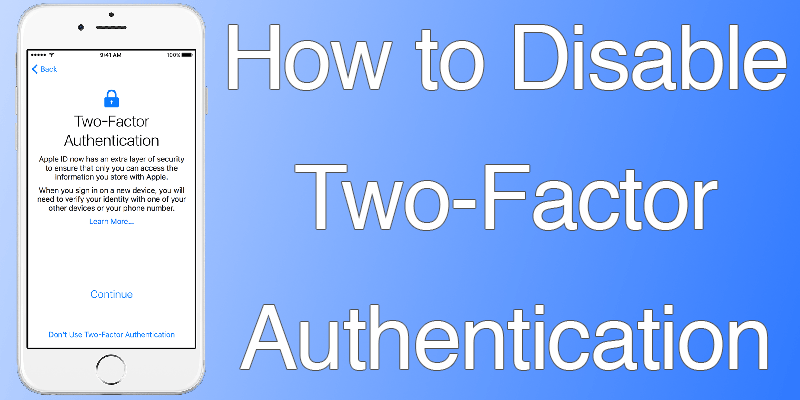
However, there are casual users of Apple platforms who would not require the two-factor authentication, this would rather appear to them as an added hassle. If anyone wants, they could turn off the two-factor authentication for their Apple IDs.
How to Turn Off Two-Factor Authentication for your Apple ID
Two-factor authentication could be disabled without using an Apple device, the procedures are as following –
- Navigate to the following website – appleid.apple.com.
- This is the central server for tweaking with one’s Apple IDs like changing profile info, security questions, password, toggling on or off two-factor authentication etc.
- Using your login credentials, log into the Apple ID you want to turn off the two-factor authentication for.
- Once logged in, navigate to Account Settings – Security. Look for Edit, and click on it.
- Two-Factor Authentication should have a separate noticeable section on the screen, find the portion where there is a button for turning the Two-Factor authentication on and off.
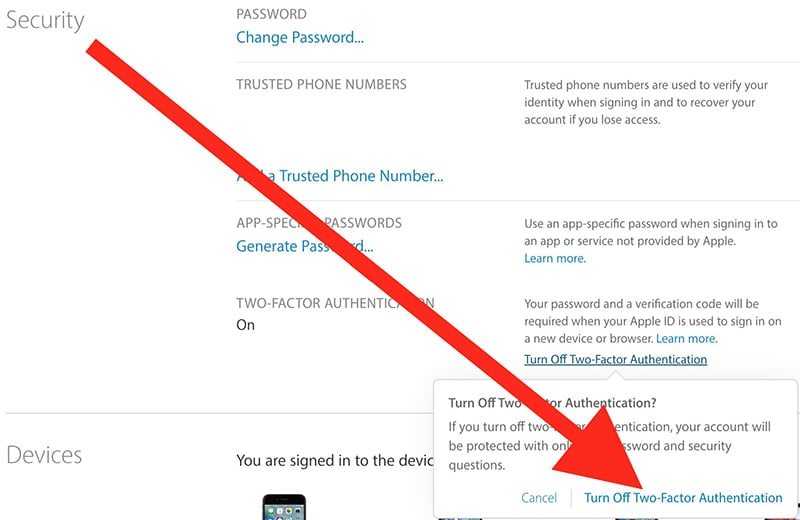
Disable two-factor authentication for Apple ID or iCloud account
- The server should now ask for two security questions, to be used instead of the two-factor authentication system.
- Once you are done turning off two-factor authentication, you could log out of the website.
Once two-factor authentication is turned off, that Apple ID could be used almost anywhere without having to verify the login on an iPhone, iPad, iPod Touch or Mac; no trusted device code would be asked for.
Conclusion: If the two-factor authentication needs to be turned back on, the similar procedure may be used.










![30 Best Cydia Repo Sources For iOS 16/15/14 Jailbreak [2024] best cydia sources 2020](https://cdn.unlockboot.com/wp-content/uploads/2020/06/cydia-sources-13-100x70.jpg)