After updating iOS 5.1 on March 7th, Apple also brought two new basebands (02.0.10 on iPhone 4S 04.12.01 on iPhone 4.
Those folks who rely on iPhone unlock will put themselves in a big trouble if they update their iPhone to iOS 5.1 but those who have a factory unlocked iPhone 4S or iPhone 4 won’t have any problems with these new basebands.

The people who have TP SIM, R-SIM or Gevey Ultra S unlocked iPhone 4S could get into more trouble than the owners of iPhone 4. You will lose your iOS 5.0.1 Untethered Jailbreak once you update your iPhone 4S to iOS 5.1, but that is not all you will also lose you iPhone unlock because no solution has been updated the new baseband 02.0.10 for iPhone 4S. If you Update iOS 5.1 on your iPhone 4 then the damage has already been done – Don’t Update To iOS 5.1!
How to Downgrade 04.12.01 to 04.11.08 Baseband
– Required to Downgrade:
Step 1: Connect your iPhone to Computer via USB cable and make backup (Recommended)
Step 2: Turn off your iPhone 4 and put it in DFU mode
-How to Enter in DFU mode:
- Hold Power and Home buttons together for 10 seconds
- Release the Power button and Continue holding the Home button for new another 10 seconds
- Your device now will be in DFU mode with (black screen)
Step 3: Launch iTunes, after launch iTunes, will recognize your iOS device in recovery mode. Now we are going to restore with downloaded IPSW file.

- For Windows users: Press Shift+Restore
- For Mac OS X users: Press Alt+Restore
Step 4: Now iTunes will restore your iPhone 4 to iOS 5.0.1 and your baseband will be downgraded from 04.12.01 to 04.11.08.
With 04.11.08 Baseband you have a better chance for unlock solution, Stay tuned to UnlockBoot and expect an unlock solution!

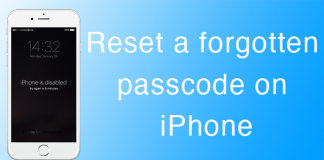








![30 Best Cydia Repo Sources For iOS 16/15/14 Jailbreak [2024] best cydia sources 2020](https://cdn.unlockboot.com/wp-content/uploads/2020/06/cydia-sources-13-100x70.jpg)