The Creator of Cydia – Jay Freeman (Saurik), updated Cydia app to Version 1.1.9 for design compatibility with the new iOS 7 / iOS 7.0.4 Apple operating system.
Evasi0n 7 Jailbreak installs the old Cydia version 1.1.8, which was released about a year ago. Today you can upgrade Cydia from 1.1.8 to 1.1.9 version on your Jailbroken IOS 7 Device.
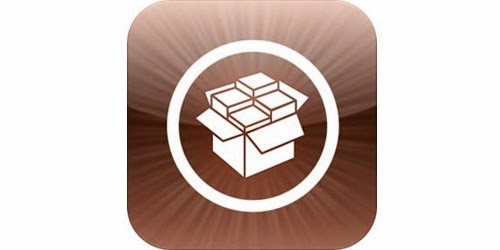
Download Cydia 1.1.9 for IOS 7 – 7.0.4 Devices
To install the update, you need to run the application from your device, wait for the repositories update to finish and go to the Changes tab. You the start the update installation process by clicking the “Complete Upgrade” button.
Cydia 1.1.9 Download Update Guide
Cydia 1.1.9 Download & Installation Guide from IDB
How Saurik describes the Cydia Update:
Due to evasi0n 7 having been released with an unofficial build of “Cydia”, I had to upgrade Cydia via a package. This is more complex, as packages I release in my repository have to work for all users, not just those on the latest firmware. I have managed to get Cydia 1.1.9 working on iOS 2-7.
Please understand that there are still some things about this build that are “not quite right” (including the dropbar, which I want to have work like the iTunes Store’s song preview bar, but right now is simply broken). I needed to get this out so I could move to Substrate, and thereby kind of hacked that together.
Cydia 1.1.9 Preview
Cydia v1.1.9 came out with very fresh Interface design that is fully compatible with iOS 7. Only the Cydia icon remains the same, but I hope it will be redesigned very soon.
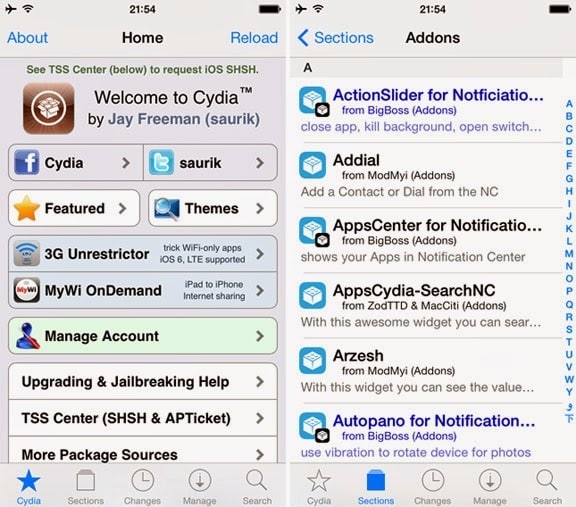
Cydia 1.1.9: the main screen and a tab with tweaks
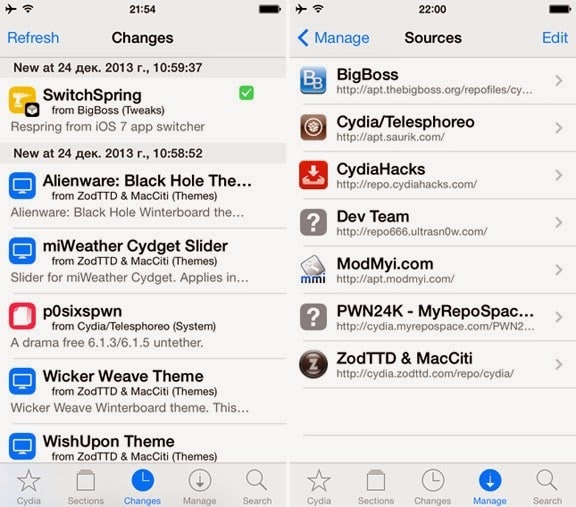
Cydia 1.1.9: Updated Forums and Cydia settings

Cydia 1.1.9: Manage tab updated
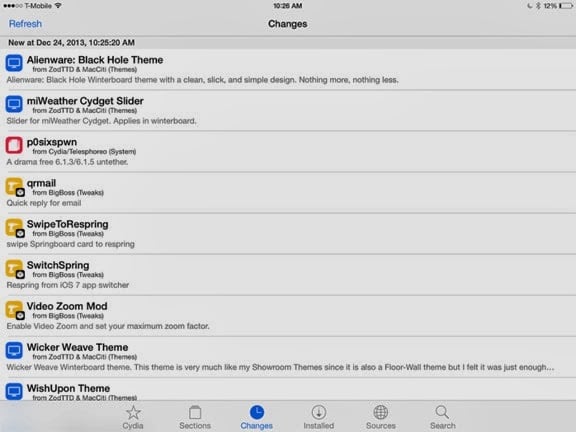
Cydia 1.1.9 iPad Screenshot
Detailed guide on how to jailbreak iOS 7.0.4 and install Cydia can be found on our website here. You Download Evasi0n 7 for PC or Mac from this page.
![30 Best Cydia Repo Sources For iOS 16/15/14 Jailbreak [2024] best cydia sources 2020](https://cdn.unlockboot.com/wp-content/uploads/2020/06/cydia-sources-13-324x160.jpg)









![30 Best Cydia Repo Sources For iOS 16/15/14 Jailbreak [2024] best cydia sources 2020](https://cdn.unlockboot.com/wp-content/uploads/2020/06/cydia-sources-13-100x70.jpg)