If you’ve been looking for a guide to install AppSync on any iDevice, you’ve landed at the right place! Today, we will teach you how to install it on an iPod Touch, iPad or iPhone running iOS 8. After the release of iOS 8, we all expected the iOS 8 jailbreak to take long but TaiG jailbreak team released a solution for the jailbreak world to surprise us all.

Download AppSync for iPhone & iPad
Jailbreaking brings a whole new world for your device. Those who don’t know the proper uses of AppSync use the tool for negative things like downloading pirated apps. What they don’t know is that AppSync has a lot of developers and they can try proper and new things for iDevices.
Steps to install AppSync on devices running iOS 8
Here’s a detailed guide that shows you how to install AppSync on an iDevice running iOS 8. Regardless of you owning an iPad, iPod Touch, or iPhone, here’s how to install AppSync:
Step 1: First of all, you need to jailbreak your device running iOS 8.1.2 / 8.1 or below. If you have no clue how to do that, we have a guide to help you out.
Step 2: The next step is to head over to Cydia and select Sources. The further step is to select ‘Edit’ from the top right corner of the screen.
Step 3: Now add the following repository: http://repo.hackyouriphone.org
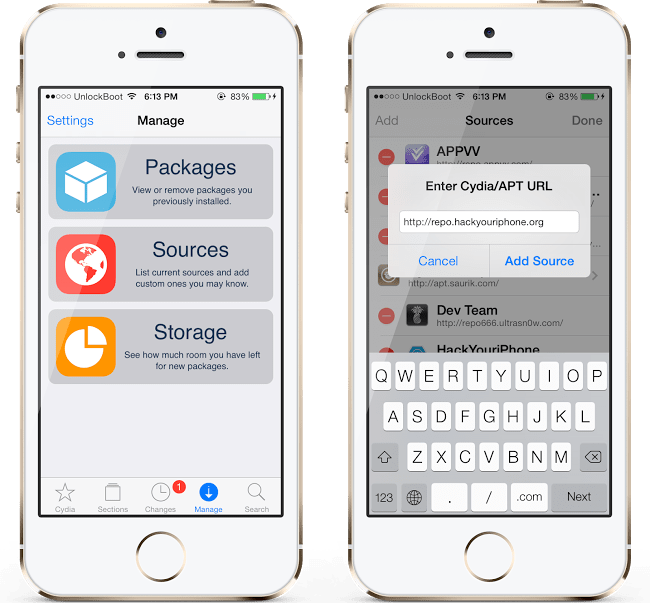
Step 4: Moving on, look for ‘AppSync’ and install ‘AppSync (5.x > 8.x)’.
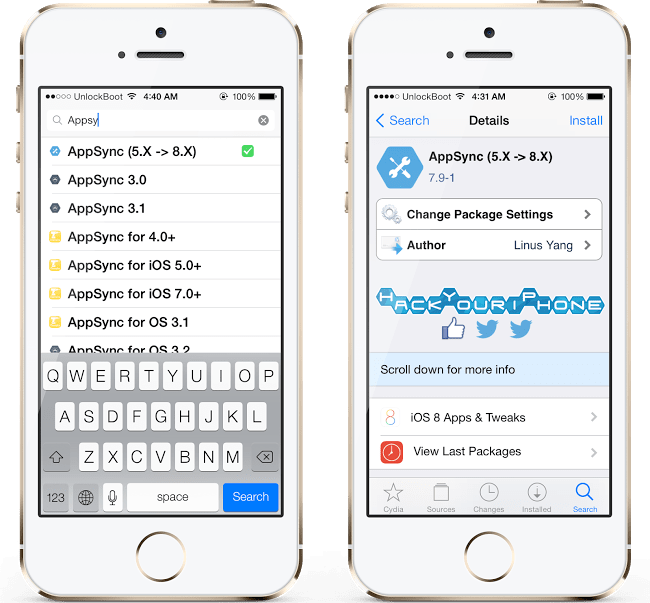
Step 5: The last step is to install AppSync for iOS 8 firmware.
And that’s it folks. You’ve managed to successfully install AppSync for your device running iOS 8 firmware.
If you have any questions regarding this process, feel free to write to us in the comments section below. We’d also mention any tips/suggestions you may have.










![30 Best Cydia Repo Sources For iOS 16/15/14 Jailbreak [2024] best cydia sources 2020](https://cdn.unlockboot.com/wp-content/uploads/2020/06/cydia-sources-13-100x70.jpg)