A few minutes ago Apple released a iOS 7.0.4 software update for iPhone 5s, 5c, 5, 4, 4s, iPad Air, mini, 4, 4 and iPod touch 5th generation.

This update have corrected some mistakes of the previous iOS 7.0.3 firmware, including the problem with FaceTime calls crash for some users in the previous iOS 7 versions.
How to Download & Install iOS 7.0.4
Method 1 to download & install iOS 7.0.4:
You can install the iOS 7.0.4 update by going to the:
- Settings -> General -> Software Update -> Download and Install.
Method 2 to download & update to iOS 7.0.4:
The brand new iOS 7.0.4 firmware can be downloaded from the links at the end of the article. After you download the iOS 7 iPSW file you need to use iTunes to install the firmware.
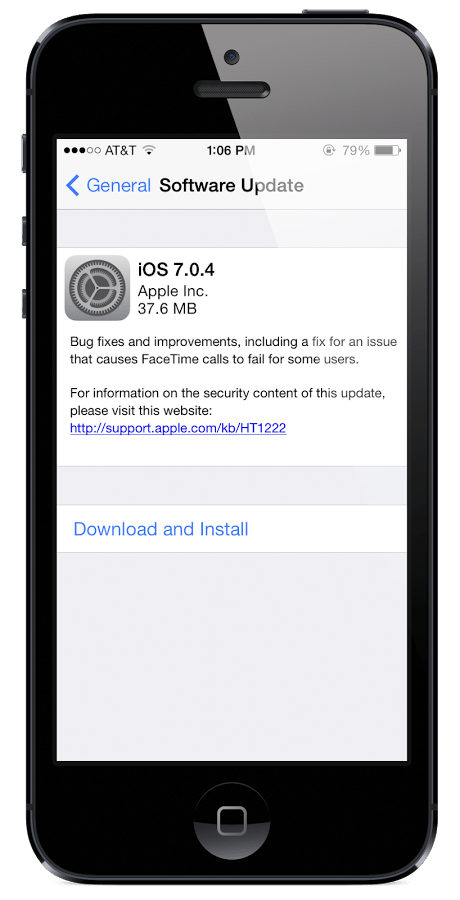
In October this year, Apple released the iOS 7.0.3 firmware update. This update has corrected numerous errors and added the iCloud Keychain function with ability to synchronize your passwords between all iDevices and Password Generator function to create a unique, hard passwords for your accounts. iOS 7.0.4 firmware is a technical update with a small list of changes.
Download iOS 7.0.4 – officiall IOS 7.0.4 download links:
Download it from our downloads section page.
Will you update to iOS 7.0.4?










![30 Best Cydia Repo Sources For iOS 16/15/14 Jailbreak [2024] best cydia sources 2020](https://cdn.unlockboot.com/wp-content/uploads/2020/06/cydia-sources-13-100x70.jpg)