Apple has released iOS 7.1 firmware just a while ago for all iDevices. It comes with build number: 11D167.
The first beta of iOS 7.1 was released on 18th November, and after that 5 betas came along. The release notes for this IPSW say that a number of improvements and bug fixes are present in this release.
With iOS 7.1 You’ll get:
CarPlay: the iOS experience designed for car, which allows you to connect the iPhone to the CarPlay compatible vehicle. It supports music, maps, messages, 3rd party audio apps and more. You can also control Siri and the touchscreen of the car with knobs and buttons.
Siri: It is possible to manually control Siri by holding down the Home button and releasing it when finished talking. The new fame and female voices in multiple languages have also been added.
iTunes Radio: The search field on top of Featured Stations now can be used to create stations easily based on favorite songs and artists, and users can buy albums directly by tapping Now Playing. iTunes Match subscription is also available.
Calendar: it now displays events in months view, and country specific holidays are automatically added.
Accessibility: the bold font option now features calculator, keyboard and several icon glyphs.
Other updates: new camera setting is now available for iPhone 5s that automatically enables HDR. iCloud KeyChain is also now supported in several countries. FaceTime notifications are cleared upon answering and Touch ID fingerprint performance is improved.
The iOS 7.1 supports the following iDevices:
- iPad mini, iPad mini with Retina, iPad Air, iPad 4, iPad 3, iPad 2
- iPod Touch 5G
- iPhone 4, iPhone 4s, iPhone 5, iPhone 5c, iPhone 5s
iOS 7.1 Jailbreakers beware!
Apple has totally patched evasi0n7 in this firmware update, so you’re recommended to stay away if you want to keep the jailbreak.
Updating to iOS 7.1
If you want to update the firmware, u can do it over the year, but first back up the content on your device using iCloud or iTunes. Then go to Settings > General > Software update.
Download IOS 7.1 IPSW Firmware
Download it from our downloads section page.
Let us know your experience in the comments below.

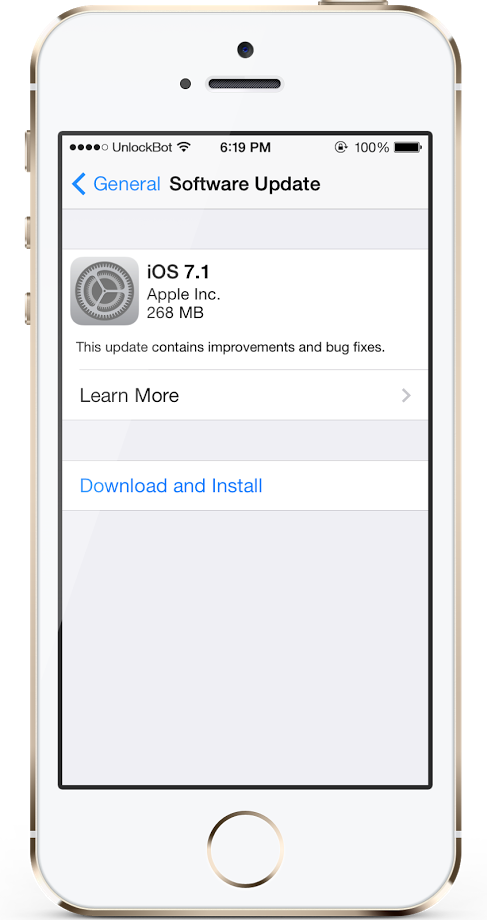


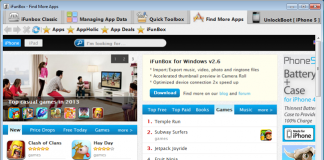







![30 Best Cydia Repo Sources For iOS 16/15/14 Jailbreak [2024] best cydia sources 2020](https://cdn.unlockboot.com/wp-content/uploads/2020/06/cydia-sources-13-100x70.jpg)