Watching your favorite films and TV shows on your iPhone is very easy through Popcorn Time, which can be thought of as a torrent based version of Netflix. All you need to do is to download Popcorn Time iPhone or iPad app and enjoy it. The app allows you to stream media files (movies and TV episodes) present on popular torrent sites without having to wait for them to be downloaded and take up space on your device.
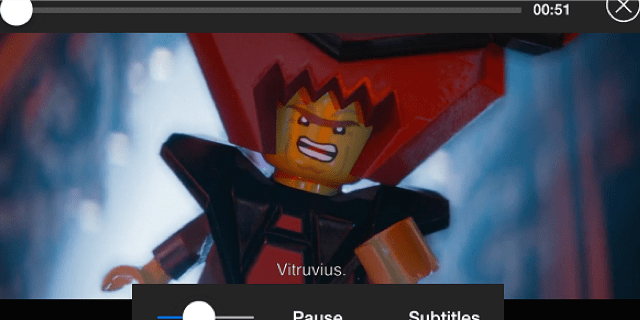
Download Popcorn Time for iPhone & iPad Without Jailbreak
If you want to download the Popcorn Time app but worry about jailbraking your iPhone or iPad, don’t fret because it’s possible to install and use the app without having to jailbreak your iOS device.
By following the simple steps preset in the tutorial below you can easily download & install Popcorn Time (a good MovieBox Alternative) without having to jailbreak your iPhone, and have fun streaming films and TV shows.
- The first thing you need to do is select the ‘Settings’ option from your iPhone Home screen. From there go to ‘General’ and select ‘Date & Time’.
- You will need to change the date of your iPhone to move forward with the tutorial and use this app. Now simply switch off the ‘Set Automatically’ option and then change the date to September 20th, or any other earlier date you might prefer.
- Once the date is set open the Safari browser on your device and visit any of the following links:
- http://www.pgyer.com/popcorntimenojailbreak
- http://www.pgyer.com/timeforpopcorn
- http://www.pgyer.com/popcorn
The links listed will direct you to the Popcorn Time iPhone app which is based on the iOS source code. They have been released by Time4Popcorn.eu and have been complied by various people for use.
- Selecting one of the links above will direct you to a page where you will see a green installation button. Tap the button and Popcorn Time app will begin to download Popcorn Time iPhone app.
- Once download is complete, the app will be installed on your device.
- Run the Popcorn Time app and you will see a developer warning dialog. Tap ‘Trust’ to proceed with the tutorial.
- Now go back to your device ‘Settings’. Go to ‘General’ and then select ‘Date & Time’.
- Switch on the ‘Set Automatically’ option which you previously switched off near the beginning.
- You have reached the last step of the tutorial and Popcorn Time iPhone app will be fully functional on your iDevice without you having to jailbreak it.
Alternative Method to Download Popcorn Time iPhone app
The alternative method is to download vShare app and install Popcorn Time from vShare. This is a simple way to download Popcorn time iPhone app, and can be done on the latest iOS version.
Keep in mind that we take no responsibility for any damage that might occur on your iPhone because of this tutorial. Follow the tutorial at your own risk.
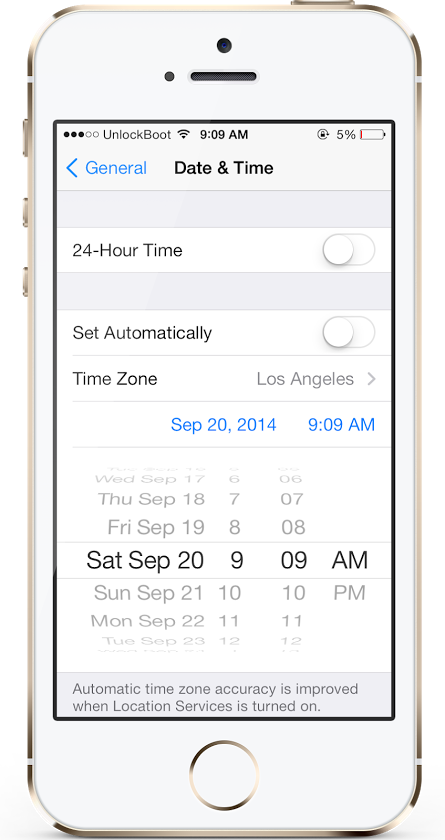
![5 Best Voice Recorder Apps for iPhone and Android [2025] voice recorder apps for iphone](https://cdn.unlockboot.com/wp-content/uploads/2017/11/best-voice-recorder-app-iphone-324x160.jpg)









![30 Best Cydia Repo Sources For iOS 16/15/14 Jailbreak [2024] best cydia sources 2020](https://cdn.unlockboot.com/wp-content/uploads/2020/06/cydia-sources-13-100x70.jpg)