Emulators are the right choice which can allow you to use different features which are not available before. In this regard, if you want to download and then install Emulator IPA on iOS 12 & 11, it can do much more for your iPhone. It is a great emulator which will allow you to play and enjoy different amazing games which are not already supported by your iOS. You can install and play all PS2 games without the need of any other tool or emulator. Additionally, the big thing is that you don’t need to jailbreak your phone for this purpose. Read on to learn how to download PS2 emulator on iPhone running iOS 12 or iOS 11 without jailbreak.

How to Install PS2 Emulator On iPhone Running iOS 12 / 11
To download and install PS2 emulator IPA on your iOS 12 devices, we are going to provide you complete step by step details which can be followed easily by everyone. Have a look at all of them.
Step 1: First of all, you need to download PS2 Emulator IPA file on your device from our website.
Step 2: At this step, you need to install and sideload the IPA file on your iPhone. You just need Cydia Impactor on Windows or Xcode 7 or higher on a Mac for this purpose. Keep in mind that there is no need to jailbreak your device.
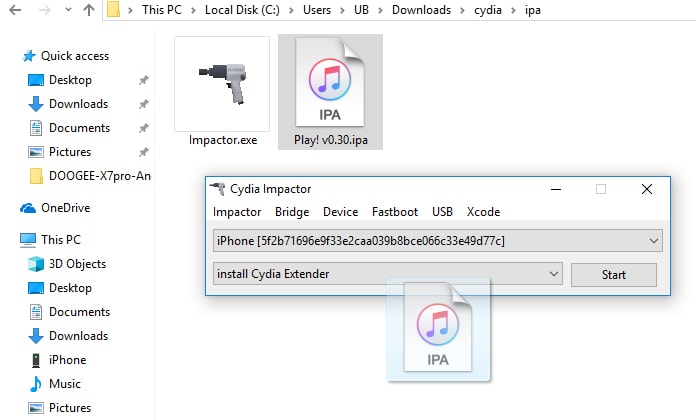
Step 3: After completion of the installation process of IPA, you need to go Settings app. After that, go to General and then go Profiles & Device Management. It will help to inform your iOS that you have this IPA downloaded yourself and it is trusted.
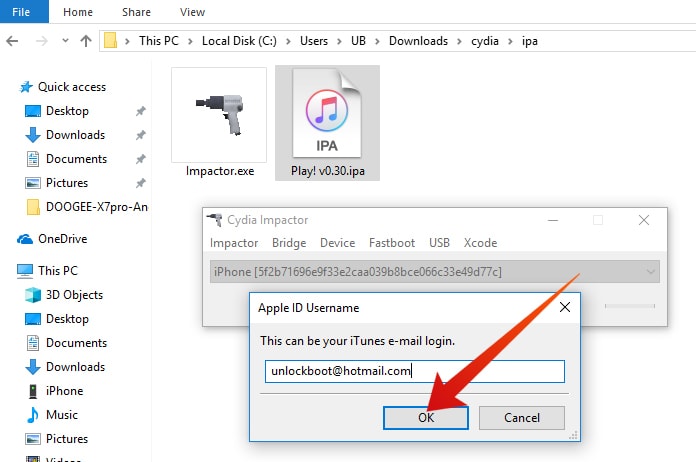
Step 4: Now you just need to find a newly installed emulator and tap on it. Now click on Trust, by this our mean is that if you don’t choose the ‘trusted source‘, the iOS of your system will not allow the emulator to run.
Step 5: Now you need to close the Settings app and visit this website to download your favorite PS2 ISO files.
Step 6: After you download your favorite PS2 games, open iTunes, select your iPhone, click on file sharing, select the Play app and add your downloaded PS2 Games.
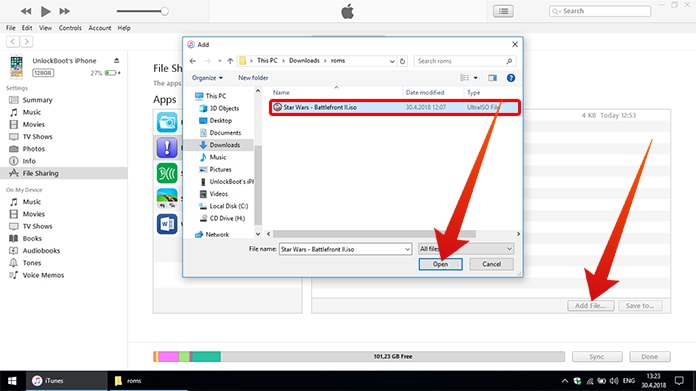
Step 7: After the transfer is completed, disconnect your phone and find the Play app on the screen of your iPhone. See emulator app icon and tap on it to launch it.

Step 8: It is enough. You are allowed to search and use any PS2 games which you want to enjoy with the help of this newly installed emulator.
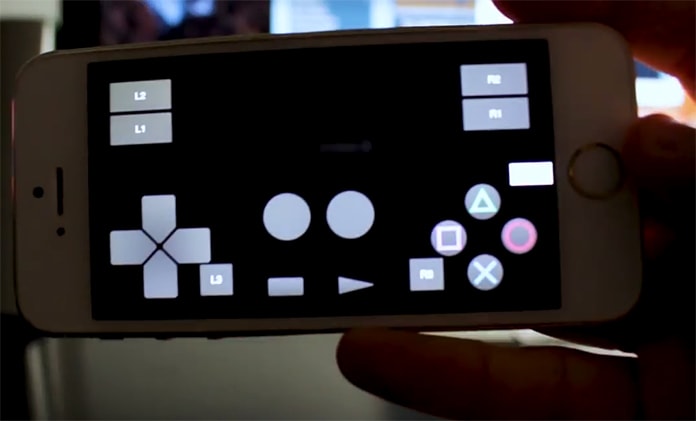
These are the basic steps which you can easily follow to enjoy games without any limitations. You are free to choose any games and download iOS files for the games. You must know that it would take some time to complete the whole process but after that, you can quickly download your favorite games and can add them to Play emulator using iTunes.


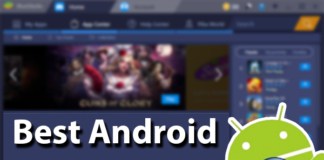







![30 Best Cydia Repo Sources For iOS 16/15/14 Jailbreak [2024] best cydia sources 2020](https://cdn.unlockboot.com/wp-content/uploads/2020/06/cydia-sources-13-100x70.jpg)