Do you want to download ReiBoot? It’s currently the best freeware for rebooting iDevices. The tool helps you say goodbye to recovery mode even if your home button doesn’t work. After download ReiBoot, you can restart iPod, iPad or iPhone running any iOS firmware. It’s your gateway out of freezed iDevices including situations like stuck red iTunes logo, stuck Apple logo, boot loops, and other crazy situations. It doesn’t even matter if your device got stuck while you were jailbeaking or updating your iOS firmware.

How to Download ReiBoot and Install it on PC or Mac?
Download ReiBoot doesn’t require payment. The software is compatible with Mac and Windows. You can download ReiBoot newest versions with below mentioned links. ReiBoot software will help in overcoming thousands of issues by forcing reboot your Apple device. It won’t modify anything internally, so you don’t have to fear loss of data or damage to internal software.
Supported devices are:
- All models of iPod
- iPad Air, 8, Pro, Air, Air 2, Air 3, mini, 1, 2, 3, 4, 5, 6, 7
- iPhone 12, 11, XS MAX, XS, X, 8, 8+, 7, 7+, 6S, 6S+, SE, 6 plus, 6, SE, 5s, 5c, 5, 4s & 4
ReiBoot will work to restart all iDevices on iOS 11 firmware and below. The following are the system requirements: 1GHZ processor, minimum space on hard disk should be 200 MB, RAM must be 256 MB or higher, operating system should be Mac (OS High Sierra or above) or Windows (XP or above). You can visit this site to download ReiBoot.
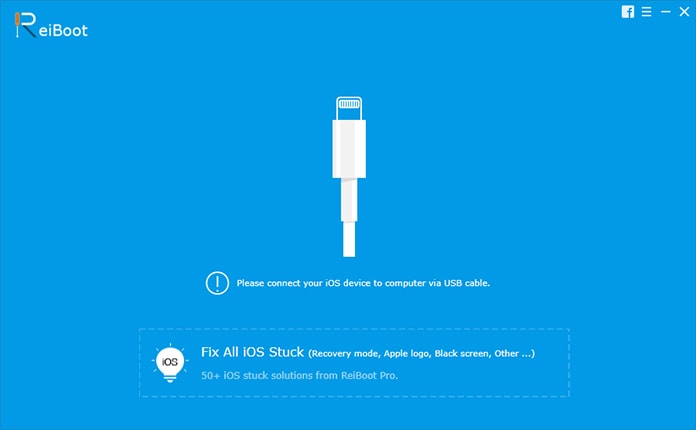
How to Exit Recovery Mode using ReiBoot
After you’ve downloaded ReiBoot, you need to exit DFU mode / recovery mode. Follow these steps:
- Connect your iPhone to the PC.
- Launch ReiBoot and wait till your device is detection.
- The button to Exit recovery mode will be green.
- Click “Exit recovery mode”.
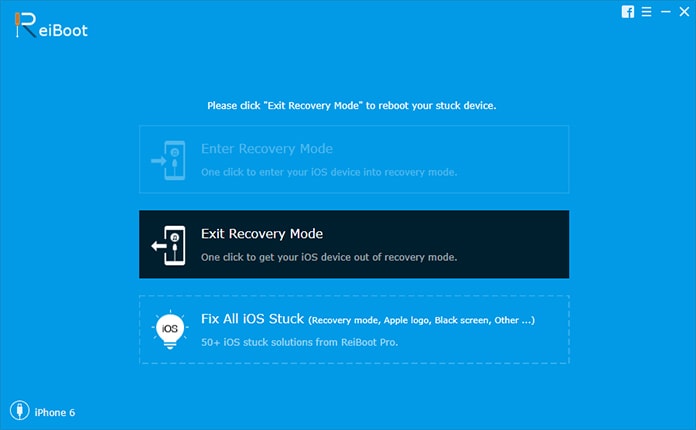
How to Put iPhone into Recovery mode using Reiboot
Follow the steps below to put your iPhone into recovery mode with ReiBoot tool:
- Connect iPhone to PC and launch ReiBoot.
- Tap “Trust” to grant ReiBoot permission.
- Click “Enter recovery mode”.
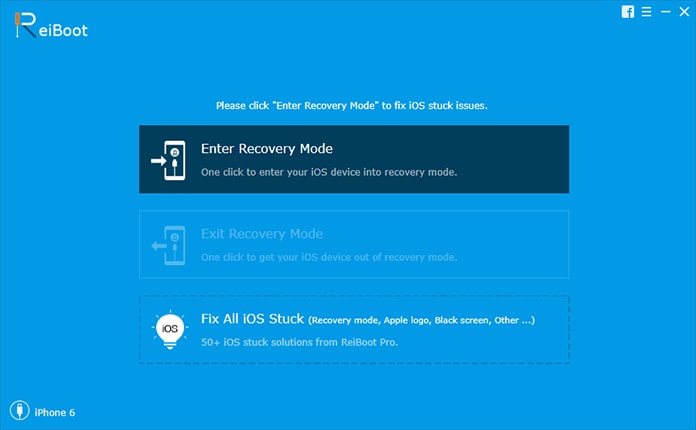
Who can use ReiBoot tool
ReiBoot has the following uses for exit recovery:
- When device crashed during firmware update and Red iTunes logo doesn’t go away
- Device is in recovery mode after failing iTuens identification.
- Ended up in boot loop after stuck during jailbreak.
- For downgrading or upgrading from saved files of IPSW.
ReiBoot also has the following uses for DFU mode:
- Update iOS when device is inactive or completely frozen.
- Displaying Apple logo but showing no progress.
- Blank screen (DFU mode trap).
- Broken home button.
- iTunes failed to recognize device.
- When iPhone restarts in loop.
ReiBoot Download Links for Mac & Windows
You can download the latest ReiBoot version for Mac or Windows from our downloads page.
Enjoy ReiBoot’s functionality.










![30 Best Cydia Repo Sources For iOS 16/15/14 Jailbreak [2024] best cydia sources 2020](https://cdn.unlockboot.com/wp-content/uploads/2020/06/cydia-sources-13-100x70.jpg)