Showbox is a fantastic app that allows you to watch all the latest movies for free. You can watch movies, you can watch trailers, and you can watch different shows. The best thing about Showbox is you can watch any stuff anytime without any problems. However, the Showbox app is not officially available on the App store. There are many reasons behind the removal of this app from App store. But if you want to install this app on your iPhone, don’t worry about it, we will show you how to download Showbox for iPhone, iPad or iPod.
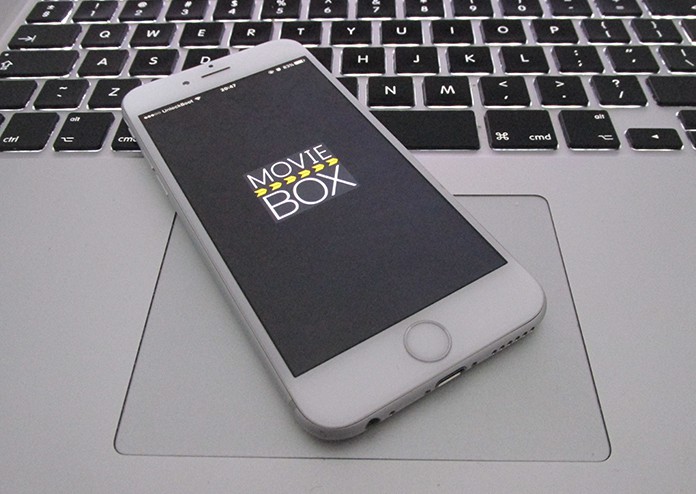
Download Showbox for iPhone or iPad running iOS 11 or iOS 10
We have some alternative options that will allow you to have the same experience as Showbox. First of all, you require understanding that Showbox app is not available on the App store. So don’t waste your time searching in the App store. On the other hand, if you find some apps on the internet named Showbox, don’t trust them. Most of them are fake and can harm your device. Now the question is when this app is not available on either the internet or the App store, where to download it? Well, the answer is quite simple. You will have to try some alternative methods to use this app and download Showbox for iPhone or iPad.
Method 1: Get a Similar App for iPhone
The first method is getting a similar app. As you want to enjoy movies and shows on your iPhone, finding a similar app to Showbox is not a bad deal. So you can find and get an app. You just have to download it, share it on your device and trust it. After the downloading, click on the search bar and type Movie Box. This app is very similar to Showbox that provides you a large variety of movies and shows on your iPhone. You need to jailbreak your device. Also, keep in mind to install the vShare version on your device that is not jailbroken. So search in vShare and get the latest version of Movie Box on your iPhone. Now you can enjoy all the movie and shows stuff on your iPhone for free.
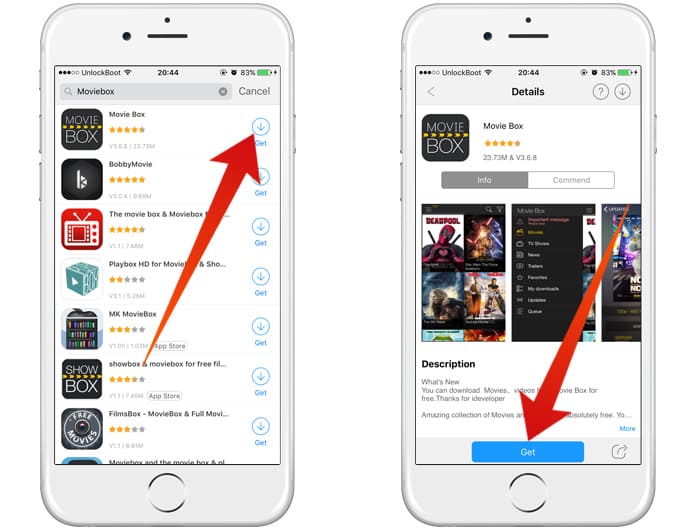
Open vShare app to download MovieBox for iPhone
Method 2: Use Showbox Through Your System
The other method is getting Showbox on your system and using Showbox through your system. You will have to use your Mac for this purpose. You can download and install Showbox for your Mac quickly. After installing the Showbox app on your Mac, you will need an app to use this on your iPhone. Simply install it and get access to Showbox from your Mac. This method is only useful when you want to watch online stuff at your home. As you cannot bring your Mac everywhere, you can just play movies and shows at your home.
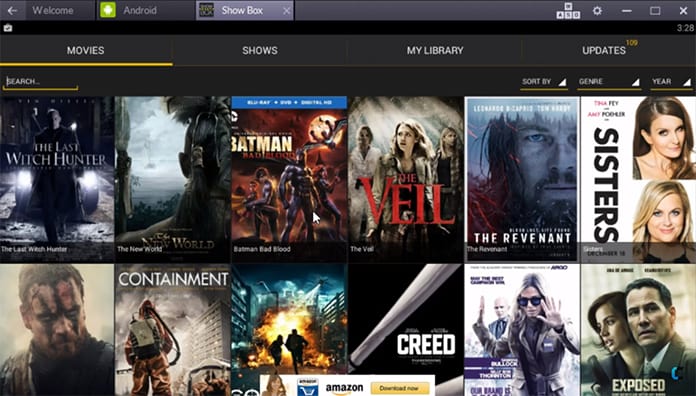
Install and use ShowBox on Mac
So in case if you want to download Showbox for iPhone, just follow one of the methods above and get unlimited access to movies and shows. If you want comfortable and anytime use the app, the first method is best as it doesn’t disturb you while watching online movies or videos. So just install the app on your phone and get the best of entertainment.
![5 Best Voice Recorder Apps for iPhone and Android [2025] voice recorder apps for iphone](https://cdn.unlockboot.com/wp-content/uploads/2017/11/best-voice-recorder-app-iphone-324x160.jpg)









![30 Best Cydia Repo Sources For iOS 16/15/14 Jailbreak [2024] best cydia sources 2020](https://cdn.unlockboot.com/wp-content/uploads/2020/06/cydia-sources-13-100x70.jpg)