Tumblr is one of the most used social media websites nowadays. You can have a lot of fun on Tumblr as you can see different posts as well as various videos and photos. You can find thousands of different online stuff, so it will not let you bore. You just have to create your account, and you will have a plenty of fun on this social media site. But the problem with Tumblr is it doesn’t provide the direct downloading of photos and videos. However, don’t worry, because we will show you how to download Tumblr video on iPhone and iPad to Camera Roll.

There are thousands of photos and videos, and there are plenty of them we like, and we want to save them on our iPhone. Moreover, some videos are very funny that can make you laugh every time you see them. But what if you don’t have internet access or you are on a long journey. You will miss the fun that you have in your daily routine. To get rid of this critical situation, you will have to save the photos and videos to your iPhone. Unfortunately, you cannot do this directly using Tumblr.
Download Tumblr Video on iPhone and iPad to Camera Roll
Here are some alternatives you can use to save videos, gifs and photos to your iPhone. After collecting this stuff on your mobile phone, you will be able to see this anywhere anytime. So let’s have a look at the methods of saving videos and photos to your iPhone.
1. Save Tumblr Video from iPhone or iPad
The first method is saving online Tumblr stuff from your phone. This method requires a third party app on your mobile so that it would be able to download gifs, videos, and photos to make them offline. A lot of different apps are available on the App Store that you can easily download. The best thing about these apps is these are free to use.
Tyblr is one of such apps. You can find and install this app on your iPhone from the App Store. Simple open the App Store, search this app and install this. After installing, login to your tumble account and you will see the posts on your account.

Download Tumblr video using Tumblr app
There are two different feeds named Photo and Video. Photo feed contains all the photos and Video feed contains all the videos from your Tumblr posts.
1. If you want to save any video or photo, just download it, and it will be downloaded to your gallery.
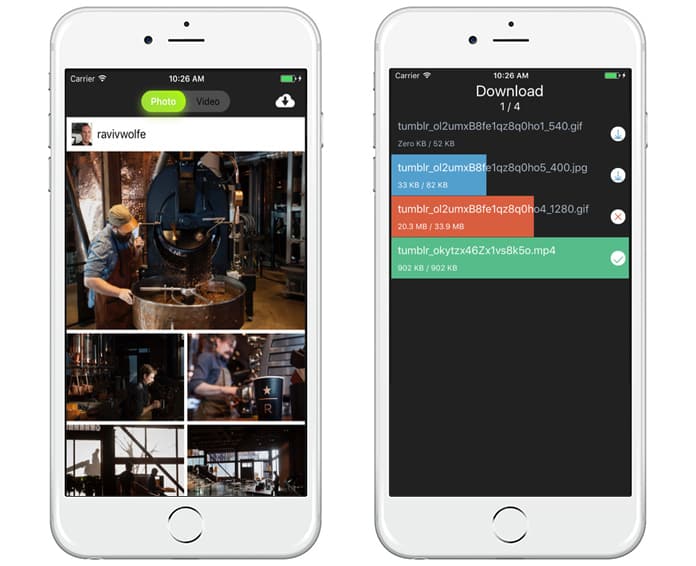
Use Tumblr app to download Tumblr videos on iPhone
2. In the bottom right corner, you will see the download button. You can see this icon at the bottom of every photo and video.
3. Simply click on it, and this app will start saving that video or photo to your gallery.
2. Save Tumblr Video From PC or Mac
If you love to do most of your work from a computer, don’t worry. Here is how you can save Tumblr videos and photos using your computer. All you need is to go to this website here. The best thing about this website is this site provides video downloader for a lot of platform like YouTube.
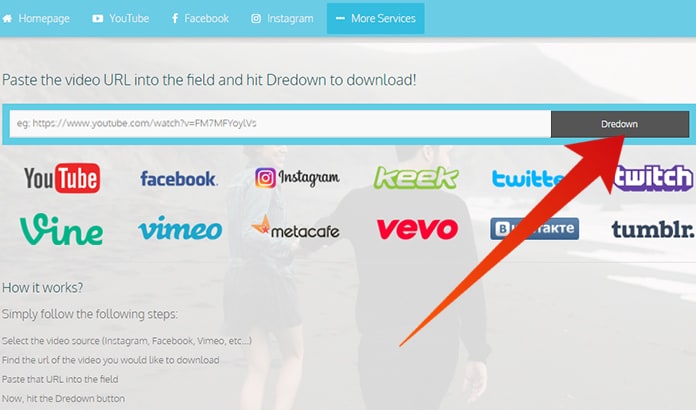
Download Tumblr videos using PC or Mac
You will have to put the link to that video or photo you want to save in the URL bar. After putting the URL, simply click on the button and in front of the bar and it will start saving that video or photo for you. You can now transfer this downloaded stuff to your iPhone easily.
![5 Best Voice Recorder Apps for iPhone and Android [2025] voice recorder apps for iphone](https://cdn.unlockboot.com/wp-content/uploads/2017/11/best-voice-recorder-app-iphone-324x160.jpg)









![30 Best Cydia Repo Sources For iOS 16/15/14 Jailbreak [2024] best cydia sources 2020](https://cdn.unlockboot.com/wp-content/uploads/2020/06/cydia-sources-13-100x70.jpg)