vShare has been a great offering for people who want to see what apps offer before going to the App Store to install them.

It has been available for earlier iOS versions including iOS 8.2 and iOS 8.3, but today in this post we want to teach you how to download iOS 8.4 vShare without messing around with the system files on your jailbroken iDevice.
Download vShare to Install iPA Apps
Although no formal introduction is needed. We’re sure many of you out there are hearing about vShare for the first time. Since the end of Installous, many users were looking for alternatives, and believe us, iOS 8.4 vShare is the most promising alternatives available in terms of the number of apps.

The reason why iOS users are looking for this offering is that it features a fast and simple UI. Earlier we talked about iOS 8.3 vShare and many iDevice users have already installed iOS 8.4, so we thought it was best to do a new post talking about this firmware.
Installing vShare for iOS 8.4 without jailbreaking your device
Since we informed that we won’t be tweaking or modifying the system files for iOS 8.4, you don’t need to jailbreak your device. This is good news in two ways: those who don’t trust a jailbreak don’t have to perform it, or you can follow our guide to jailbreak iOS 8.4 devices.
That said, here are the steps you need to perform:
Step 1: Unlock your iDevice to install vShare iOS 8.4
Step 2: Make sure iOS 8.4 firmware is present on your device
Step 3: Launch Safari and enter the url: www.vshare.com
Step 4: Click the download (unjailbroken) button and without paying attention to the warning sign proceed with the installation
Step 5: After the installation is complete, the homescreen will welcome the vShare icon
After that, you can open the vShare app and use it to install games/apps. If you face issues during installation, just reinstall the iDevice and re-perform the process to get vShare on your device.
As a great alternative of vShare I recommend you to use Appcake app.
We hope this is useful. In the meantime, check out our other posts on iOS 8.4.


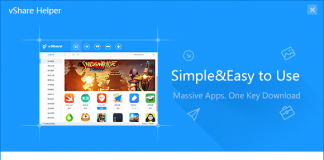







![30 Best Cydia Repo Sources For iOS 16/15/14 Jailbreak [2024] best cydia sources 2020](https://cdn.unlockboot.com/wp-content/uploads/2020/06/cydia-sources-13-100x70.jpg)