Every one of us uses iPhone, iPad or Android device throughout the day. We often spend enough hours on our social media accounts. Instagram is one of the famous social platforms which attracts you to spend your enough time on it. There are different modes of the Instagram theme which you can set according to your preferences. The default layout of Instagram is white, and it can be too much bright for you when you are browsing your account for a long time continuously. This can be an eyesore, and you need to change the default layout of this famous social media platform.

Enable Dark Mode on Instagram for iOS to Avoid Stress on Your Eyes
There are different options available, and you can adjust the screen brightness too. However, the best way is to install and enable dark mode on Instagram. For this, your iPhone should be jailbroken. In iOS 12, there is a built-in “Smart Invert” feature which enables you to experience pseudo-dark mode on Instagram. But it can also affect the colors of photos, videos and other stuff which is not good for you. That’s why you need to go with the free tweak by jailbreaking your iPhone running iOS 12. In below, we are providing you the complete details to install IGDarkMode, by developer Chloe Kuznetsov.
5 Steps to Download IGDarkMode
Step 1: First of all, you need to open Cydia to get started. You will see a magnifying glass icon on the lower right which will give you access to the search feature.
Step 2: In that search bar, you have to type “igdarkmode.” You will see the results and tap on tweak option.
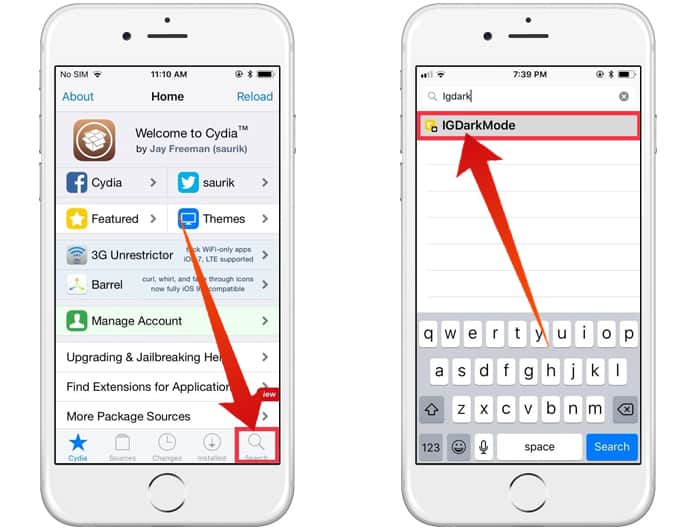
Step 3: You will get access to the inside Details page for IGDarkMode. At this point, click on “Modify” which is at the upper right side.
Step 4: Now the confirmation prompt will appear at the bottom of the screen. Tap on the “Install” icon.
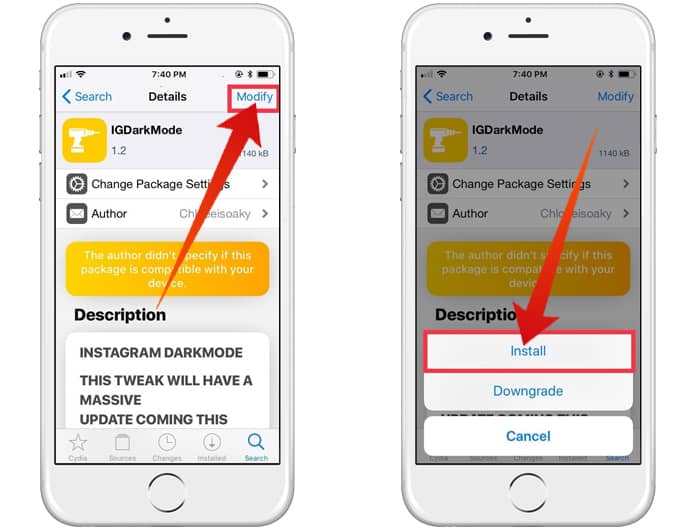
Step 5: At this step, tap on “Confirm” which will display on the upper right. It will start the downloading process of IGDarkMode. You need to wait for a few minutes and then tap on “Restart SpringBoard” to respring your iPhone. It will finish the installing IGDarkMode.
See Also: How to Install Instagram++ On iPhone
Enable IGDarkMode on Instagram
To enable IGDarkMode, you need to turn tweak on to apply the dark theme to your Instagram app by following the steps.
- First, open the Settings app on your iPhone Then tap on “IGDarkMode.”
- Now tap on the toggle next to “Enabled” to turn the tweak on. After that, go to the home screen to open Instagram.
- The IGDarkMode will be enabled for your Instagram, and you will experience a dark theme. It will give you a pleasant experience, and there will be no pain or disturbance for your eyes.
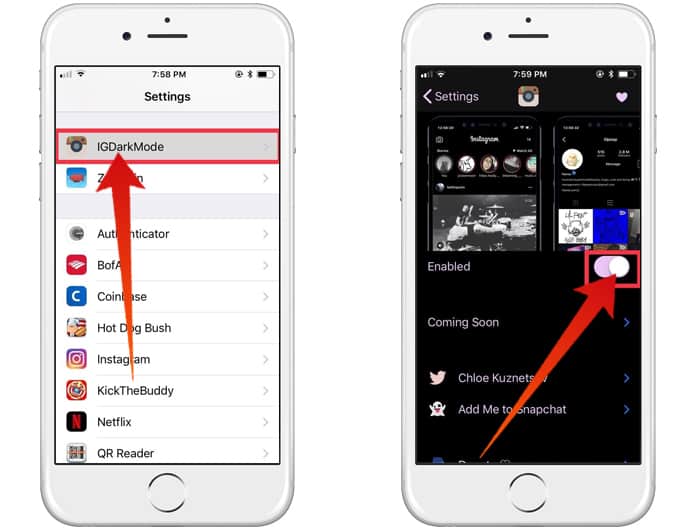
The above steps will apply a new dark theme to every feature of an Instagram app. You can easily navigate to anywhere and can spend more and more time with your friends and family members using the Instagram app. This new theme will surely relax your eyes and mind while using Instagram for a long time continuously.










![30 Best Cydia Repo Sources For iOS 16/15/14 Jailbreak [2024] best cydia sources 2020](https://cdn.unlockboot.com/wp-content/uploads/2020/06/cydia-sources-13-100x70.jpg)