While signing into your iTunes Store, App Store or iCloud account using your Apple ID you may get the error connecting to Apple ID server message. The reasons behind this issue can be quite numerous but in the end, there are a lot of ways to solve the problem.

To start with, you need to follow these steps given below to solve the issue once and for all.
Steps to Fix Error Connecting to Apple ID Server Problem
Step 1: Ensuring you have a stable internet connection.
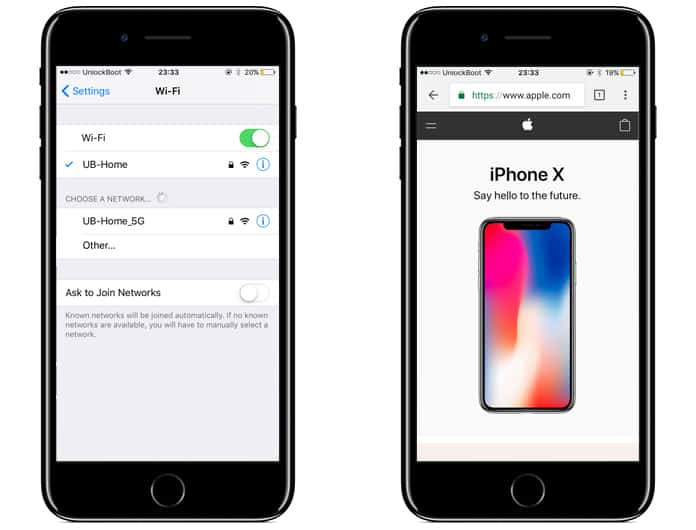
This issue can be the result of a poor internet connection. If you have a Wi-Fi there may be a problem with the provider so it could help to switch Wi-Fi networks or to reboot your router.
Step 2: Checking Apple System Status.
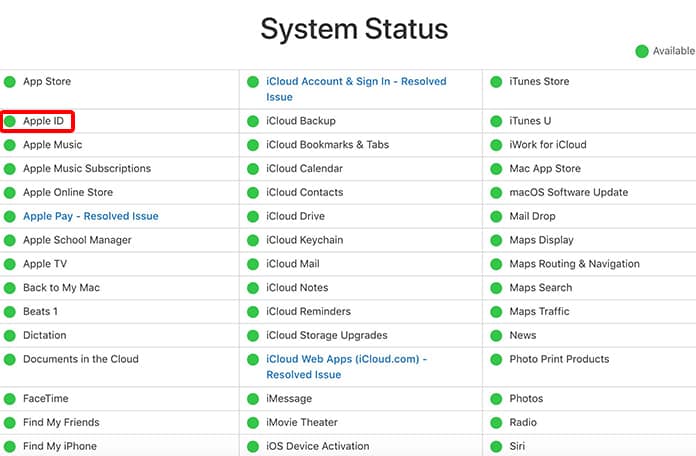
Sometimes it’s possible that the Apple ID server is actually down, which would cause you to experience the error connecting to Apple ID server issue. The way to find out if this is the case is to go to the Apple’s system status page. If this is indeed the case then it would be best to just wait for Apple to solve whatever the problem is or wait till their maintenance is completed.
Step 3: Restarting your iPhone, iPad, Mac or PC.
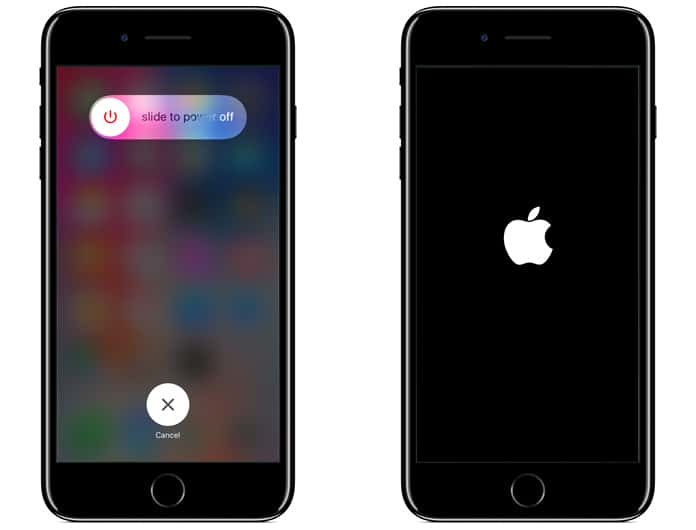
Giving devices a restart can be a great way to solve numerous problems and fix different issues. The main reason behind this is that restarting an iPhone or PC will cause the current state of the software to be wiped away, allowing to start again from the very start.
In case you still experience this issue, there is another method that can be used.
Fixing Error Connecting to Apple ID server Problem on iPhone
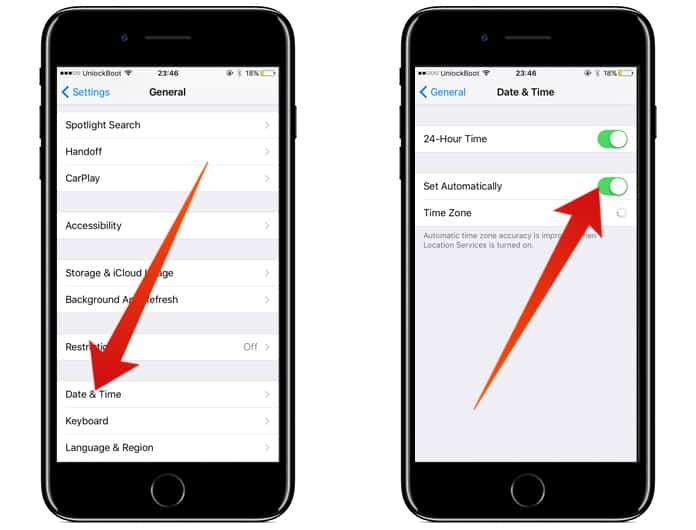
iPhone users face this issue quite frequently because they have incorrect iPhone date and time settings. To make sure that your settings are as they are supposed to be, go to Settings -> General -> Date and Time and see if ‘Set Automatically’ is disabled. If it is, then enable it by turning the slider to green.
Read Also: How to Fix Verification Required Error on iPhone
Fixing error connecting to Apple ID server problem on Mac or PC
In case you have a Windows PC with Kaspersky or similar antivirus software installed, it may be possible that it is causing issues by not allowing your computer to access the Apple ID server. To resolve the problem here you will need to check your antivirus settings or disable it temporarily.










![30 Best Cydia Repo Sources For iOS 16/15/14 Jailbreak [2024] best cydia sources 2020](https://cdn.unlockboot.com/wp-content/uploads/2020/06/cydia-sources-13-100x70.jpg)