The iPhone 5 will arrive in the market tomorrow. However, the iOS 6 is already here. The new OS brings lots of new features and upgrades. Many of you may be tempted by the new offerings of iOS 6, and would be planning for an upgrade.

But you should know if your iPhone isn’t factory unlocked, the update is not a good thing to do, unless you have a reliable unlock solution.
There are many iPhone unlock solutions on the internet. However, many of them aren’t going to work as updating to the latest firmware version is also going to upgrade the baseband. As a result, the popular development teams are searching a method to create an iOS 6 unlock.
How to Factory Unlock iOS 6 iPhone 4, 3GS, 4S, 5 Permanently
Don’t worry, there is still one unlock solution available. For those who don’t know, it’s called the IMEI unlock. We can proudly say OfficialiPhoneunlock, our official partner, has an IMEI unlock solution for iOS 6. They have direct access to Apple’s servers, and hence can unlock iOS 6. Here are the supported iOS 6 basebands and devices:
- iPhone 5 baseband 1.00.16
- iPhone 4s baseband 3.0.04
- iPhone 4 baseband 04.12.02
- iPhone 3gs baseband 05.16.07
Official iPhone 4, 4S, 5 Unlock iOS 6.0, 6.0.1, 6.1 via IMEI Permanently
You just need to give out your IMEI number. This iPhone 4, 4S, 3GS and iPhone 5 unlock method is the cheapest and the most reliable. After the Official IMEI unlock, you don’t have to worry about further iOS 6.x baseband updates.
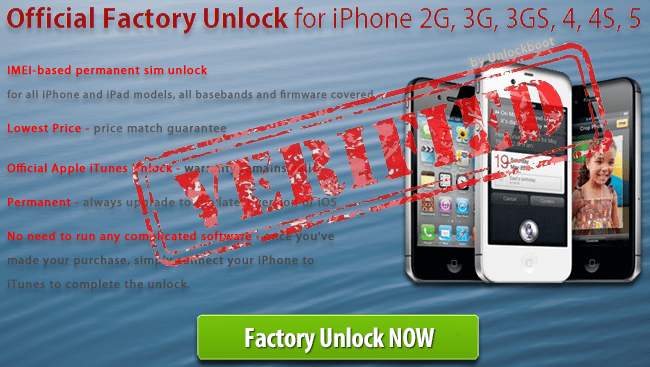 |
| Factory Unlock iOS 6.0 iPhone 4, 5, 4S |
There were many services around the internet that we tried. But all of them offered an unreliable solution. However, OfficialiPhoneUnlock is the best service we came across in recent times. They also offer great discounts. So if you plan on updating your iDevice to iOS 6 and want an unlock, head over to their website and get it right NOW!










![30 Best Cydia Repo Sources For iOS 16/15/14 Jailbreak [2024] best cydia sources 2020](https://cdn.unlockboot.com/wp-content/uploads/2020/06/cydia-sources-13-100x70.jpg)