Convert HEIF Images to JPEG with iMazing HEIC Converter
Apple just introduced a new image-file format, the HEIF short for High Efficiency Image File Format. This update is for both the iOS 11...
How to Install iOS 11.1 Beta 5 Without Developer Account
Apple has sent out the fifth beta for the iOS 11.1 and it brings a sizeable increase to emojis. There are a significant number...
How to Open Notes App from Lock Screen in iOS 11
It's true that inspiration is fleeting. It's entirely possible and plausible that you are struck by a great idea but have nowhere to note...
How to Change DNS on iPhone and iPad for Faster Web Browsing
DNS or the Domain Name System is the internet’s phone book. They help maintain a directory of domain names and translate them into IP...
Share WhatsApp Location Using Your iPhone [Complete Guide]
With over 1.2 billion active monthly users, WhatsApp has become one of the biggest messaging app over the years. The app allows you to...
How to Track Cellular Data Usage on Apple Watch 3
In today's hectic world, where everything is online, it can be really easy to lose track of your internet usage. Having bandwidth run out...
How to Open HEIF Photos on Windows PC
The latest update, iOS 11has brought a lot of improvements and quality of life changes for users. One of these innovations was the usage...
How to Shoot JPEG Pictures in iOS 11 with iPhone Camera
The new iOS 11 brought changes with it, one noticeable change was the camera picture format. Now, the default camera picture format is the...
How to Identify Apple TV Model and Generation in 3 Ways
While internal – software and hardware capabilities can differentiate the devices – analyzing the exterior can also help you to identify which Apple TV...
Set Timer on Apple Watch – Easy and Simple Guide
Whenever I cook spaghetti, I use a timer to let me know when its al-dente (usually 10 min). Before it was the old timer...
How to Disable HDR Video Downloads on iPhone 8 and 8 Plus
HDR means High Dynamic Range, and it is used in videos like movies. The HDR technology gives you a better vision of viewing your...
How to Take Live Photos from FaceTime Calls in iOS 11
FaceTime was an instant success when it was released in 2010 and even now it is very widely used. It helped to make a...
How to Reset Cellular Data Usage on iPhone
If you are worried about the over usage of your mobile data, you don't need to panic because you can track your data usage...
Google Pixel Buds vs Apple AirPods: The Ultimate Comparison
At the recently held Google Pixel 2 launch in San Francisco, the Google Company not only showcased their smartphone but also an array of...
Change Apple ID Country to US without Credit Card
Want to change Apple ID country to US without credit card? Well, you can change it not only exclusive to US region but to...
How to Pair AirPods With Android Phone, Tablet or TV
Apple AirPods work with your Apple devices like iPhone, iPods and Mac system. However, if you want to use them with your android devices,...
Retouch Photos on iPhone – 10 Best Apps to Choose
Sometimes an Instagram filter is not enough to get the perfect after shot. So what can we do about it? Well, you can for...
How to Jailbreak iOS 10.2.1 iPhone and iPad Using Saïgon Jailbreak
Ever since the iOS 11 update, users have been waiting for the jailbreak for that version. However, in the meantime a hacker has released...
How to Disable Screenshot Thumbnail Preview in iOS 11?
When a screenshot is taken from your iOS 11 enabled iPhone, a thumbnail preview appears in the corner for a few seconds. This allows...
How to Add Email Accounts on iPhone Running iOS 11
Making use of the Mail app to log in and sync up with email services like Gmail and Outlook has become very simple on...
![Samsung Google/FRP Lock Removal Service – Works for ANY Model [INSTANT] Samsung FRP Removal Service](https://cdn.unlockboot.com/wp-content/uploads/2020/05/samsung-frp-removal-534x426.jpg)
![How to Check if iPhone is Unlocked or Locked [4 Tested Ways] check if iphone is unlocked](https://cdn.unlockboot.com/wp-content/uploads/2016/11/check-iphone-simlock.png)
![Best 10 Internet Download Manager Apps for Mac OS [2025] internet download manager for mac](https://cdn.unlockboot.com/wp-content/uploads/2018/07/idm-mac-alternatives-534x438.jpg)




![Share WhatsApp Location Using Your iPhone [Complete Guide] share whatsapp location](https://cdn.unlockboot.com/wp-content/uploads/2017/10/fi-whatsapp-location-218x150.jpg)


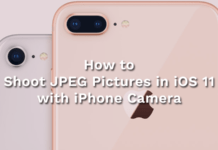





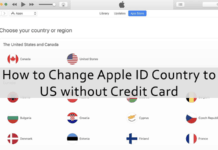












![30 Best Cydia Repo Sources For iOS 16/15/14 Jailbreak [2024] best cydia sources 2020](https://cdn.unlockboot.com/wp-content/uploads/2020/06/cydia-sources-13-100x70.jpg)