Microsoft Windows and iOS doesn’t seem like a good blend. Of course, they do blend at most circumstances but the difference in software ecosystem does often cost in errors like ‘An iPhone has been detected but it could not be identified’. While the error is mostly caused by a connection issue, it totally happens only on the Windows platform and no reports were received from the Mac OS X users. It’s a common issue because a lot of iPhone users do complain about this happening and common fixes don’t usually result in a positive outcome.
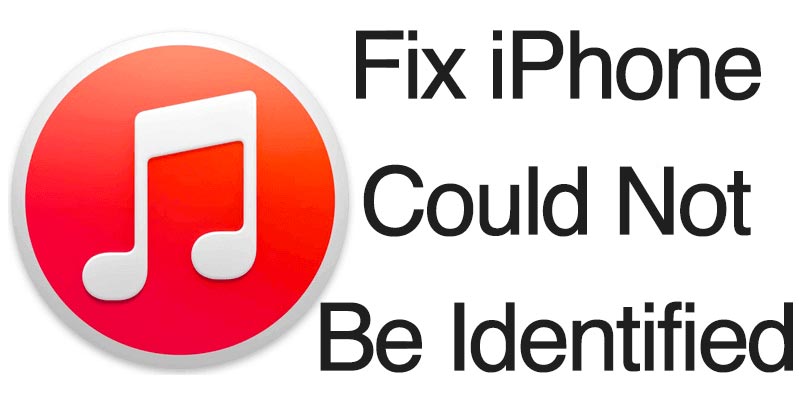
So if you are getting the error that your iPhone can not be identified when it’s connected to your Windows PC, what do you do?
Resolve ‘iPhone has been detected but it could not be identified’ Error
Before getting into the troubleshooting with Windows settings, you should check whether the hardware connection is happening right. Check with the USB port on your PC or laptop first, then move on to the USB port on your iOS device. Either of these could collect dust and dirt and become quite useless at times. Check your USB cable for internal breaks and if there’s any, replace the cable with a new cable. If you have any other known issues with iOS installation or update on your PC, that could be a troublemaker as well. Also, a corrupted iTunes or corrupted Apple drivers in your PC are potentials threats as well.
Authorize Computer in iTunes
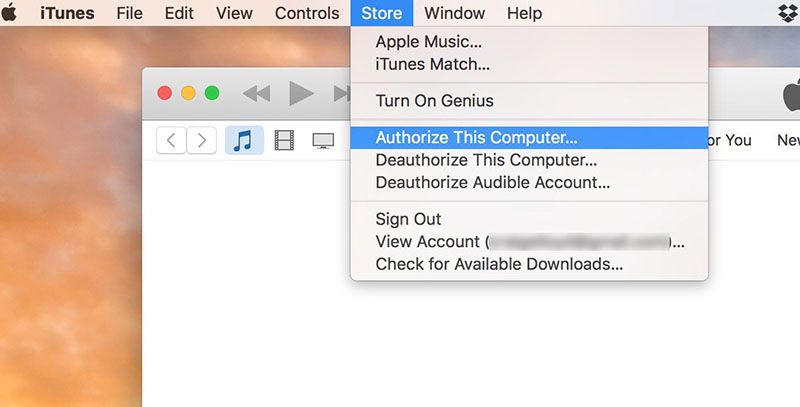
Make sure the computer is authorized in iTunes when you are connecting the device. To do that, connect your device, tap Trust from the screen on the device. After that open iTunes, go to Store and tap Authorize this Computer from the menu. If the issue isn’t resolved, move to the next method.
Update, Repair on Reinstall iTunes
If the hardware is all okay, it is most likely a software issue with Windows. Starting from the scratch is not necessary if you are an advanced user and you know how to pinpoint an error that’s causing a Windows software to create trouble. However, we recommend you uninstall the Apple iTunes software from your PC, get rid of all the residual files using a tool like CCleaner and start fresh with the installation again.
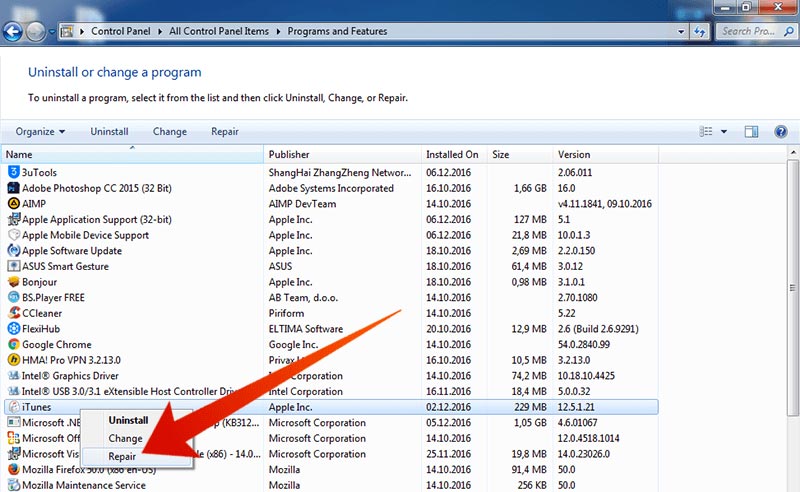
To begin, download the latest version of iTunes installer from Apple website and install carefully. Make sure the drivers are installing, look out for any signature verification prompt. If one appears (shouldn’t, though), allow the installation.
Uninstall other Apple iTunes Components
Usually, uninstallation of iTunes should remove all other iTunes components from your PC as well. This includes:
- Bonjour
- Apple Application Support
- Apple Mobile Device Support
- Apple Software Update
Do a low-key check for any of these titles in Programs and Features list inside Control Panel of your Windows computer. If you see any, uninstall manually and perform a file cleanup using CCleaner. Note that, do this check after uninstalling the iTunes software and before the reinstallation.
Check or Reinstall the Driver
When you connect your iPhone or iPad to your Windows PC, notice for a yellow warning sign on the status bar saying ‘USB device could not be recognized’. Open Device Manager and uninstall the buggy driver and try connecting again. If the same issue keeps occurring, you have a broken hardware somewhere.
Conclusion: If you believe the problem is related to your iPhone hardware, contact an authorized Apple Store. Otherwise just reinstalling the software should resolve the issue.
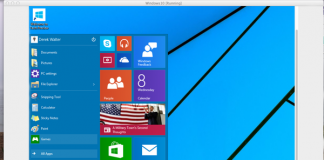









![30 Best Cydia Repo Sources For iOS 16/15/14 Jailbreak [2024] best cydia sources 2020](https://cdn.unlockboot.com/wp-content/uploads/2020/06/cydia-sources-13-100x70.jpg)