Jailbreaking is an advanced task for iOS users, it allows the user to have access to the root level files and perform system level tasks that Apple usually bans the general users from doing. Although jailbreaking is sort of illegal in Apple’s terms in the current iterations of iOS, yet there are plenty of ways to achieve jailbreak even on the latest version of iOS, which is currently iOS 9.3.3. If you have jailbroken your iPhone and enjoying the features Cydia offers, then you should be happy by now.
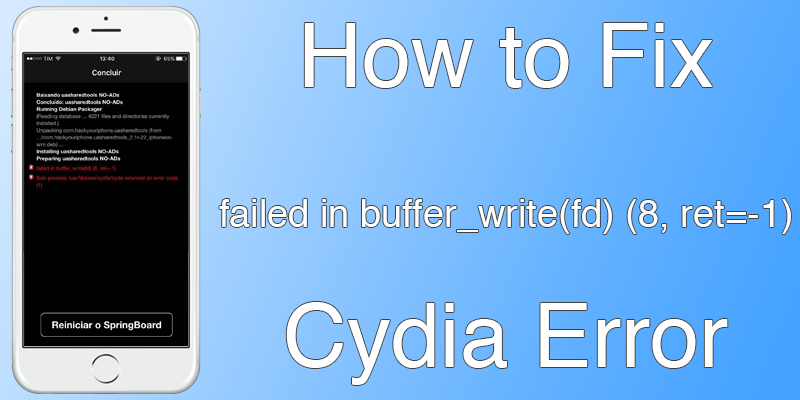
The Error “failed in buffer_write(fd) (8, ret=-1)” Statement
The jailbreak procedure isn’t all bug free. Especially the Pangu jailbreak for iOS 9.3.3 comes with one common issue that’s causing trouble to many iOS users out there. This error doesn’t typically cause the iPhone to malfunction so it is safe for your iPhone, but while using Cydia the user might encounter the titled error failed in buffer_write(fd) (8, ret=-1). Apparently, with this error Cydia will not run on an iOS system, and there is no point of having a jailbroken iPhone without a properly functioning Cydia installed on it. However, thankfully a fix for this error has been released as well and the procedure is pretty easy. If you have done the jailbreaking by yourself, then you would be able to carry out this procedure too.
How to Remove the “failed in buffer_write(fd) (8, ret=-1)” Message
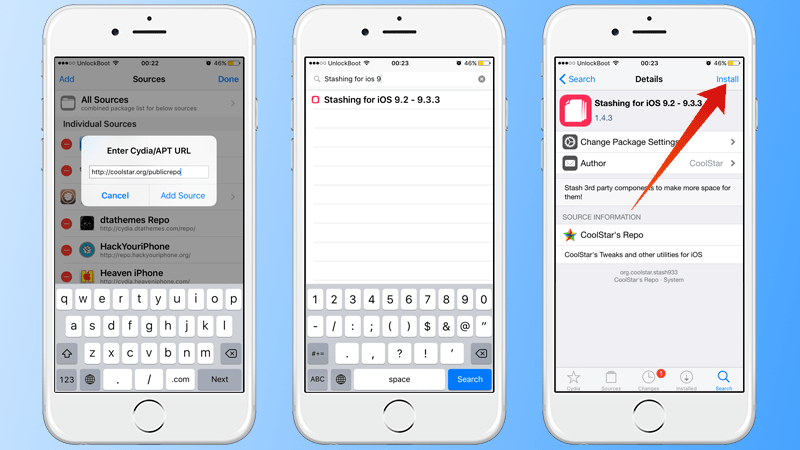
We assume you still have the error popping up on your iOS running device because you have read this far. Keep reading through the following points to know how to remove this error message and a get a fully functioning Cydia.
- You will need the Cydia app to begin the process. From home screen, launch Cydia and when it launches, switch to the Sources tab from the bottom pane. The Sources button is prominent and easy to find.
- Tap the Edit button, and on the new screen that shows up tap ‘Add’. Enter the following repository in the new box: https://coolstar.org/publicrepo
- Once you enter the URL, Cydia will look for the repository address and once found, the installable repositories will be shown on the display.
- Search for ‘Stashing for iOS 9.2 – 9.3.3” repository. It’s a jailbreak tweak for the error as mentioned in the title, installing this repository will modify the system and make Cydia work like it is intended to. This repository has been developed by CoolStar’s Repo, just in case you can’t be sure about the repo, verify using this information.
- Once done, Respring your iOS device from Cydia.
Alternative Method to Fix this Cydia Error
The above method might not work if not properly executed. In such cases, find the latest version of Cydia substrate and update, this should resolve the stashing issue.
Another alternate method could be followed though. This method requires the iPhone to have File Conduit 2 installed through Cydia, and iFunbox in a computer to connect the iOS device to the computer. Next, using iFunbox user needs to visit through the files on the iPhone and rename the file at this directory: /.cydia_no_stash to /.cydia_no_stash-. This should solve the problem.
Conclusion: At least one of three above mentioned solutions should work in your case. However, if it still does not work you might have to restore your iPhone using iTunes and the start jailbreaking from the scratch.


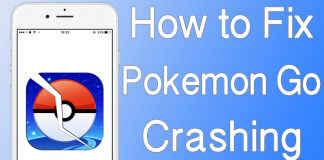







![30 Best Cydia Repo Sources For iOS 16/15/14 Jailbreak [2024] best cydia sources 2020](https://cdn.unlockboot.com/wp-content/uploads/2020/06/cydia-sources-13-100x70.jpg)