Many UnlockBoot readers today have reported the inability to receive push notifications after unlocking their iPhone when using the SAM unlock solution. The Push Notifications fix for this really is very easy. Read the full guide after the break.
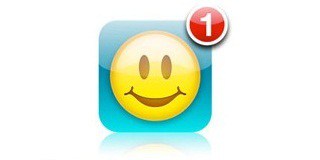
Everything you need to do is return back into your SAM Settings -> “Utilities” and tap on “De-Activate iPhone ( clear push ).” Push notifications now be working on your on your SAM unlocked iPhone 4/4S.
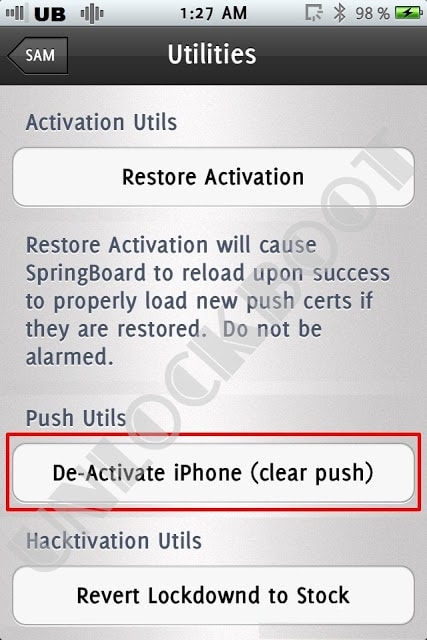
Fix Push Notifications After Sam Unlock
Push Notifications Isn’t Working Fix 2
Note: Your iPhone 4 / 4S must be unlocked using SAM method.
- After successful unlock using SAM Backup your SHSH using ifaith.
- Then create custom firmware using snowbreeze in ifatih mode (general mode in snowbreeze).
- Then put your iPhone into DFU mode using ireb and restore it.
- Now iTunes will activate your iPhone, and your push notifications will be working.
Feel free to try this Fix, and don’t forget to Share your Success in the Comment Section below!










![30 Best Cydia Repo Sources For iOS 16/15/14 Jailbreak [2024] best cydia sources 2020](https://cdn.unlockboot.com/wp-content/uploads/2020/06/cydia-sources-13-100x70.jpg)