You can see that the screen of your iPhone X become unresponsive sometimes. You are using your iPhone X and it suddenly wholly stops to give a response to your taps, or there is a big delay between the responsiveness of your taps and screen output. There may be various reasons behind such unresponsiveness of the screen in your iPhone. It may be due to the issue in software, a high temperature of the phone or due to abnormal behavior of any particular app. You need not worry about this anymore as we are presenting some possible tips which you can use to fix a frozen or unresponsive iPhone X screen.

Steps to Fix an Unresponsive iPhone X Screen
One most notable thing you need to know is that it is not just your iPhone X which is hanging or become unresponsive. Most of the iPhones X have been reported with this issue, and this issue remains for some definite seconds or minutes. After that, it comes back to the normal situation to be used by you. In below, you can read useful steps to make your iPhone X again responsive and workable.
Step 1: First, you need to press the “Volume up button” of your iPhone X and then release it.
Step 2: After, you have to press the “Volume down button” of your phone and release it.
Step 3: Now kindly press and hold the side Power/Lock button. Keep pressing it for few seconds, and you will see the Apple logo appearing on your device’s screen.

Step4: When you look at this logo appeared on your screen, you need to release the side pressed Power/Lock button. After this, your iPhone X will reboot as usual.
Step 5: After restarting, you can see that your iPhone is working usually and cleverly precisely as required.
So, this is the possible solution which you can follow to make your iPhone X responsive again without being waiting for it. The rebooting of the system looks not the right way, but it is the only possible solution for this problem. It does not take more time, and it also does not affect the functionalities of your iPhone. So, feel free to take the benefits from the method as mentioned above to fix a frozen or unresponsive iPhone X screen.
How to avoid further unresponsive iPhone X screen issue in future?
If your iPhone X is unresponsive, you can use above mentioned well tested and approved steps to make it normal. You don’t need to worry it for the future. We are here to help you with this problem. You just need to sure that you are using your iPhone X with the latest updates of iOS. You can quickly update the updates to iOS of your phone following the steps.
Step 1: First of all, backup all of your important data using iCloud facilities.
Step 2: After that, you should go to “Settings” and then go to “General” and finally go to “Software Update.”
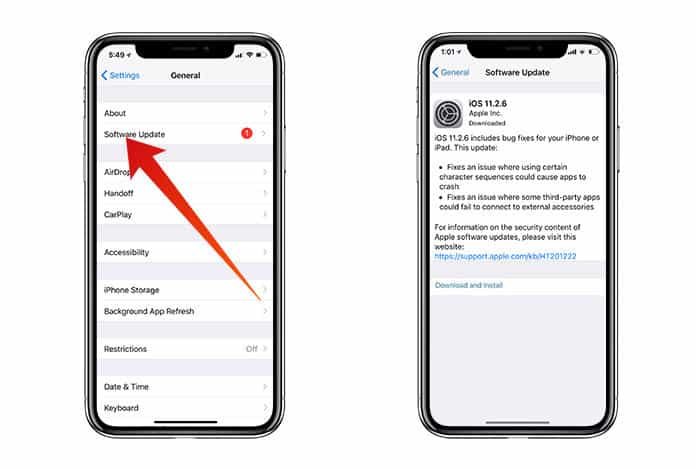
Step 3: If there is an indication for the recent update, you need it to download and install on your phone to make your iOS latest and updated one.
So, having the latest update can help you to avoid the issue of iPhone X screen unresponsiveness anymore. Each new update gives your mobile bug fixes, and increase the working way and efficiency.

![Honor Google FRP Removal Service for ANY Model [INSTANT] honor frp removal service](https://cdn.unlockboot.com/wp-content/uploads/2024/05/honor-frp-removal-324x160.jpg)
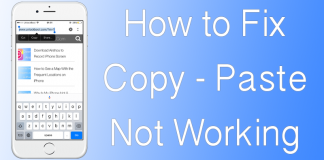







![30 Best Cydia Repo Sources For iOS 16/15/14 Jailbreak [2024] best cydia sources 2020](https://cdn.unlockboot.com/wp-content/uploads/2020/06/cydia-sources-13-100x70.jpg)