How To Fix Snapchat Keeps Crashing On iPhone Problem
Snapchat app is among the top app for users to capture their life moments and share memories with their friends. It works great with...
How to Fix a Broken iPhone Charger in 2 Ways
It is quite a common occurrence for Apple chargers to fray, snap or break through constant usage. One solution to such a problem is...
How to Delete Instagram Search History on iPhone
Instagram is one of the major social media programs on the internet. The reason is well-known as everyone can get quick entertainment by engaging...
How to Remove Sent From my iPhone Email Signature
We know that Sent from my iPhone is the default signature source of iPhone and iPad. It is beneficial as it can be used...
Twitter Notifications not Working on iPhone? Here is a Fix
Twitter is a very famous social media platform that connects you with your friends and family. It has some amazing features, and you can...
How to Restore iPhone Without Updating Its Software
Are you facing a dilemma where you would want to restore your iPhone but not update it? If you want to know how to...
Fix iTunes Error 54 When Syncing iPhone, iPad or iPod Touch
iPhone cannot be synced with iTunes error 54 is a pervasive problem, and thousands of Apple users have faced it. The main issue in...
Can’t Redownload Purchased Songs From iTunes? Here is a Fix
If you are facing download problems with your iTunes songs, you are not alone. Thousands of people have reported this issue with their iTunes....
Forgot Apple Watch Passcode? Here are 2 Ways to Fix
Most owners of the Apple Watch must have at some point or the other been stuck after they forgot Apple Watch passcode. No need...
Fix Microphone Not Working on iPhone in 8 Ways
A dysfunctional iPhone microphone can cause a lot of issues. These can range from people not being able to hear you during phone calls...
Fix “Bluetooth Not Available” Error on Mac OS
A few Mac users probably have come across problems using the Bluetooth feature of their device. This occurs usually after restarting or updating OS...
How to Automatically Turn on Speaker for Every iPhone Call
Sometimes we need to use the speaker of the iPhone while talking to someone on the call. There could be many reasons for this,...
Turn Off Background App Refresh on Apple Watch
We know that a lot of apps run in any iPhone background. It doesn’t matter which iPhone model you have if you use some...
Is Your iPhone Camera Not Focusing? Here’s How You Can Fix It!
If you ask an iPhone user the reasons for buying this brand, one of the answers will definitely include its great quality camera. The...
How to Refresh iTunes Library on PC and Mac OS
iTunes library is a perfect place to keep all the entertainment stuff together. While using Apple products, everyone uses iTunes as it provides everything...
How to Manually Update Carrier Settings On iPhone
If you are one of those people that don’t click on things that you are not fully sure about. Well, we are here to...
How to Fix Incoming Call But iPhone Not Vibrating Issue
Perhaps you’ve missed important calls because of iPhone not vibrating issue. Several complains have been launched by iPhone users, that many vital calls were...
Make iPhone Faster in Seconds Using 7 Quick Tricks
Several performance tests prove the latest iPhones are the fastest smartphones on the planet, but as the phone gets older you may experience a...
How To Fix Facebook App Crashing On iPhone
We’ve spent many years since 2000, and it’s safe to say that Facebook has stood the test of time as a popular social network....
How to Recover Unsaved Word Document on Mac OS
We have all faced that unfortunate situation when we forget to save a Word document and as a result, lose our important data. If...


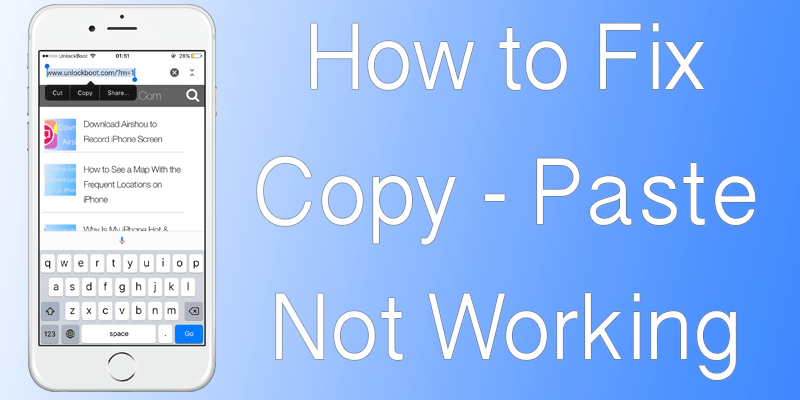






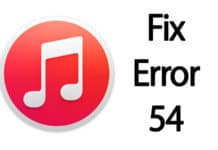











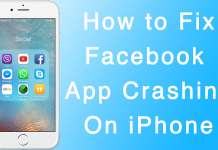
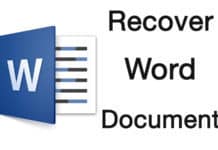







![30 Best Cydia Repo Sources For iOS 16/15/14 Jailbreak [2024] best cydia sources 2020](https://cdn.unlockboot.com/wp-content/uploads/2020/06/cydia-sources-13-100x70.jpg)