Download iOS 10.3.1 IPSW for iPhone, iPad or iPod Touch
Today Apple released the final version of the iOS 10.3.1 firmware for iPhone 7 Plus, 7, 6S, 6S Plus, SE, 6, 6 Plus, 5S,...
iPhone 7 Touch Screen not Working? Here Are 4 Ways to Fix
If your iPhone 7's touch screen is not working, you cannot do anything on your mobile and it is the most boring thing ever....
How to Downgrade iOS 10.3 to 10.2.1 for Future Jailbreak
Yesterday, we talked about jailbreak iOS 10.3 status, and also informed you that iOS 10.3 is now available to the public. It has several...
How to Clear Space On iPhone Without Erasing Images
Storage Almost Full. Everyone hates this notification. But there’s no need to delete images on your iPhone. You can just follow these steps to clear space...
How to Forward iCloud Emails to Another Email Address Easily
Users of Apple devices inevitably use an iCloud address, since it is pretty much a mandatory thing. Apart from security, iCloud is also used...
How to Fix iPhone 6 Plus / 6 Screen Flickering Issue
iDevices sometimes have display issues like iPhone 6 screen flickering. This is because of a faulty hardware, but there are some instances where the...
Fix ‘Cannot Connect to App Store’ Error on iPhone or iPad
You wanted to download an app someone recommended and you go to the App store, but cannot connect to App Store. In this case,...
How to Fix iTunes Error 50 iPhone 4S 5 5C 5S 6 6+ 6S...
iTunes Error 50 - Know how to fix this error. iTunes unknown Error 50 is pretty common like the iTunes Error 53 issue. Every...
Can your iPhone be Hacked? How You Can Safeguard Yours from Potential Threats
Apple since the beginning has been proud of its unique end-to-end encryption of their software, safeguarding it from any potential threats, which are usually...
Fix ‘App is Damaged and Can’t be Opened’ Error on Mac OS
Downloading apps and installing them on a MacBook is pretty easy because there’s the App Store that holds pretty much every title. However, a...
How to Remotely Erase your iPhone or iPad via iCloud
This post teaches you how to remotely erase a lost or stolen iPhone or iPad to ensure the safety of your data regardless of...
How to Edit Hosts File on Mac OS X With TextEdit
If the internet connectivity on your Macintosh computer has been creating trouble lately, it just might be something with the ‘Hosts’ file. Not many...
5 Ways To Increase Battery Life on Apple Watch
Apple Watch battery has enough power for normal usage to last a day. Depending on use, it was estimated by Apple that people get,...
Fix No Service on iPhone 7/7 Plus After Disabling Airplane Mode
The iPhone 7 offers an exciting experience, but there are some problems and bugs inside the phone. One problem is when the Airplane mode...
How to Reset Mac / iMac / MacBook to Factory Settings
A MacBook might need to be restored to its original factory state for a lot of reasons. Maybe you could be selling your beloved...
How to Fix RecBoot Not Working on PC or Mac Issue
RecBoot works great when users are in Recovery Mode while downgrading or updating OS or performing a jailbreak. The iPhone shows the photo of...
How to Remove SIM Card from iPhone Without Eject Tool
Apple iPhones have always depended on SIM card removal tools for taking the SIM card out. While the technology proves to be very efficient...
Your iPhone 7 Not Sending Text Messages – Here’s a Fix
Where the most phone owners are android or iPhone users, how can tell from which device he is receiving the text. Apple has...
Top Charging Mistakes That Leave Your iPhone Without Battery
We all know how difficult it is for our iPhone to retain its battery, but not many of us realize that the way we...
How to Fix Cellular Network Not Available On iPhone
Many people complain of the cellular network not available on iPhone after they upgrade to iOS 9 version. This happened to several people, with...
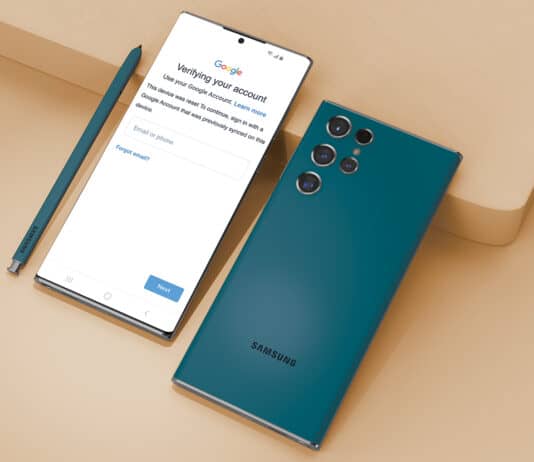

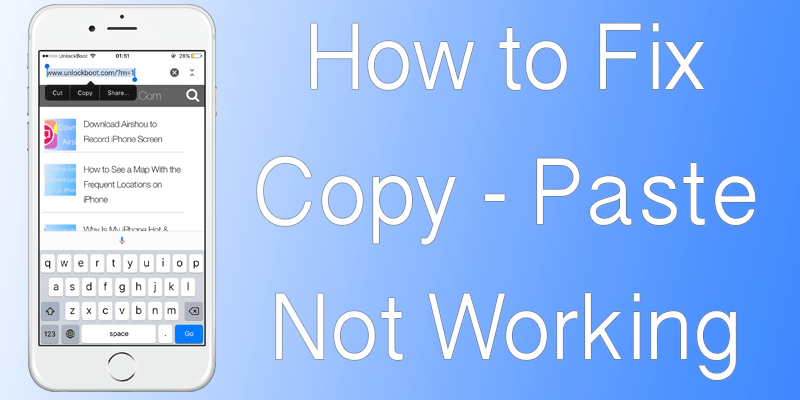



























![30 Best Cydia Repo Sources For iOS 16/15/14 Jailbreak [2024] best cydia sources 2020](https://cdn.unlockboot.com/wp-content/uploads/2020/06/cydia-sources-13-100x70.jpg)