We are one of the best unlock services providers for iPhone and Android phones on the internet. One of our services is the removal of the Google FRP lock of the Samsung Galaxy S10 series. There are a lot of people looking for this service for their phones as it becomes very important in some particular situations. We offer a trusted and quality full & permanent bypass of the Google FRP lock. Before proceeding to the method and steps to do this job, let us first tell you in detail what is FRP lock and how you can get rid of it.
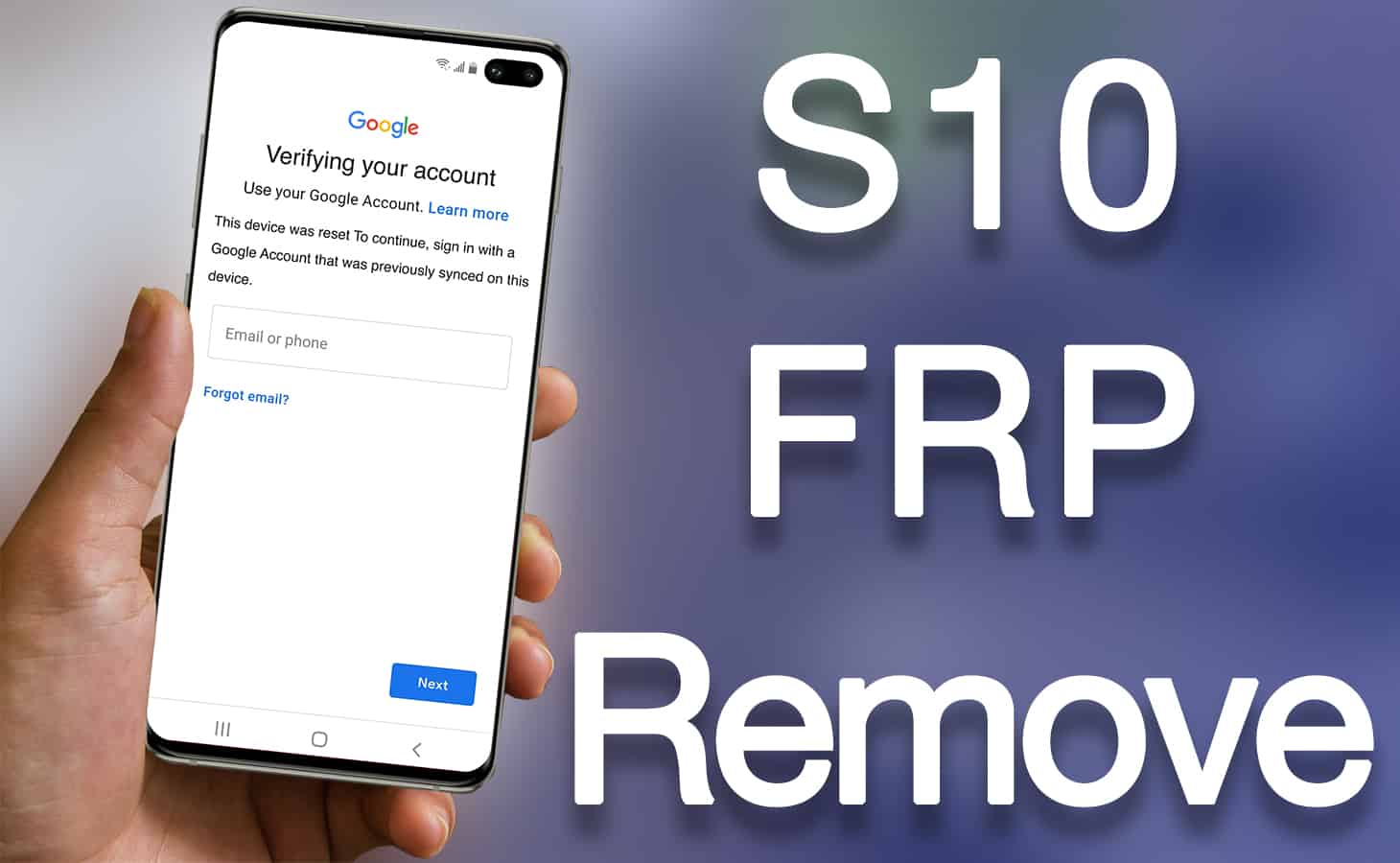
If you are using Samsung Galaxy S10, S10 Plus, S10e, S10 lite or S10 5G and you forgot your Google Account password after factory resetting your device, the device goes into a state called FRP (Factory Reset Protection) lock. This lock protects the phone to be factory reset by any person and use the phone with their own Google Account. So, if you have factory reset or hard reset your device but forgotten your Google Account password, you will need to unlock it. It requires the password of the account that was previously signed into the device before doing the reset. Well, if you don’t know that, you are in trouble. And we are here to get you out of this situation in some simple easy steps.
Fix Your Google Locked S10 NOW
How to Bypass & Fully Remove the FRP Lock from your Galaxy S10, S10 Plus, S10e, S10 Lite & S10 5G?
The bypass process of Galaxy S10 is very easy and it only takes a few minutes. The best part is you don’t need to visit any service center to make it work for you. You can perform the entire process from your home using a computer. You will need a computer with Windows installed on it as well as a USB cable to connect your phone to the computer. You will also need an active internet connection so we could perform the unlock on your device using our tools. Now if you have these things ready with you, here is how you do it.
1 Firstly, go to our website and purchase the Samsung Galaxy S10 FRP Google lock removal service: https://store.unlockboot.com/frp-unlock-service
2 After selecting the service, you will need to give the IMEI of your device. Don’t worry if you no longer have access to it, you can only put 0000 there.
3 Now you will get an email with detailed instructions on how to perform the unlock. It basically includes installing and using a tool on your system which we use to unlock your device.
4 You will need to connect your phone to the system and run the tool and after that, one of our experts will unlock the device for you. You will find all the detailed instructions about the process and the tool in the email.

5 After performing these steps, you will be able to use your device without the FRP lock. As you can check above, it only takes some time and is easy to perform.
Supported models: G970F, G970N, G970U, G970U1, G970W, G973C, G973F, G973N, G973U, G973U1, G973W, G975F, G975N, G975U, G975U1, G975W, G977B, G977N, G977P, G977T, G977U, G9700, G9708, G9730, G9738, G9750, G9758, G770F and ANY other Samsung model.
Why Choose UnlockBoot to Unlock your FRP Locked Samsung phone?
If you’re still not sure why using UnlockBoot for unlocking your devices is the best choice, then here are some of the top reasons:
- We are specialized in Samsung unlocks and FRP removal.
- We offer a service that does not void your warranty.
- We offer Best and Affordable Prices.
- We have a 100% Money Back Guarantee.
- Your Privacy and personal data is protected.
- Only takes 5-10 minutes to complete the process.
- 24/7 Live Customer Support to assist and guide you.
If you still have any questions about the method, procedure or process, we are here to assist you. You will find a lot of other companies providing such unlock services but not all of them are safe and trusted in all terms. We are also offering a competitive price so you could get the best service at the best price.
![Samsung Galaxy S25/S25+/S25 Ultra FRP Removal Service [Permanent] galaxy s25 frp removal](https://cdn.unlockboot.com/wp-content/uploads/2025/02/s25-frp-removal-324x160.jpg)

![Samsung Galaxy A13 FRP Removal Service [INSTANT] galaxy a13 frp removal service](https://cdn.unlockboot.com/wp-content/uploads/2024/10/unlock-galaxy-a13-5g-324x160.jpg)







![30 Best Cydia Repo Sources For iOS 16/15/14 Jailbreak [2024] best cydia sources 2020](https://cdn.unlockboot.com/wp-content/uploads/2020/06/cydia-sources-13-100x70.jpg)