Unable to bypass Google Account on your Samsung Galaxy S21 5G, S21 Plus 5G, S21 Ultra 5G or S21 FE 5G? Don’t worry we have an exclusive premium service to unlock Samsung S21 and bypass the Google Account FRP service. This Google Account FRP unlocking service supports all Samsung S21 editions the G991B, G991N, G991U, G991U1, G991W, G996B, G996N, G996U, G996U1, G996W, G998B, G998N, G998U, G998U1, G998W, G9910, G9960, G9980, G990B, SM-G990U, G990W, G990E, G9900, G990B2, G990U2, G990W2 and G990U3 variants.
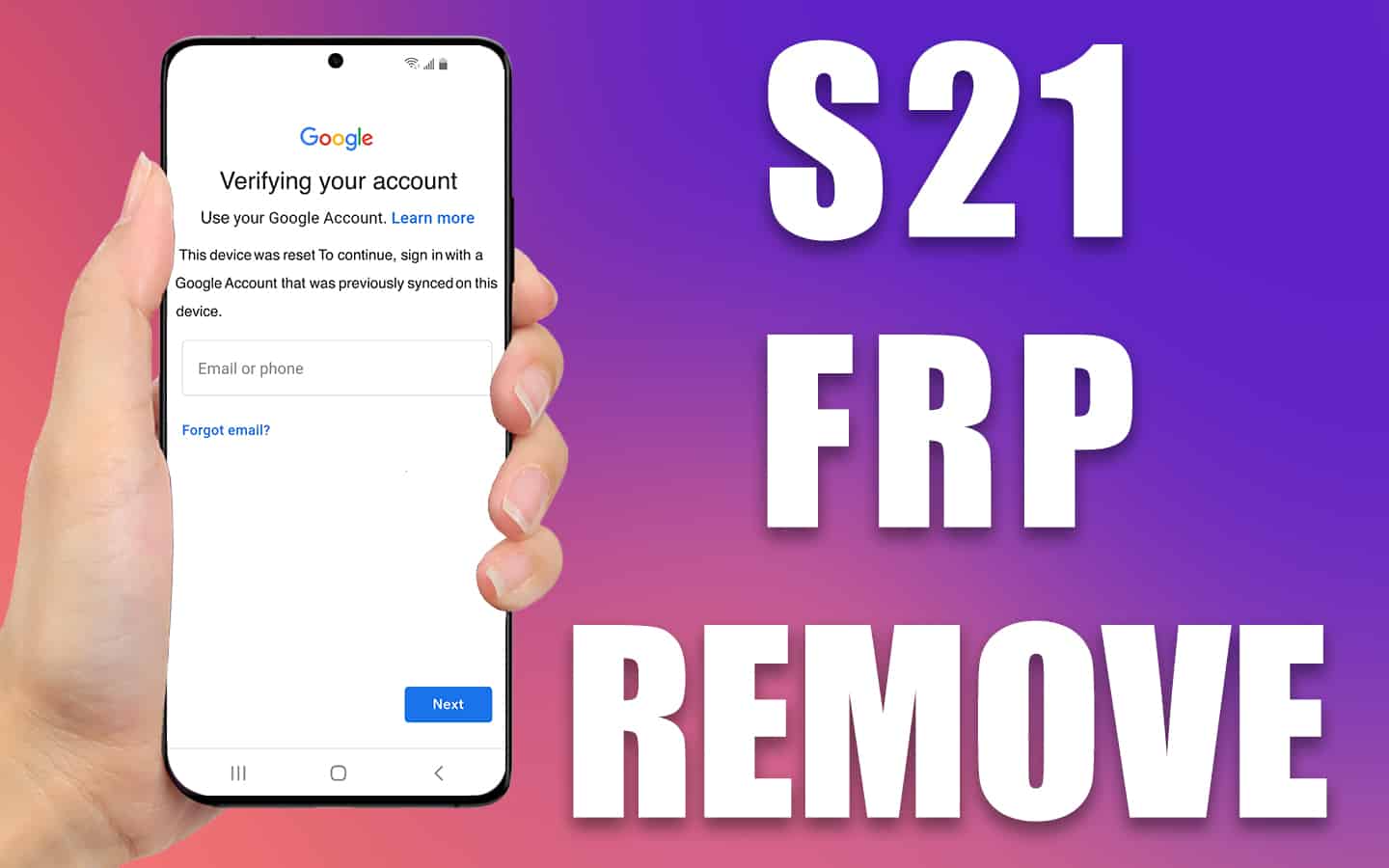
Why do you need to bypass the Google Account FRP service? Well, if you have forgotten your Google Account password to Factory Reset or Hard Reset the Samsung S21. The device goes in activation lock and the screen freezes with the following warning message:
“Verify Your Account – The device was reset. To Continue. Sign in with a Google Account that was previously synced on this device”.
Fix Your Google Locked S21 NOW
What does the message mean? It means that the Samsung S21 is Google Account FRP locked. Therefore, you can use our service to help you remove the previous Google Account FRP Service Lock and bypass it on your Samsung Galaxy S21.
UnlockBoot.com offers great unlocking services for both Android and iPhone users. One of the services that we offer is to bypass and remove the Google Account FRP on your Samsung Galaxy S21 Ultra 5G, S21 Plus 5G, S21 5G or S21 FE 5G. We have specialized technicians on our staff to assist you and make the process easier. And did we mention we offer unbeatable prices with an unbeatable policy? If we are unable to bypass Google Account FRP for Samsung S21 then you will have your money back at no questions asked. It takes a few minutes to remove the Google Account FRP service.
Our Motto is that Never Leave a Customer Unsatisfied
The service we offer is remote which means that you do not need to go to any service center and risk waiting for a longer period. You can easily bypass and unlock your Samsung S21 with a Windows operating PC. And to further assist you our live chat support is available to guide you in the process until you’re satisfied and Samsung S21 is unlocked completely. Continue reading below for all the instructions you need to follow to bypass FRP lock for Samsung S21 and if you are still unsure and need answers? Please contact our LIVE CHAT support team for further assistance.
Remove Google & Samsung Accounts on ANY Galaxy S21 Version Instantly via USB (Official Service)
The FRP lock bypass service supports all Samsung S21 variants like the following:
- Samsung Galaxy S21 USA variants G991U, G991U1, G996U, G996U1, G998U & G998U1 Google Account FRP Lock Bypass is Supported
- Samsung Galaxy S21 International variants G991B, G996B & G998B FRP Removal is supported.
- The Chinese & Hong Kong variants G9910, G9960 & G9980 are supported with the service.
- The Korean variants G991N, G996N & G998N Google Account FRP Lock Removal is supported.
- Samsung S21 Canadian variants G991W, G996W & G998W Google Account FRP Removal is supported.
- Galaxy S21 FE G990B, SM-G990U, G990W, G990W2, G990E, G9900, G990B2, G990U2, & G990U3.
What You Need to Remove Google Account FRP from Samsung Galaxy S21
- A Window Operating PC (Use Bootcamp or Parallels if you have a Mac).
- A USB data cable to connect your Samsung Galaxy S21 to the PC.
- An Internet Connection (Important Need a Stable Connection).
Please read this before we proceed! This unlock will only bypass the Google Account FRP lock screen and IT IS NOT a service to unlock a network-locked Samsung Galaxy S21.
Use This Method to Unlock Samsung Galaxy S21 and Bypass Google Account FRP Verification Lock
1 Go to unlock Google Account FRP Verification Page and purchase the service by clicking on Add to Cart: https://store.unlockboot.com/frp-unlock-service/
2 Enter your Samsung Galaxy S21 IMEI with your accurate details and complete the order. (IMEI is optional and is not required for the removal process, if you can’t find it enter 0000 only).
3 After the order is processed you’re going to receive an email that will have the instructions inside.
4 Just follow all the steps mentioned in the instructions on how to use the tool to unlock the FRP Google Account Verification lock by contacting our technicians via Live Chat.

5 The process will begin on your phone and you will be notified after the process has ended. It can take an estimate of 5-10 minutes to complete the process.
Why Choose UnlockBoot to Bypass FRP Lock?
If you’re still unsure on why to go with UnlockBoot for unlocking services. Then, here is the reason why choose us over other unlocking services:
- We are specialized in Samsung device FRP unlocking service.
- We offer Best and Affordable Price.
- We have a 100% Money-Back No Question Asked Guarantee.
- Your Data and Privacy is protected.
- We offer a Risk-Free service that does not void your Samsung Galaxy’s warranty.
- Only takes an estimated 5-10 minutes to complete the process.
- Supports all Windows PC and you do not need to install any software.
- IMEI Verification is not needed.
- Live Customer Support to assist and guide you in every step.
How to Easily Remove The Previous Google Accounts on ANY Samsung Phone Instantly and Permanently
Here’s a video sample of the Samsung FRP removal process:
Please place your order here and bypass the Google Account FRP Verification screen for Samsung Galaxy S21 all variants supported.
![Samsung Galaxy Tab A9/A9+ FRP Removal Service [INSTANT] galaxy tab a9 frp removal](https://cdn.unlockboot.com/wp-content/uploads/2025/04/tab-a9-frp-removal-324x160.jpg)
![Unlock Galaxy A14 & A14 5G Via USB Permanently [Any Carrier, Instant Unlock] unlock galaxy a14](https://cdn.unlockboot.com/wp-content/uploads/2023/04/unlock-galaxy-a14-324x160.jpg)
![Samsung Galaxy A05 FRP Removal Service [INSTANT] a05 frp removal service](https://cdn.unlockboot.com/wp-content/uploads/2025/03/a05-frp-removal-324x160.jpg)







![30 Best Cydia Repo Sources For iOS 16/15/14 Jailbreak [2024] best cydia sources 2020](https://cdn.unlockboot.com/wp-content/uploads/2020/06/cydia-sources-13-100x70.jpg)