Looking to unlock your Samsung Galaxy S23 5G, S23 Ultra 5G, or S23 Plus 5G and bypass the Google Account FRP lock? No worries, we offer a reliable service that can instantly and permanently remove the lock on any S23 model, including SM-S918U, SM-S918U1, SM-S918W, SM-S918B, SM-S918N, SM-S9180, SM-S918E, SM-S916U, SM-S916U1, SM-S916W, SM-S916B, SM-S916E, SM-S916N, SM-S9160, SM-S911U, SM-S911U1, SM-S911W, SM-S911B, SM-S911E, SM-S9110, SM-S911N & any other Samsung model instantly and officially.
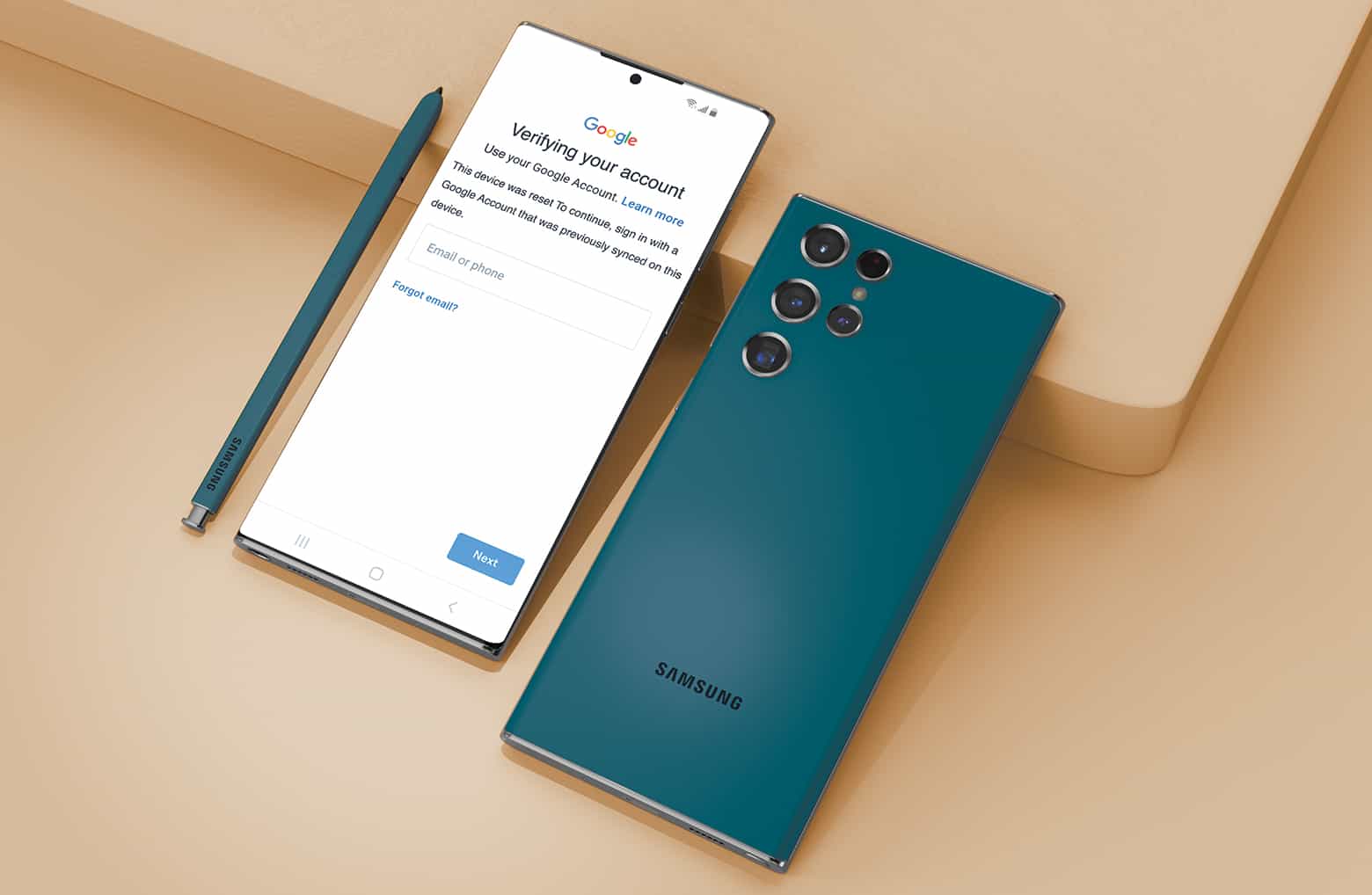
When you forget your Google Account password, it can be impossible to Hard Reset or Factory Reset your S23, which leads to activation lock and a frozen screen with a message that says, “Verify Your Account – The device was reset. To Continue. Sign in with a Google Account that was previously synced on this device.” This means that your S23 is “Google Account FRP locked.” With our service, you can remove this lock and bypass the Google Account FRP service on your S23 device.
Fix Your Google Locked S23 NOW
UnlockBoot — The Service of Choice
UnlockBoot.com is a trusted provider of legitimate unlocking services for iPhone and Android devices. Our team of specialized technicians is dedicated to making the process as smooth as possible for our customers. If for any reason, we fail to bypass the Google Account FRP lock on your S23 Samsung, we offer a no-questions-asked money-back guarantee. Our service is remote, so you don’t need to wait long or visit a service center. You can easily bypass and unlock your Samsung S23 using a Windows PC, and our live chat support is available to help you along the way.
How to Remove Google and Samsung Accounts on Any Galaxy S23 Variant (Instant FRP Removal Service via USB, Legit Service)
Our FRP lock bypass service is compatible with all Samsung S23 variants including:
- Samsung Galaxy S23 USA variants (SM-S918U, SM-S918U1, SM-S916U, SM-S916U1, SM-S911U & SM-S911U1).
- Samsung S23 Canadian variants (SM-S918W, SM-S916W & SM-S911W).
- The Chinese & Hong Kong variants (SM-S918B, SM-S918E, SM-S916B, SM-S916E, SM-S911B & SM-S911E).
- The Korean variants (SM-S918N, SM-S916N & SM-S911N).
- Samsung Galaxy S23 international variants (SM-S9180, SM-S9160 & SM-S9110).
Things Needed to Remove Google FRP from Galaxy S23 All Variants
There are three key things you need to carry out the process
- USB cable to connect S23 to computer
- Windows computer (or Mac with Parallels/Bootcamp knowledge)
- Stable internet connection
Important Note: This service is only meant for bypassing the FRP lock screen. It won’t remove any network lock from the Galaxy S23. For that, you will need a separate unlock service
Guide to bypass Google Account FRP Verification Lock and Unlock Samsung Galaxy S23
Follow these steps to unlock your device:
1 Head over to our page dedicated to Google FRP Lock Removal and add the relvant service to the cart to purchase it. Use this direct URL: https://store.unlockboot.com/frp-unlock-service/
2 Put in the IMEI number of Samsung S23 device in the relevant field. Then finish the order. You can enter 0000 only if you can’t find the IMEI.
3 After completing the process, you’ll receive an email with detailed instructions on how to unlock your device.
4 Follow the steps precisely to use the tool for removing the FRP Google Account Verification lock. Stay in touch with our technicians via Live Chat.

The process takes an estimated 5-10 minutes from start to finish. You’ll receive an alert on your device after it ends.
Why Consider UnlockBoot for Bypassing the FRP Lock?
Here are just a few reason to choose our service:
- Specializes in Samsung device FRP unlocking.
- Affordable prices for quality service.
- 100% money-back guarantee if the unlock doesn’t happen.
- FRP removal takes just 5-10 minutes to complete.
- Customer data is secured and protected.
- Warranty of your device remains intact, making the service risk-free.
- Live support available to guide through each and every step.
- Works on all Windows OS so FRP can be removed without updating anything.
- You don’t need to verify IMEI for getting the FRP removal lock from Unlockboot.
Simple Process to Remove Google Accounts on All Samsung Devices (Instant and Permanent Solution)
Here’s a video demonstration of the FRP removal process on a Samsung device:
Got excited by that? Then place an order with us today to bypass FRP Verification screen on all Samsung Galaxy 23 variants.
![Samsung Galaxy S25/S25+/S25 Ultra FRP Removal Service [Permanent] galaxy s25 frp removal](https://cdn.unlockboot.com/wp-content/uploads/2025/02/s25-frp-removal-324x160.jpg)

![Samsung Galaxy A13 FRP Removal Service [INSTANT] galaxy a13 frp removal service](https://cdn.unlockboot.com/wp-content/uploads/2024/10/unlock-galaxy-a13-5g-324x160.jpg)







![30 Best Cydia Repo Sources For iOS 16/15/14 Jailbreak [2024] best cydia sources 2020](https://cdn.unlockboot.com/wp-content/uploads/2020/06/cydia-sources-13-100x70.jpg)