Individuals who jailbreak their iDevices often find their iPhone stuck on Apple logo. And sometimes, the same issue is faced by those who update or restore their Apple smartphone. When this happens and the logo doesn’t appear on the screen completely, it is like a small heart-attack for you. But in reality, it is not that big of a deal. We say that because the issue of iPhone stuck on Apple logo or iPhone won’t turn on can be fixed by taking a few measures. The first method involves iTunes, but the second method requires you to access a tool such as TinyUmbrella.

Steps to fix iPhone stuck on Apple logo during boot
- Connect the device with a USB cable to the PC.
- Put the iPhone in DFU mode. To do so, press and hold Power and Home buttons for 10 secs. Then let go of the Power button while holding the Home button. iPhone will say the DFU mode is detected.
- The next and last step is to perform a full restore.
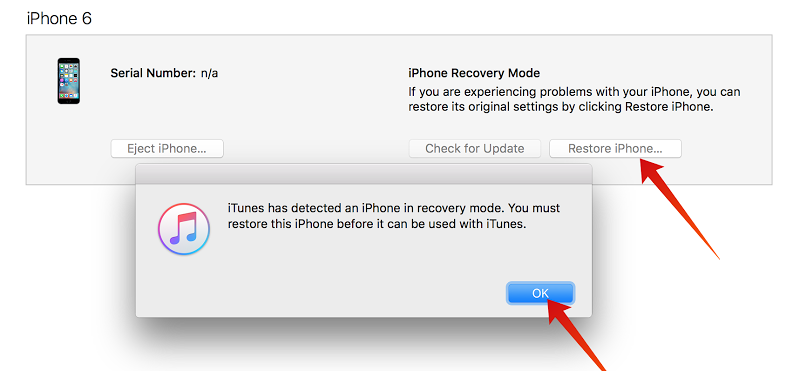
iPhone is stuck on Apple logo connected to iTunes
That was the simplest way to fix iPhone stuck on Apple logo, won’t charge or won’t boot. But what happens if you didn’t back up the data? Or if you see errors when you try to do a restore? After going through some information on iTunes errors, we’d say that notable errors that you’ll be seeing are 1015, 1014 or the 16xx error series. Get the information on how to fix iTunes errors to get rid of these.
Use TinyUmbrella Fix Recovery to Recover your iPhone
If iPhone stuck on Apple logo and a backup needed for the data, there’s nothing that can be done and chances are the data may be lost, unless of course, you save the day by making the iPhone screen pass the Apple logo by some other way. Well, there’s a way. You can try utilizing TinyUmbrella to address the recovery mode issue.
Follow the steps below to get this done:
- Download and launch TinyUmbrella from https://www.unlockboot.com/downloads/
- Connect your phone. Now click on the Fix recovery button and use the Terminal (for Mac) to launch it. Windows users should simply click on the Fix Recovery button.
- The iPhone’s problem will be fixed, hopefully.
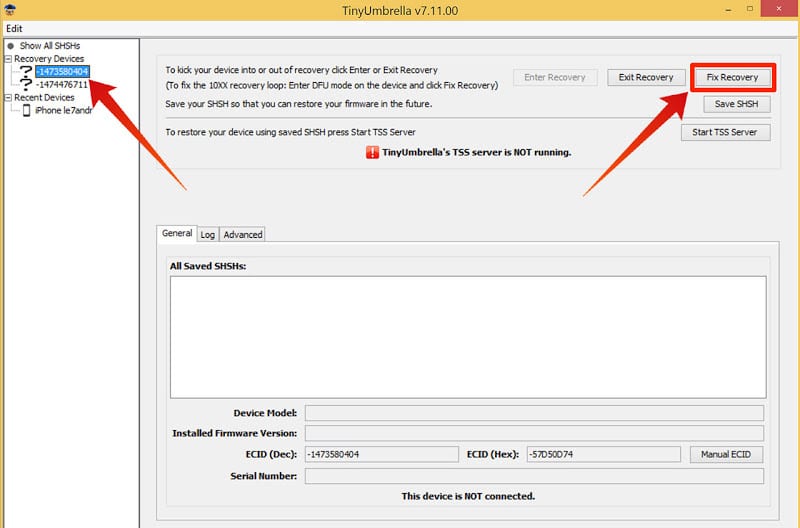
Use TinyUmbrella to fix iPhone stuck on Apple logo
Alternative tools to Fix iPhone Stuck on Apple Logo issue
As a good and easy alternative, you can use RecBoot tool that can help you to get your iPhone our of recovery mode with just a single click. By the way, the fix recovery option was created to enable you to free the iPhone from the recovery mode loop. In several cases, iPhone stuck on Apple logo has been fixed via a recovery fix method. We hope one of these solutions get the job done for you.
Update#1: Some users reported that the RecBoot tool not working properly on Mac and Windows 10. But we found an amazing free alternative that’s working fine on Mac and Windows. As a good alternative, you can download ReiBoot tool to easily fix your device that’s stuck in recovery mode or stuck on Apple logo screen.

![Honor Google FRP Removal Service for ANY Model [INSTANT] honor frp removal service](https://cdn.unlockboot.com/wp-content/uploads/2024/05/honor-frp-removal-324x160.jpg)
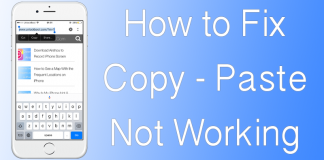







![30 Best Cydia Repo Sources For iOS 16/15/14 Jailbreak [2024] best cydia sources 2020](https://cdn.unlockboot.com/wp-content/uploads/2020/06/cydia-sources-13-100x70.jpg)