Can’t see clearly on your iPhone? Is the screen too dark? Perhaps the brightness is low, perhaps not. in iOS 10, two settings can make the screen completely dark, not just the brightness settings.
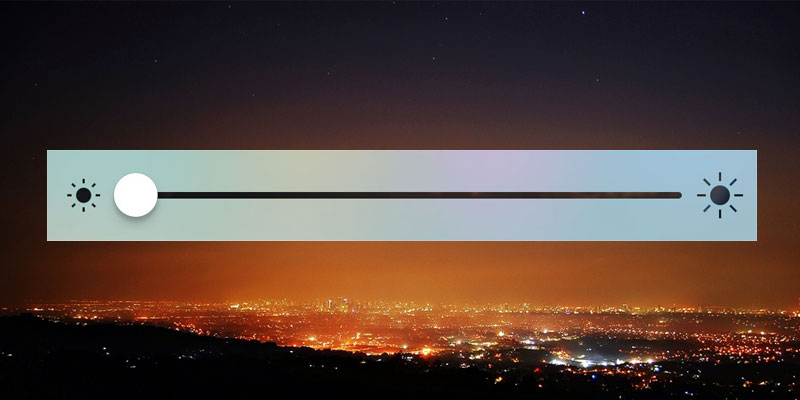
This post highlights the fix for too dark iPhone screen.
What to Do When The Screen of iPhone is Too Dark
Before iOS 10, only Brightness setting was useful. But now there are 2 settings – White Point and Brightness. You’ll get familiar with both settings after reading below.
1. Analyze Your Current Brightness Level
To check the brightness level of your device, swipe up from the screen’s bottom to bring up Control Center. The center of the menu will have a slider; drag it to the right to increase brightness level.

But if the brightness level is still too dark, time to check out the new iOS 10 setting: Reduce White Point.
2. Checking White Point Settings
This accessibility setting on iPhone brings down harsh colors and makes the screen dimmer. These are designed to make iPhone use easy for users who have a disability. Issues occur when Accessibility settings are activated unknowingly or accidentally.
iPhone is Dark But Brightness is Leveled Up? Try This
- Go to Settings – General – Accessibility.
- On the screen’s top, there will be a button “Display Accommodations.” Tap it.
- The option “Reduce White Point” will appear at the bottom of the screen. If the setting is activated (with the slider green), switch it off by swiping the slider towards right.
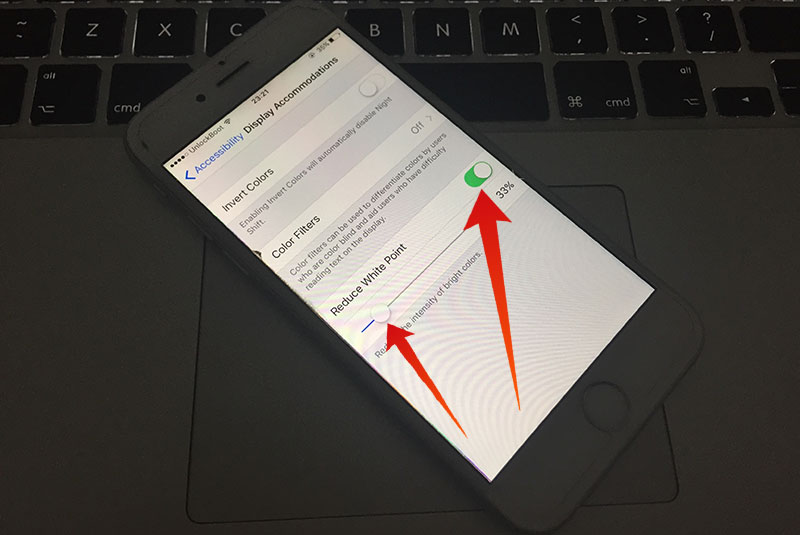
Your brightness level should now be normal.
Bonus Troubleshoot Measures for Dark Display on iPhone
- Do All Settings Reset: If the screen of the iPhone is dim, go to Settings – General – Reset – Reset All Settings to remove the possibility of a glitch in your Settings making your iPhone screen dark.
- iPhone DFU Restore: Try this before a hardware repair, but backup your device before doing so. This is because all hardware and software Settings will be wiped by DFU. Then follow our DFU restore guide.
- Get your iPhone Repaired: Try at the Apple Store to see if it can be done for free. Otherwise, get your iPhone repaired by a reliable repair specialist.
Bring the Brightness Back
One of these measures should be able to help you get back your brightness. Thanks for reading and feel free to leave comments.

![Honor Google FRP Removal Service for ANY Model [INSTANT] honor frp removal service](https://cdn.unlockboot.com/wp-content/uploads/2024/05/honor-frp-removal-324x160.jpg)
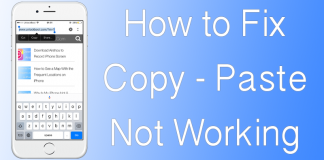







![30 Best Cydia Repo Sources For iOS 16/15/14 Jailbreak [2024] best cydia sources 2020](https://cdn.unlockboot.com/wp-content/uploads/2020/06/cydia-sources-13-100x70.jpg)