This article shows how to install AppValley app on iOS 11 and 10 devices. No jailbreak or PC is needed to get it running on iPad or iPhone. Just as how vShare or TutuApp functions, AppValley enables users to browse and download several apps and modified files without using the official App Store from Apple. So without waiting any further, let’s look at how to use AppValley.
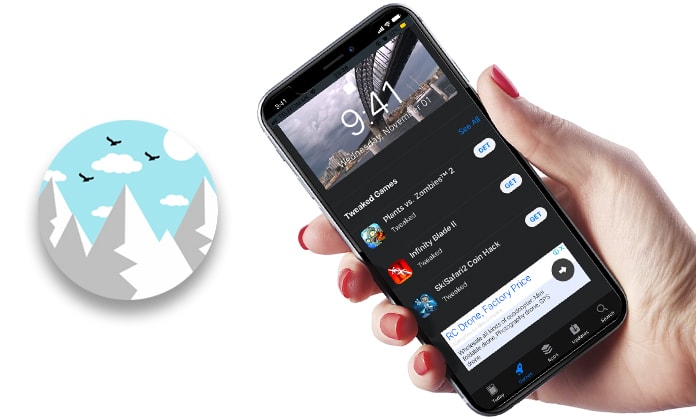
Steps to Install AppValley on iPhone & iPad Running iOS 11
Step 1: On mobile (iPad or iPhone), using either iOS 11 or 10, open Safari browser and go to dedicated AppValley site by entering the following URL: https://appvalley.vip
Step 2: Once the page loads, the visual that shows the app will display, and also a button called “Install AppValley” will show in the center. Tap it to begin installation.
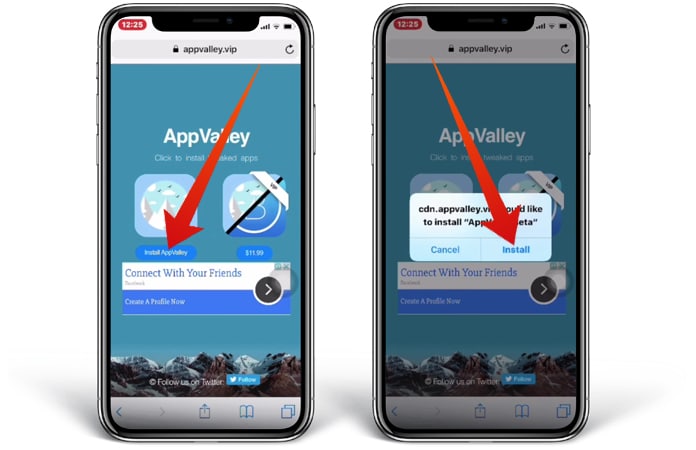
Step 3: Close Safari and head back to Home screen. It will show that iOS is gong through the app installation process. If the app is attempted to be launched a message will alert that an “Untrusted Enterprise Developer” is responsible for the installation.
Step 4: Go to Settings > General > Profiles & Device Management. Search the profile beside AppValley installation and ensure it is trusted. When iOS gives a prompt, confirm the action.
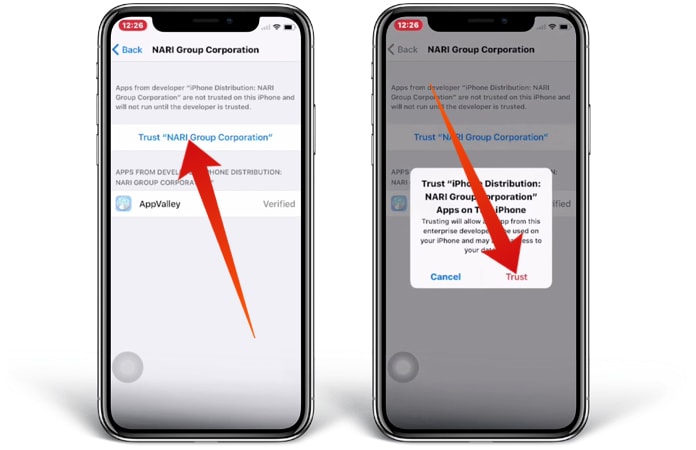
Step 5: Once that’s done, tap the AppValley app icon (visible on Home Screen to open it). The app will the open successfully as the enterprise certificate is trusted. Now AppValley can be used just like any other application.
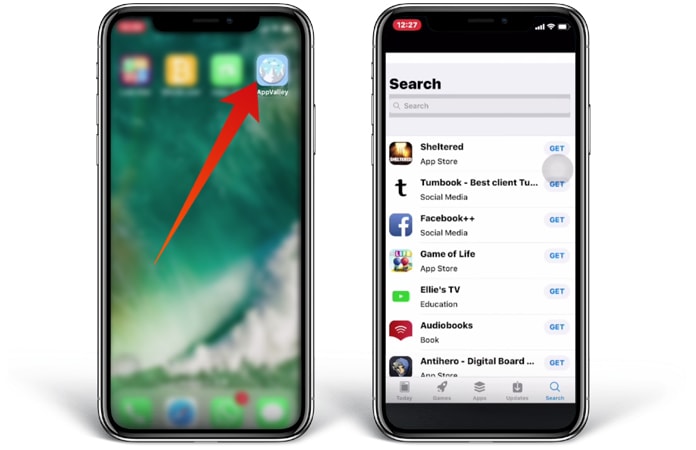
Now that AppValley is running, ensure to browse through other existing app categories, as well as seeing modified experiences, like Pandora++, which can be installed without downloading of any extra software.
Download AppValley IPA file V2.0
If you have troubles while instlaling AppValley directly from your iPhone or iPad, then you can download AppValley IPA file and sideload it with Cydia Impactor.
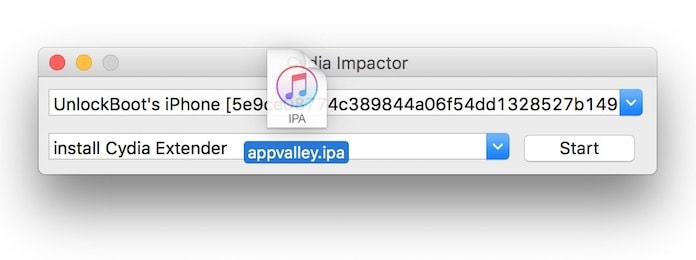
To get the latest AppValley IPA file just navigate to our downloads page.
Video Guide to Download AppValley on iPhone & Install Apps
You can follow our video guide to learn how you can easily install AppValley on your iPhone with iOS 11 or iOS 10 software version and download apps for free.
Hope you enjoy the AppValley experience and take advantage of all the available modifications.
Feel free to leave comments. If you face any problems via the installation, reach out to us and we’ll do our best to help.










![30 Best Cydia Repo Sources For iOS 16/15/14 Jailbreak [2024] best cydia sources 2020](https://cdn.unlockboot.com/wp-content/uploads/2020/06/cydia-sources-13-100x70.jpg)