Deezer is a music app that provides music on demand from millions of soundtracks. Just like another playback app, Deezer is used to listen to any music soundtrack anytime, anywhere. The best thing about Deezer is it provides millions of sounds and can be utilized for free. If you are a music lover and want to install Deezer on your iPhone, you can easily do this job. Just install the software from the App Store. On the other hand, a new update of Deezer app is available on the internet named Deezer++. So if you want to learn more about how to download and install Deezer++ on iPhone without jailbreak continue reading this post.

Download and Install Deezer++ Without Jailbreak
A lot of different features are added to Deezer++. At first, such app tweaks and updates were only available to the jailbroken devices. We know well that jailbreaking is not a comfortable thing to all the iPhone users. Later on, these updates and tweaks were available for the un-jailbroken devices as well. Now you can install any app on your iPhone without un jailbreaking it. All you need is installing the Cydia Impactor app on your Mac or Computer, and you will be able to sideload the app on your iPhone.
Before going to the installation process, have a look at the requirements of the installation process. You will need the things mentioned below.
- Cydia Impactor app
- Latest iTunes running on your system
- A valid Apple ID
- A USB cable
- The IPA file of Deezer++ app
Collect all the stuff mentioned above and head to the installation process.
Steps to Install Deezer++ On iPhone
Step 1: Install the newest version of Cydia Impactor on your system. You can download Cydia Impactor app from our website.
Step 2: Connect your iPhone to the computer using the USB cable.
Step 3: After installing the Cydia Impactor app, open it. On the application screen, you will see a list of connected devices from the drop-down menu. Select your connected device.
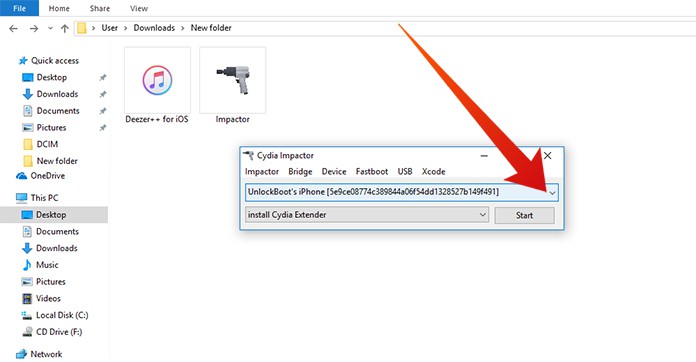
Select device to Install Deezer++ on iPhone
Step 4: Now you will have to get the IPA file and launch it in the Cydia Impactor screen. To launch the app, click and drag the IPA file on the Cydia Impactor app.
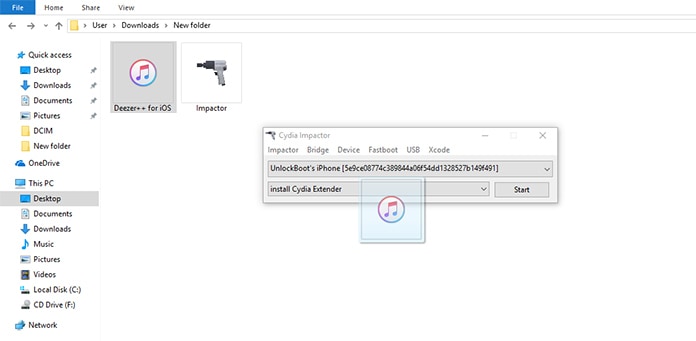
Download Deezer++ IPA file and drop it to the Cydia Impactor pane
Step 5: After starting the IPA file, the app will ask you for an Apple ID.
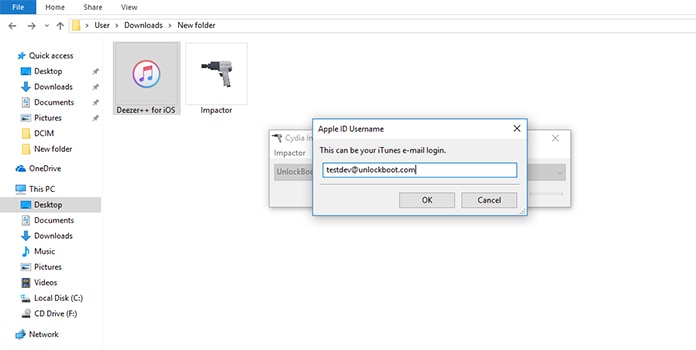
Write Apple ID to install Deezer++ on iPhone
Step 6: This ID is used to sideload apps on your iPhone from the system.
Step 7: Here you will get a warning of the App Developer. This warning tells you that Apple is not responsible for the apps that are installed from an unknown source. You can click on OK to proceed to the next step.
Step 8: Now the process will be started, and soon the Deezer++ app will be installed on your iPhone.
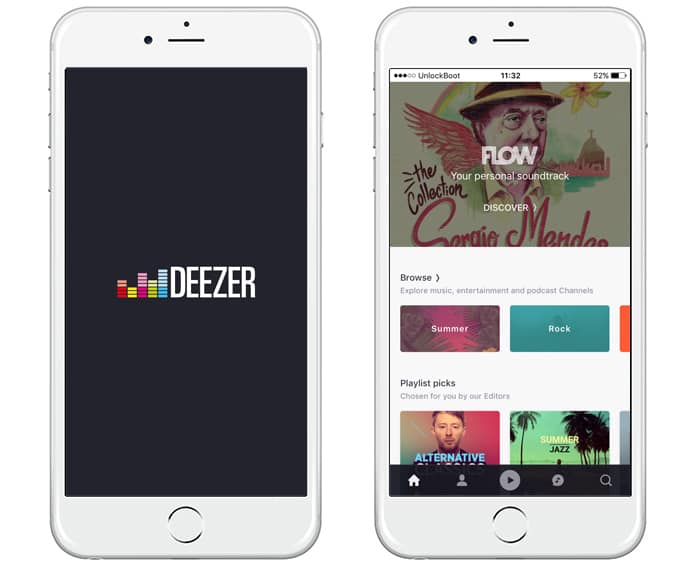
Deezer app installed on iPhone
The installation process is easy to understand and just takes a few minutes. After the installation, you will have to trust the application as it was installed from an unknown source and Apple won’t allow this app to run on your iPhone until you trust it.
To do that, open the Settings app on your phone and go to Profile & Device Management under the General option. Here you will find the installed app under your ID. Click on the app and tap on trust to trust it. Now you can use this app without any problems.










![30 Best Cydia Repo Sources For iOS 16/15/14 Jailbreak [2024] best cydia sources 2020](https://cdn.unlockboot.com/wp-content/uploads/2020/06/cydia-sources-13-100x70.jpg)