Now you can download and install iNDS11 Emulator on iPhone X and iPad with full support. You just need it without any promos and you can use it on your phone without any worry. You need to know that iNDS is most powerful Nintendo DS emulator which is derived from the original nds4ios. First, it was only available for jailbroken devices but now it can also be used on non-jailbroken devices. It means you can download and use it on your iOS device which is not jailbroken. The most and more important use of this emulator is that you can enjoy various interesting games which are not ready to play on your iPhone without this emulator.

Download and Install iNDS11 Emulator on iPhone X
This emulator is enough to provide you high-end gaming experience and you would be able to play any games on your iPhone X without disturbing the resources for your other installed apps. iNDS11 which is iNDS emulator has become a trendy identification to gear your iPhone X to get ready for really advance and old gaming experiences. This emulator comes with an inbuilt Dropbox synchronization which is very useful for your handy mobiles. Additionally, it would give you iPhone X controls device vibration and Auto-Save functionality.
The working capacity and power of this iNDS emulator is well managed and it does not ruin your mobile working mechanism. Therefore, we can say that there are plenty of emulators for the same purpose but no one can take place of this iNDS emulator with its latest updates. Its timeline and approach are very convenient to understand and you don’t need to be any software expert.
Steps to Install iNDS11 Emulator on iPhone X
Latest updates always provide some extra new features and all bugs are also fixed if present in the older versions. That’s why we would recommend you to download an iNDS11 emulator for your iPhone X with all updates and you can quickly and safely download it from our trusted link. You don’t need to pay any expensive cost to download it.
Step 1: First you need to download iNDS11 emulator IPA for your iPhone X from our website.
Step 2: After that, you have to open Cydia Impactor and connect the iPhone using any USB cable.
Step 3: Now drag and drop the downloaded file named “iNDS11 ipa” into the Cydia Impactor.
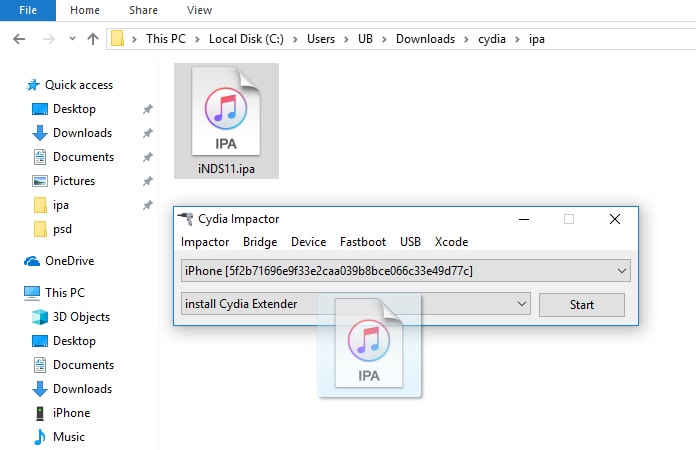
Step 4: Then you have to input ID and password of your Apple, and wait few minutes to complete the process of installation.
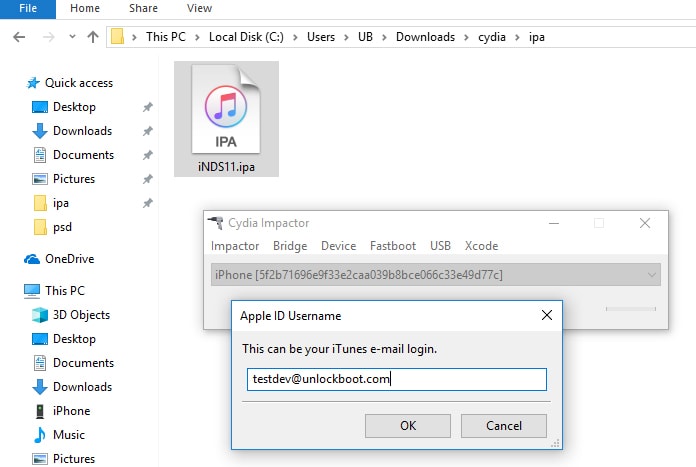
Step 5: After the installation, you need to go to General and then go Profiles & Device Management. This will inform your iOS that you have this IPA downloaded by yourself and it is trusted.
Step 6: Click on Trust, and if you don’t do this the iOS of your system will not allow the emulator to run.
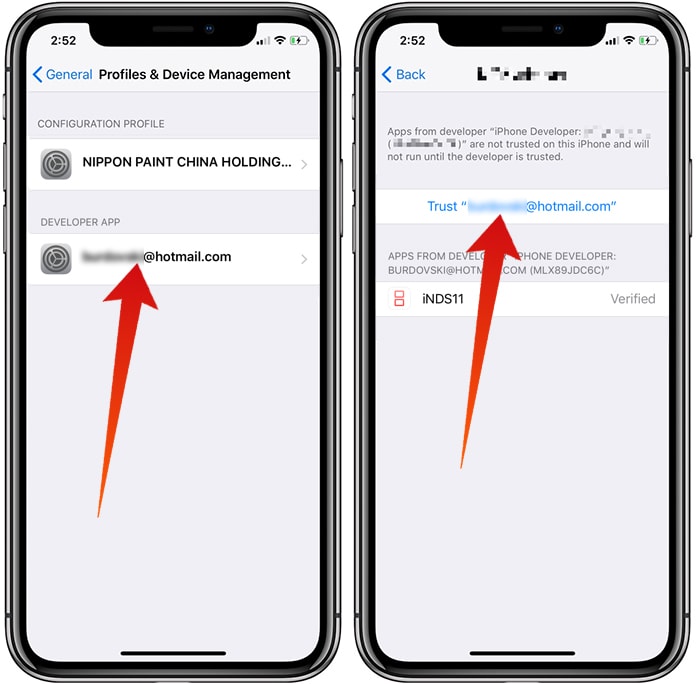
Step 7: Now go back to home screen and open this iNDS11 emulator on your iPhone X.
It will take only a few minutes to download and install iNDS11 emulator on your iPhone X and there is no need to jailbreak your phone for this purpose. All done and you are ready to take all benefits of this amazing emulator with all of its features.


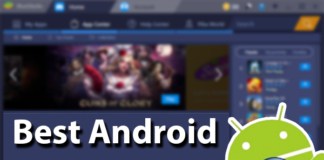







![30 Best Cydia Repo Sources For iOS 16/15/14 Jailbreak [2024] best cydia sources 2020](https://cdn.unlockboot.com/wp-content/uploads/2020/06/cydia-sources-13-100x70.jpg)