Mac provides one of the best user interface and easy to understand operations to its users. Whether we talk about the professional use or we consider an average use of Mac in homes, we will always find its OS one of the best ones. Apple introduces new features and capabilities to its OS with the release of every single update. However, we cannot use the easy access feature in Mac just like in an iPad. We all know that an iPad is very easy to use and provides the best user interface. Keeping this in mind, an app has been introduced named iPadian. You can install iPadian on Mac to use all the features and apps in a single place.
Steps to Install iPadian on Mac OS
This is a very useful application as you can easily access all of your apps and files from one place on the computer. Now you can introduce the look of iPad to your Mac by installing a single app.
Step 1: First you need to download and install Adobe Air for Mac.

Step 2: After the installation, download iPadian.air for Mac.
Step 3: After downloading, you need to follow the screen instructions to install iPadian on Mac.
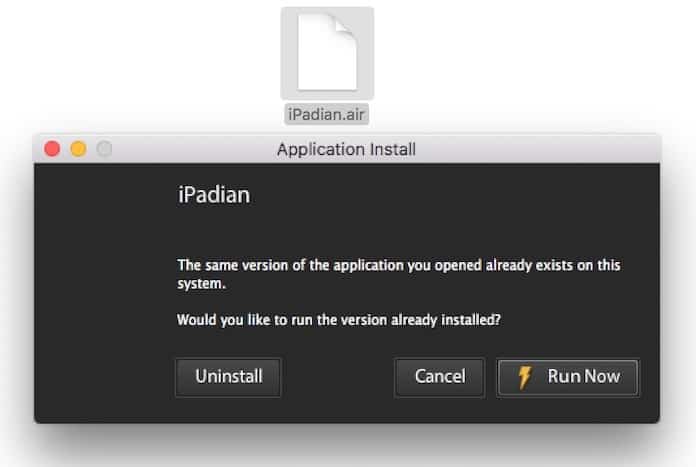
Step 4: Click Finish and the installation on your iOS Simulator for Mac OS will be done.
Benefits of Using iPadian for Mac
Here are some features you will get with the iPadian for Mac app.
1. One App for Everything
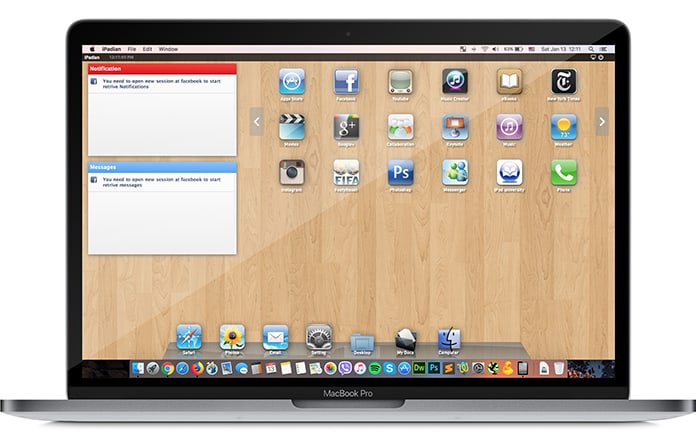
As stated earlier, you can easily access all of your apps from single application software. It will allow you to access the different apps which are installed on your Mac. From its screen, you would be able to choose an app and launch it. It means now you won’t have to search for an app on your computer. You can use Facebook, listen to your favorite music, watch YouTube videos and play games from one app.
2. Get Notifications Using iPadian for Mac
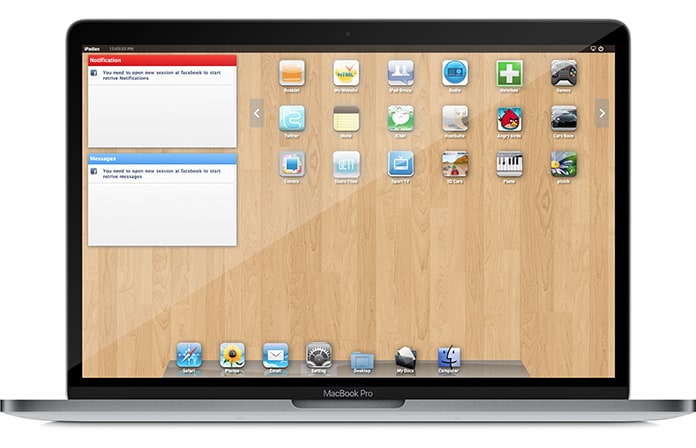
Another fantastic feature of the iPadian Mac app is notification messages from social media. The app’s developers have given access to notifications to the system. Now you will receive the system notifications when you get a message from any social media app. Whether you receive a new post on Facebook or there is a new tweet on Twitter, you will get notifications which is a very cool feature.
3. Use iPadian to Browse the Web

You can enhance your browsing experience with the iPadian app on your Mac. This app has its own store from where you can install different types of applications. You can also build a collection of various applications from your system, i.e., Mac. In this way, you will be able to browse the web in a more convenient way. The multi-tasking and switching between apps features make iPadian an outstanding application.
4. Privacy Policy
The iPadian app provides privacy to its users. If you have collected and stored some amount of data in your iPadian app, then you can protect it by setting a username and password. It means no one would be allowed to watch your stuff until they knew the password. This is an excellent feature as it protects your data and files. You don’t need to worry about your data when using the iPadian on Mac.
Summary
If you are looking for an application to customize your apps, files, and games at a single place, then the iPadian app is best for you. You can install it on your Mac, and it will assist you to launch different applications quickly. It will also give you the privacy of your content by allowing you to set a password on it.
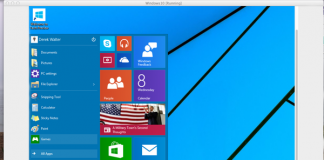









![30 Best Cydia Repo Sources For iOS 16/15/14 Jailbreak [2024] best cydia sources 2020](https://cdn.unlockboot.com/wp-content/uploads/2020/06/cydia-sources-13-100x70.jpg)