After jailbreaking your iPhone, the next big step to take is to install Siri on the device but there is the problem of finding a feasible solution to do so. There happens to be quite a few neat alternatives to Siri such as Wordjelly, especially because it happens to have a cool looking GUI.

However, the guide given below is going to work by installing Siri on iPhone 4 and 3GS, provided that all the steps are followed to the letter.
General Requirements:
- Jailbroken iPhone 4 / 3GS on iOS 6.1 Firmware
- Working Wi-Fi connection
- A functioning iOS 6.1 / 6.x
Obtain the Siri Interface and this can be done by adding a repo in Cydia. This is very important and should look a lot like the original Siri from Apple.
Installing Siri on the iPhone 4 / 3GS iOS 6.1:
Step one: Open up Cydia
Step two:Head over to Manage > Sources > Edit > Add
Step three: After selecting the Add option, simply enter this source: http://cydia.bassamkassem.com/
Step four: Add the source
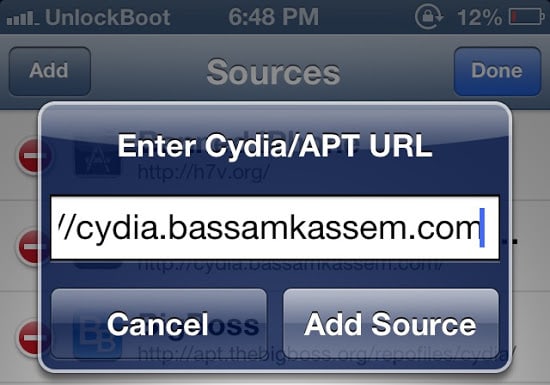
Step five: Once that is done, open the source. This can be done by pressing on the BassamKaseem repo from the repo list.
Step six: After doing, search the screen for a tweak named as “Ac!d Siri for iOS 6.1“. The iOS will change for whichever version happens to be installed in the device.
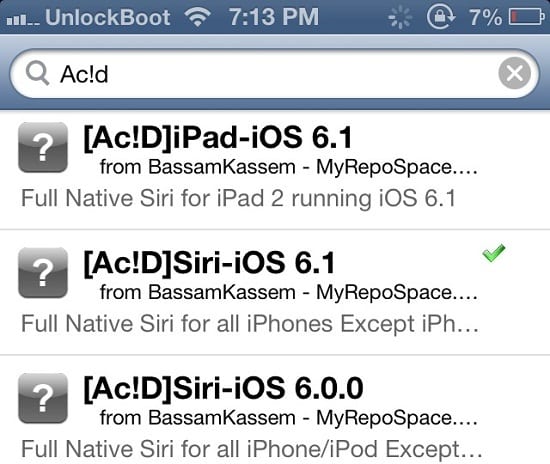
Step seven: Install it. This step will take some time as the file is around about 90MB large so it’s alright to leave the phone unattended.
Once the installation process is complete, simply reboot the phone and Siri will be installed.
Install Wordjelly package for Siriport Servers:
- Open Cydia
- Head over to Manage > Sources > Edit > Add
- Enter the following repo: http://wordjelly.com/repo/
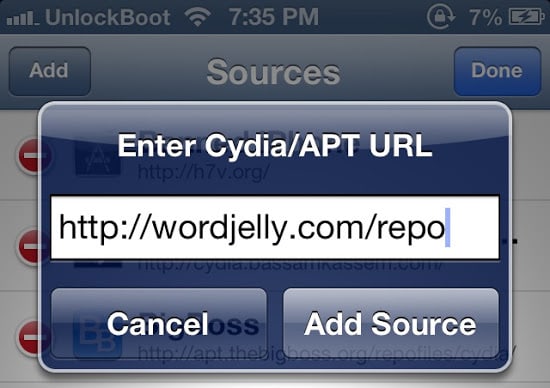
- Select the Add Source option
- After doing so, open the repo source and you will find a tweak named as “iOS 6 Wordjelly Control Panel“
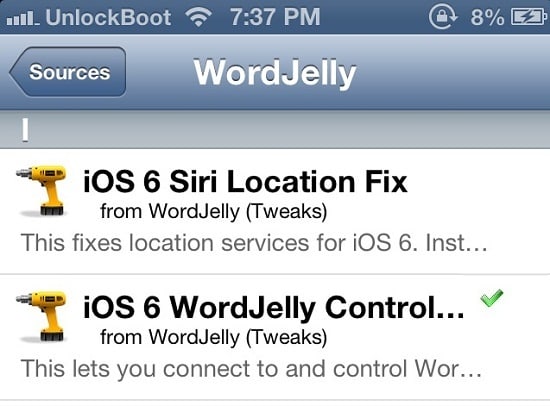
After installing this, simply restart the phone. (On the other hand, it is perfectly possible to add both repos before installing the tweaks. However, if doing so it is important to reboot after installing every tweak.)
Using Siri on your iOS 6.1 / 6.x device:
Once both of these files have been installed, it is time to enable Siri:
- Head over to Settings > General > Siri
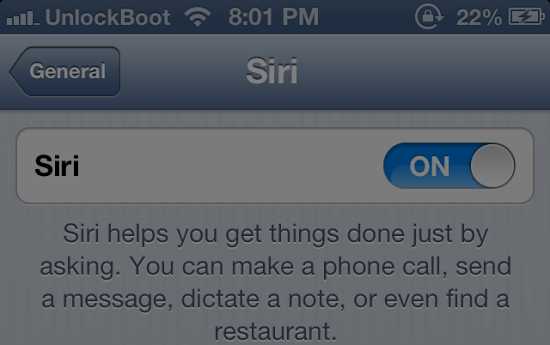
- After enabling Siri from there, go to Settings and scroll for “Ac!d Settings”
- After opening it, enable Siri from there.
- Once you have reached the Proxy Host, you should be seeing: https://siri.wordjelly.com:4443
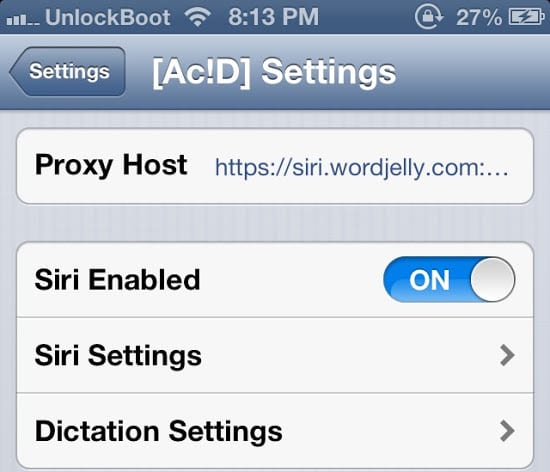
Related Articles:
- Top 10 Cydia Sources to Install Free Apps & Tweaks in 2013
- IconRotator tweak – Rotate icons on your iPhone
- FastClear Tweak: Clear Notification Center With one Click
After all this has been done then simply long press the Home key and start enjoying Siri! Did you successfully installed Siri on your iPhone 4 / 3GS running iOS 6.1 firmware? Tell us in the comments section below.
![30 Best Cydia Repo Sources For iOS 16/15/14 Jailbreak [2024] best cydia sources 2020](https://cdn.unlockboot.com/wp-content/uploads/2020/06/cydia-sources-13-324x160.jpg)









![30 Best Cydia Repo Sources For iOS 16/15/14 Jailbreak [2024] best cydia sources 2020](https://cdn.unlockboot.com/wp-content/uploads/2020/06/cydia-sources-13-100x70.jpg)