TuTu App is an iOS app that can be downloaded and installed on your iPhone, iPad or iPod, iOS 11 or up, without the need of a jailbreak or requiring an Apple ID. TuTu App also do not need a PC, MAC or iTunes to be installed on the iPhone.
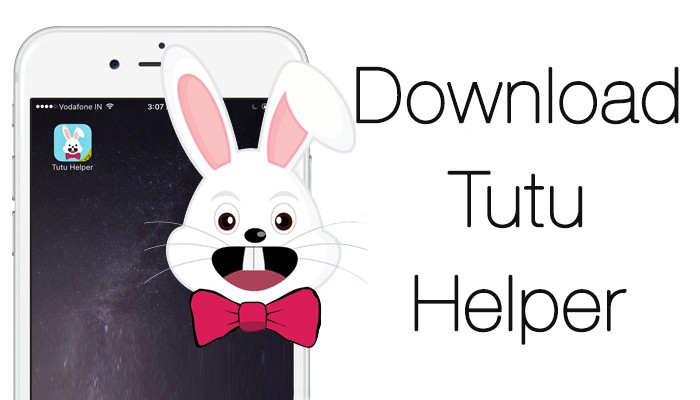
Many of iPhone users are scared to jailbreak their device because it overrides their firmware, and can mess with your iPhone. But jailbreaking an iPhone gives the user access to a huge collection of apps, tweaks and customizations that are not available for a regular iPhone. Nonetheless, you can enjoy some of jailbreak features without having to jailbreak your iPhone.
You might ask how it is possible.
Well, thanks to people who developed TuTu, a third party iOS app, also known as TuTu Helper. It can gives you permission to install ‘hacked’ apps and features on your iOS device. If you want to install this fun, handy and cool app just follow are guide. Where we tell you step by step how to install it on your iPhone.
Steps to Download and Install Tutu App on iPhone Without Jailbreak
Step 1: From your iOS device, whether it be iPhone, iPod or an iPad, open your Safari browser and launch the TuTu app’s website. Here is a link: www.tutuapp.vip

Step 2: When the site is loaded, just tap the download button, be cautious you will presented with two options, Regular and Vip, if you want it for free choose the Regular option before tapping on the download now button.
Step 3: Once you have tap on the Download Now button and then tap the install button, a screen would popup.

Step 4: Then the site will suddenly start to install the app on your iPhone, and would place an icon in the Home Screen like how you would download a normal app. But, launching the app would result in an error message an ‘Untrusted Enterprise Developer’. To fix this error just go to your Settings App and then choose General.

Step 5: From there go to the Device Management -> [name of the developer] and the click the on Trust and again on Trust on the certificate screen. For some other iOS version this setting would be at, General -> Profile &/or Device Management.

Now, go back to your screen where you have the TuTu App installed and tap on it. It will launch the app and will take you the library of many apps, features and tweaks. From here you can access your favorite app or feature that, you were not able to do so on the default iPhone. Enjoy the experience of a Jailbreak device without having to jailbreak it. Let us know if you had any problem installing the app.










![30 Best Cydia Repo Sources For iOS 16/15/14 Jailbreak [2024] best cydia sources 2020](https://cdn.unlockboot.com/wp-content/uploads/2020/06/cydia-sources-13-100x70.jpg)