Many of us prefer an Android device but wish to play the games or utilize apps that are strictly created for iOS users. However, not many are aware that there is a way to run a different operating system through Windows. Yes, the good news is that you can easily run iOS apps in Windows by using iPhone or iPad emulators. In this article, we are going to present you the 8 best iOS emulators for Windows 10, 8 and 7 PC to download today.

Read on to find out how?
What is an iOS Emulator?
Before we guide you about some of the best iOS emulators for Windows PC, let’s first learn what an iOS emulator is.
An iOS emulator is an electronic software that enables one computer to act like a different system called the “guest” and allows it to run the software and apps of the “host” system. In simple words, the emulators are like virtual machines that support the operation of applications that belong to a different operating system and run them seamlessly. Emulators have the capability to run apps from a specific operating system or multiple devices like iOS, Android, Windows, Mac, etc.
IOS Simulator vs. iOS Emulator:
The words may sound similar but are quite different in functions. Emulators act like “mimics” and copy the software and hardware environment from the host device. On the other hand, the simulators only “mimic” the software environment and are often used in studies and analysis.
The Advantages of iOS Emulators for Windows PC:
There are many benefits of using an emulator and although they were initially developed for the dev team to test apps and programs – their popularity among the general public is increasing daily which is why there are so many emulators in the market.
Some of the main advantages of iOS emulators include:
- The emulators can easily run on multiple devices.
- The emulators can be used to test and analyze apps and programs.
- Emulators allow the users to experience a different operating system which they are unable to purchase due to some reason.
- Emulators can help make purchase decision easy by allowing the potential consumers to get a feel of the OS before making a full payment.
7 best iOS Emulators for Windows 10, 8 and 7
Now that you have sufficient knowledge about emulators and their benefits, let’s talk about some of the best emulators in the market.
1. Xamarin Testflight – Test iOS Apps on Windows PC
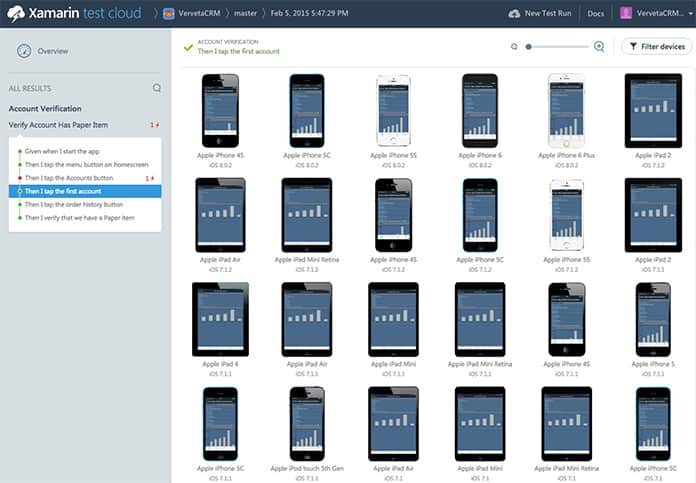
Since Xamarin Testflight is owned by Apple Corporation, users can expect a lot of similarity between the actual iOS device and the emulator. The user-friendly interface and the advanced support – the Xamarin Testflight is very easy to install and download. However, it can only be used to test apps based on iOS 8.0 and above.
2. MobiOne Design Center Emulator for PC
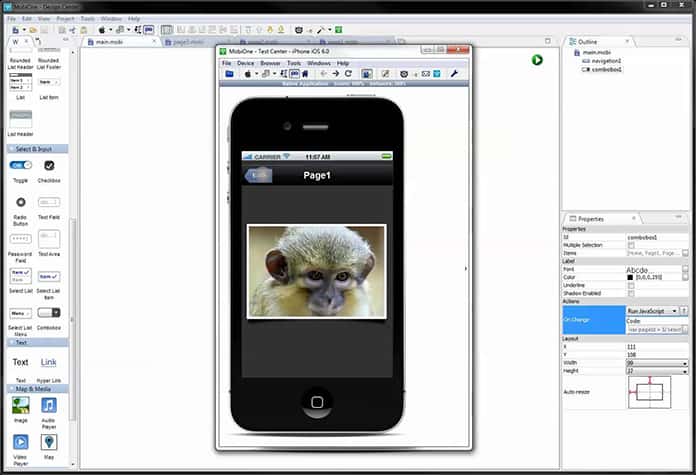
The iPhone simulator for Windows cum emulator for iOS is versatile and an easy to use software. The program has been downloaded by more than half a million designers since its launch in the year 2009. Some notable features of the emulator include: status notification, sharing of app, web app links via email, configuration, branding with custom icons, and automatically download of the app installation file on your computer. Mobi One can be downloaded and installed easily on your Windows PC for free.
Please note: the iPhone emulator is officially discontinued but you interested users can install it in their windows PC from third-party sites which offer the .EXE file of the same.
3. Air iPhone Emulator for Windows 10, 7 & 8
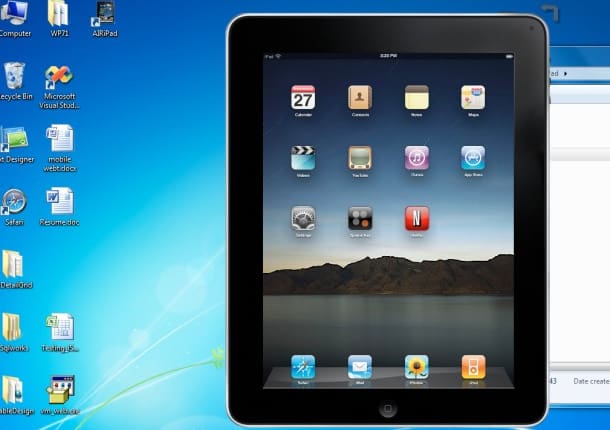
Air iPhone is an alternate iOS simulator for Windows which is useful in replicating the iPhone’s graphical user interface. To run the Air iPhone, you will need the Adobe Air framework that will recreate the iPhone’s GUI on the Windows platform.
Since Air iPhone is not a fully functional application, users will find a difference in running apps in it and the real device. Additionally, some features from the primary iOS are missing in the Air iPhone emulator including the Safari Web Browser that constraints its use.
4. iPhone Simulator for PC

One of the best emulators for iOS, the iPhone simulator allows users to easily access iPhone apps and games on their Windows PC. Since, purchasing an actual iPhone can cause a huge financial burden for many, with the iPhone simulator users can benefit from the same experience. It is also widely used by developers to track any bugs in underdeveloped apps before release.
Unfortunately, the only disadvantage of the simulator is that you are unable to access Apple app store and a few apps in your Windows even though the graphics and interface is an exact clone of the actual iPhone.
5. Ripple – Best iOS Emulator for Windows PC and Mac
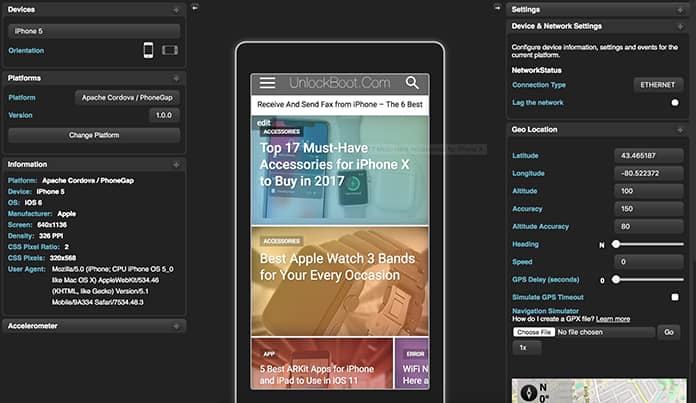
Ripple is another iOS emulator that has became a very popular iPhone emulator for PC and Mac users. It is usually used for app testing and also used for the development of new apps by the developers. Ripple is just a Google Chrome extension that allows you to run iOS apps inside the Chrome browser.
Download Ripple Emulator from chrome extensions store.
6. Smartface iOS Emulator for Windows 10, 8 and 7 PC

Smartface is an iPhone app emulator and tester that helps develop cross-platform native iOS apps for free. It’s extremely easy to use. Just download and install the Smartface app in the host device and connect it to the Windows system. Make sure the Windows device you are using has an iTunes version available which will allow it to correspond seamlessly.
A debugging feature is also available within the app which can be used for real-time code changes and breakpoints, etc. Android users can also utilize the Smartface app as it’s also compatible with an Android device.
Read Also: How to View Source Code on iPhone
7. IPADIAN – iOS Emulator for PC

Perhaps one of the best iPad emulator for Windows is IPADIAN. It gives the users perfect experience of an iPad in their Android and Windows device. With this app, you can easily access multiple Apple features like Siri, TVOS, iMessages, and many more. The user-interface is very easy to use which is why many users prefer the model above the others.
8. Appetize.io
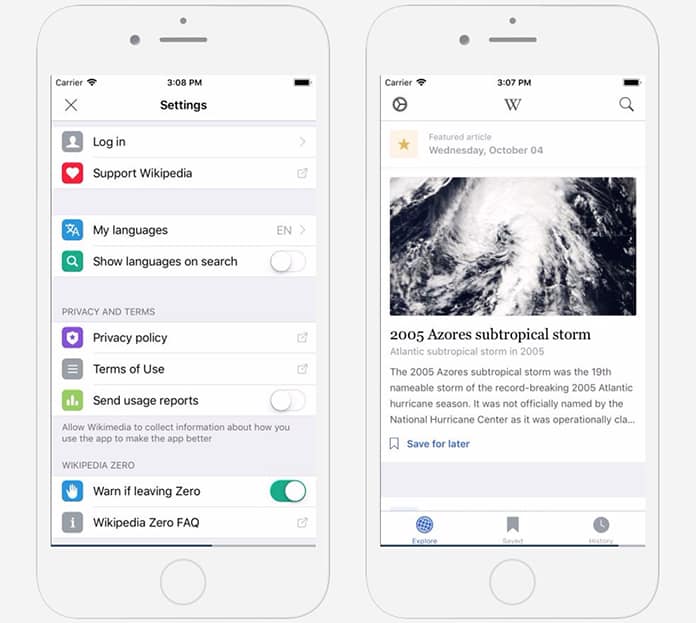
The alternative to App.io, Appetize.io is the most advanced of all emulators as it allows users to develop Android and iOS apps on cloud storage.
If you download the Appetize.io, the first 100 minutes are free. However, a charge of $0.05 per minute is applicable on using more than the free 100 minutes.
Buying an iPhone is a dream of many individuals. Unfortunately, most budgets don’t allow the luxury of owning one. This is where the emulators come in. With the emulators; you can easily experience the apps and programs that are limited to iOS users without putting a constraint on your pocket. With these emulators, you can access the “much-hyped” apps of Apple devices within minutes from your Windows PC. Best of all, they are mostly free.


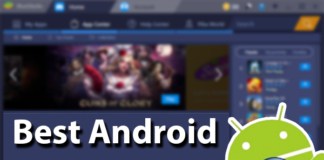







![30 Best Cydia Repo Sources For iOS 16/15/14 Jailbreak [2024] best cydia sources 2020](https://cdn.unlockboot.com/wp-content/uploads/2020/06/cydia-sources-13-100x70.jpg)