How to Get the iOS 11 Dark Mode on your iPhone or iPad
Dark mode is an unusual feature of Smartphones as it provides more convenience while using the phone in low light. If you use your...
Generate App-Specific Password for a More Secure Usage
Now with your Apple ID you can generate App-Specific Password. So what is this ‘App-Specific Password’? Well, you will come across this option only...
Change Weather Temperature from Fahrenheit to Celsius on iPhone
It is possible to change weather temperature from Fahrenheit to Celsius on your iPhone and iPad. So no need to open Google and convert...
5 Best OCR Apps For iPhone and iPad – Convert Image to Text
Just took a picture of book, notes or poster, and want it in text format? Well, the OCR, Optical Character Reader, technology lets you...
iCloud Photo Sharing Not Working – How to Fix this Issue
All the iOS device running the version iOS 8 and higher, have a pre-built iCloud Photo Sharing feature. This feature helps you to share...
How to Completely Turn Off WiFi and Bluetooth in iOS 11
The quicker way to turn Off WiFi and Bluetooth in iOS 11 is to open the control center and tap on the WiFi and...
Top 5 Reverse Image Search Apps for iPhone and Android
Reverse image search can be very useful in many situations. Using reverse image search facility, you can input any image and can find related...
Speed Up iOS 11 on iPhone and iPad – 8 Quick Tips
Many of the iPhone and iPad users have reported in that, their iOS device becomes slow after updating to iOS 11. They exclaim that...
How to Reinstall a Deleted Built-In App on iPhone or iPad in iOS 11
Ever since it has become possible for users of Apple devices to delete default apps, it is important to know to re-download and re-install...
How to Sync Apps on iPhone Without iTunes
In the latest version of the iTunes, Apple has removed the App Store. Henceforth, stripping away the ability to manage and organize Apps on...
2 Ways to Take a Screenshot on iPhone X
Ever since the Apple event, people are holding back their millions of questions about the new phones and tech introduced but what’s really been...
AirPlay Not Working on iPhone — Here’s How to Fix It
AirPlay enables you to wirelessly play content from any iDevice on their TV via Apple TV. In other words, it displays what is playing...
iCloud Notes not Syncing on iPhone, iPad or Mac? Here are 5 Fixes
There are some occurrences where iCloud notes don't sync. Notes made on Mac appear on iPhone and iPad through the cloud. However, some users...
Fix iTunes Could Not Connect To This iPhone Error
Owning an iPhone or some other iOS device is sort of a heavenly feeling, because first time it's like a dream coming true! The...
5 Best Waze Alternative Apps for iPhone and Android
Waze is a fantastic app for your mobile phones and tablets that you can use to get information about routes, traffic and other things...
How to Schedule Emails on iPhone and iPad
Email scheduling apps and plugins already exist for Gmail and MS Outlook users. Mac users also have a way to schedule emails through the...
How to Change Default Search Engine on iPhone and iPad
Whenever you search on Safari app on your iPhone, it uses the default search engine for the search results. The Safari app uses different...
Bypass Activation Lock Screen By Disabling Find My iPhone
iOS 7 activation lock in case of Find my iPhone didn't have a solution until now. Now you can bypass IOS 7 activation feature...
Convert HEIF Images to JPEG with iMazing HEIC Converter
Apple just introduced a new image-file format, the HEIF short for High Efficiency Image File Format. This update is for both the iOS 11...
How to Factory Reset iPhone 7 Plus, 7, 6S, 6, 5S, 5C or 5
In the world of gadgets, an unrestraint device is undoubtedly worth to watch. Gizmos with a clean sheet can do miracles in life, but...
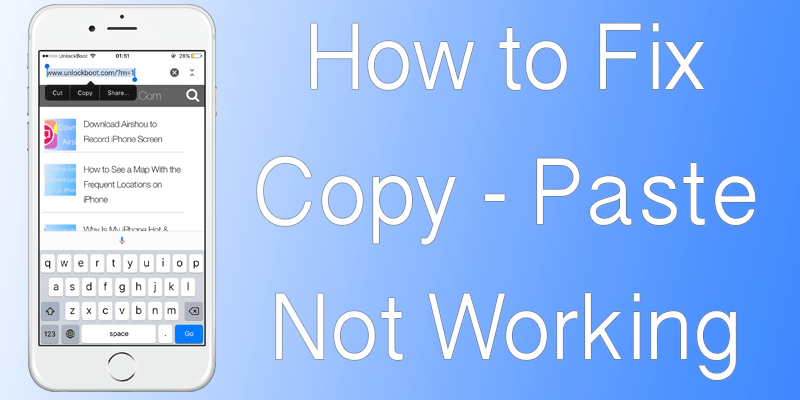

![How to Check if iPhone is Unlocked or Locked [4 Tested Ways] check if iphone is unlocked](https://cdn.unlockboot.com/wp-content/uploads/2016/11/check-iphone-simlock.png)













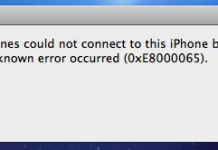













![30 Best Cydia Repo Sources For iOS 16/15/14 Jailbreak [2024] best cydia sources 2020](https://cdn.unlockboot.com/wp-content/uploads/2020/06/cydia-sources-13-100x70.jpg)