How to Disable Read Receipts on iPhone and iPad
Don’t want to reveal to your friends and family members that you have read their messages? Don’t fret! iPhone users have the advantage to...
7 Best iPad and iPhone Games to Kill Stress
Everybody wants to come back after a long day of work and find an escape in some way or the other so we have...
How to View and Edit Burst Photos on iPhone
Burst shot is an amazing feature of iPhone that allows you to capture your special moments with maximum available capturing. In burst shot, you...
How to Turn Off AirDrop on iPhone and iPad
AirDrop is an amazing feature on your iPhone that allows you to send or receive photos, videos, documents and other files from iPhone to...
How to Tell Which iPhone Do I Have? Identify iPhone by Model Number
Smart phones have become an integral part of our lives. So, it makes sense that we would want to know exactly what type of...
How to Change Personal Hotspot Password on iPhone
The Personal Hotspot feature of iPhone is pretty amazing. It allows you to give your nearby devices access to your cellular network. We know...
Where do AirDrop Files Go on Mac and iOS Devices? Find out Now!
If you own Mac, iPhone, and iPad, and often use these devices to take care of your office tasks then chances are you have...
How to Remove Duplicates in iTunes in 5 Steps
iTunes is extremely efficient at managing music and it’s only become much more speedy and cleaner over time. However, there is a problem that...
How to Charge iPhone Faster With 3 Simple Methods
The iPhone’s battery is better than it was ever as new models are released. However, there are still times when battery drainage is unwelcoming,...
New Tool Can Bypass iPhone is Disabled Screen and Hack Passcode
There is a completely new exploit on the scene that exploits the fact that the iPhone 7 and iPhone 7 Plus are working on...
Download Gecko iPhone Toolkit to Reset Passcode Without Restore
We have all been through that sudden, sometimes momentarily, mental blackout where we forget our iPhone passcode and let’s never forget about the feature...
The 7 Best iPad Keyboards: Add-On You Must Have
The time has come where there is a growing need for a physical QWERTY keyboard for the iPad. And we have compiled the 7...
How to Automatically Post Instagram Photos to Facebook from iPhone
If you have both Instagram and Facebook installed and you are an active user, you would want to know how to automatically post Instagram...
How to Attach Photos to Email on iPhone or iPad in the iOS Mail...
In this world of technology, almost every person shares and receives photos, videos, and documents from others. In the past, we had only several...
iPad is Disabled Error Fix With or Without iTunes Restore
An iPad can get disabled very easily. While a password is usually good enough to keep a device secure, someone could mess with your...
How to Delete Apps on iPhone or iPad in 4 Ways
It can be very tempting to buy and/or download new apps from the App Store. It may be a new game or some other...
Fix Invalid Invitation Family Sharing Error on iPhone or iPad
The Family Sharing option on iCloud is an innovative step towards sharing between all your Apple devices. Family sharing option increases iCloud storage capacity...
How to Check How Much Data Does Netflix Use
Everyone loves watching their favorite TV shows and movies on Netflix because it's just so convenient. However, if you are watching it on the...
How to Stop iTunes from Opening Automatically on Mac or PC
As soon as you connect your iPhone or iPad to Mac or PC, iTunes and/or Photos will open up instantly. This is a default...
How to Use TOR on iPhone and iPad with Onion Browser
TOR is a unique browser that expands your online security by endeavoring to anonymize web perusing movement. This is accomplished by dispersing your activity...
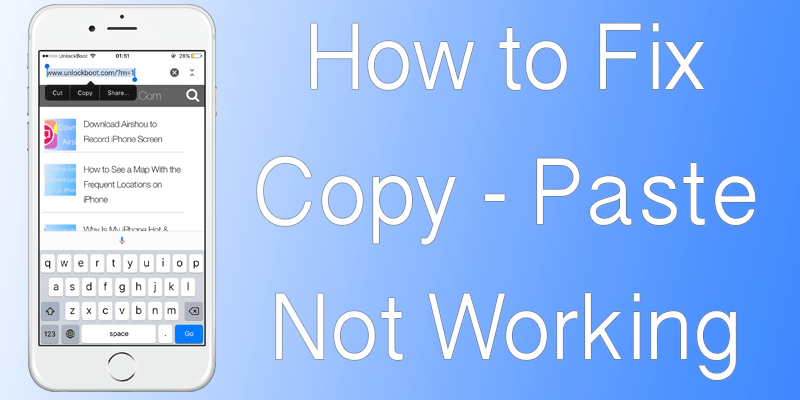




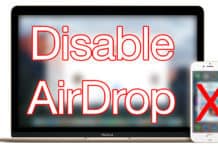



![How to Remove Duplicates in iTunes in 5 Steps Remove Duplicates of Music Files on iTunes [Guide]](https://cdn.unlockboot.com/wp-content/uploads/2017/08/Remove-Duplicates-of-Music-Files-on-iTunes-Guide-218x150.jpg)


![Download Gecko iPhone Toolkit to Reset Passcode Without Restore Reset iPhone Passcode Using Gecko Toolkit [Guide]](https://cdn.unlockboot.com/wp-content/uploads/2017/08/fi-gecko-toolkit-218x150.jpg)


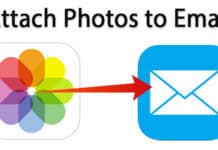













![30 Best Cydia Repo Sources For iOS 16/15/14 Jailbreak [2024] best cydia sources 2020](https://cdn.unlockboot.com/wp-content/uploads/2020/06/cydia-sources-13-100x70.jpg)