Every phone in this world has an IMEI number which is very necessary for the phone. The IMEI number is used for the identification and authentication of the phone. Moreover, it is used to block or blacklist the phone in case of phone loss or any other bad condition. First of all, you require knowing what IMEI number is and for what it is used. As mentioned above, the IMEI number of your phone is a 15-digit unique code that is utilized for the identification of the phone. You can get your phone’s IMEI number through numerous ways.

On the other hand, ESN is called Electronic Serial Number. It is also a certain part of any mobile, and every mobile comes with a serial number. It is used for contract information. For example, if you are using a third-party carrier and you are using your phone with a contract, the company will use your serial number to get information about your network and billings, etc.
After getting some information what your phone’s IMEI number and ESN is, you need to know that how to find your device’s IMEI and ESN number. Both of these are printed on the box that came with your iPhone. You can also find it in the Settings app under General under about. You can use a different method to get information about your IMEI number. The quickest and easiest way to get information about your IMEI number is using an online tool. Thousands of online tools are available on the internet that will ultimately tell you the condition of your IMEI number including if it is clean, blocked or blacklisted. Just select an online tool and put your IMEI number in it.
You own an iPhone with Bad ESN or Blacklisted IMEI? Here’s what to Do:
A bad ESN occurs in some particular conditions. For example, if there is a lot of pending payments to your accounts and you canceled the account some time before, you will suffer from bad ESN. It can also occur if you are not fulfilling the terms and conditions of the contract with the network carrier.
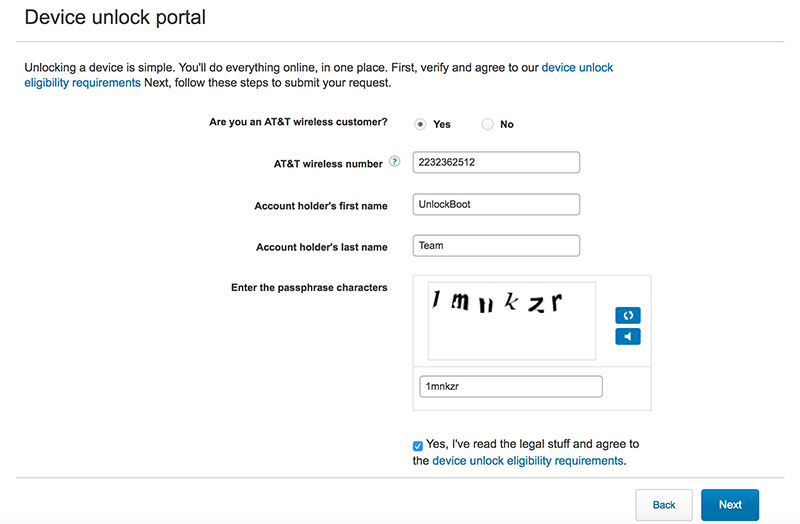
To overcome a bad ESN, first of all, carefully read all the terms and conditions of the contract and try to fulfill all of them. Now check if any payments are pending on your account or not. If there are pending payments, clear them, and you will get your network problems free.
What to do if your iPhone has Blacklisted IMEI
Initially, check your IMEI condition using any online IMEI check tool. If your IMEI number is blacklisted, it means you cannot use any other network on your phone as it is blacklisted by Apple. You can use a network carrier service to solve this problem. The first solution is contacting your network carrier to make your IMEI number clean. The second solution is contacting any online service that will clean your device’s IMEI number. After that, you will be able to use your iPhone without any problems.










![30 Best Cydia Repo Sources For iOS 16/15/14 Jailbreak [2024] best cydia sources 2020](https://cdn.unlockboot.com/wp-content/uploads/2020/06/cydia-sources-13-100x70.jpg)