Voicemail passwords are probably the most neglected one on everyone’s iPhones. People don’t even bother to remember the voicemail password until an error like ‘Password Incorrect. Enter Voicemail Password’ prompt shows up on the screen. When such an error occurs, the users feel clueless, however they usually try the last known or a probable password that might work with the voicemail inbox.
![]()
If the correct one is used, the voicemail won’t ask for the password again, but not everyone’s lucky to that extent. The easiest fix to a forgotten voicemail password is to reset the password on the voicemail. This article explains the process in easier ways.
Why Your iPhone ask for Voicemail Password
There could be various reason for the password prompt, and error message popping up. However, statistics show that the AT&T subscribers are more prone to getting this error message on their iPhones more than any other operator.
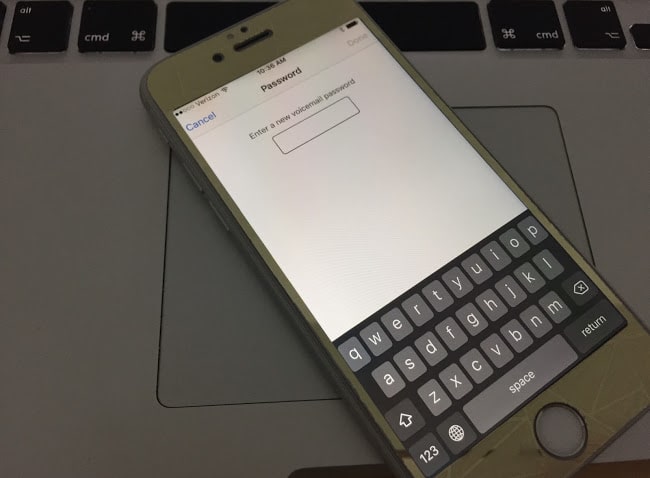
AT&T had released security patches in Voicemail to keep the inbox more protected and intrusion free, however this ended up to be an annoying feature for the majority of the users. An average iPhone user don’t even bother about the Voicemail security let alone using it, and those who use voicemail don’t usually put a password.
However, if you go through Apple’s website for a documentation on this error, they have cleared all confusion by two sentences, the summary of which is – contact your service provider for resolving the issue.
Reset Voicemail Password — For AT&T Subscribers

Since the voicemail password issue mostly happens to the AT&T users due to their security policy – following are the steps that they can do.
- An automated assistance service is set up on AT&T’s end. Call 1 (800) 331-0500 and wait until the system voice asks you to enter your cellphone number. Type in the full 10 digit number which includes the area code, otherwise the system won’t be able to detect our number.
- The automated voice will start reading out all the services you can avail, however the password reset service is at number 3, press that button.
- The billing zip code will be prompted. The voicemail password wrong error message will probably show up again now. However, ignore the message.
- The system will ask to enter your phone number again, this time you could enter the number excluding the area code; that makes your number 7 digit.
The procedure is done!
If you prefer a web based solution, visit AT&T’s website and do the following:
- Search the tab Phone/Device and navigate to Reset Voicemail PIN -> Highlight your mobile number. After you enter your phone number, click on Submit.
- The error message will pop up again, however enter your cellphone number without the area code. Click Ok.
You’re Done!
Change Voicemail Password — For Other Carriers
Some carriers wouldn’t probably require calling their service number. In that case, go to Settings app, scroll to Phone and tap on Change Voicemail Password. A new window should open with a password reset window, enter a PIN number there.
You’re Done! Now you can use the new Voicemail password.
Conclusion: If none of the methods came into your use, then your network probably has some other security method for their voicemail service. Dial the customer support number, or look for this particular topic on their website.
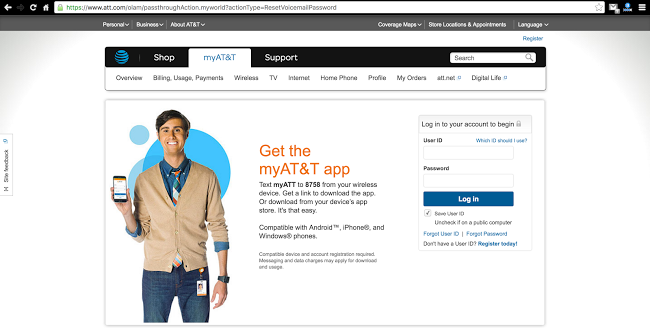










![30 Best Cydia Repo Sources For iOS 16/15/14 Jailbreak [2024] best cydia sources 2020](https://cdn.unlockboot.com/wp-content/uploads/2020/06/cydia-sources-13-100x70.jpg)