Fix Signal Dropping or No Service on iPhone
iPhone signal dropping or no service after update? Apple devices might malfunction slight bit after updating the iOS to a latest version. As the...
Your iPhone Won’t Backup To iCloud? Here Are 5 Ways to Fix
You iPad or iPhone won't backup to iCloud? If you are suffering from iCloud backup problems, don’t worry about it anymore. Most of the...
How to Fix Wrong Location on iPhone 7 Plus 7 6S 6 5S 5...
When Apple first came up with the Apple Maps, the social networks were flooded with negatives memes and trolls because the Apple Maps app...
Fix ‘Connection to the iPhone was Reset’ iTunes Error on PC/Mac
Apple iTunes is a very useful software, but very often this program would throw up the weirdest of issues on its users’ faces. ‘The...
How to Find iPhone Without Internet Connection
Finding an iPhone is easy when internet connection is activated on the iPhone that is out of sight, or the phone is under some...
How to Delete Music from iPhone, iPad, iPod touch
This post highlights 3 ways to delete music from an iPhone to make room for more music, games, videos, etc. It is useful for...
iOS 11’s New Concept Reimagines The Device’s Home Screen
Historically, Apple has done a great job at iterating the iPhone hardware, causing a new device to come out every year, mostly with new...
How to Fix Live Photo Previews Not Working on iPhone
One of my colleague’s was sharing photos with me yesterday. As he went through the Camera Roll on his iPhone, his Live Photos came...
Forward Text Message or iMessage to Email from iPhone or iPad
Did you know that you can forward iMessage or text message to someone else without copying and pasting it in another textbox or replying...
iPhone 7 Touch Screen not Working? Here Are 4 Ways to Fix
If your iPhone 7's touch screen is not working, you cannot do anything on your mobile and it is the most boring thing ever....
iCloud Restore Stuck on Restoring: How to Stop iCloud Restore
The restore functionality in iCloud is especially useful when an iOS user needs to reset their device, then need to get the device back...
Save Pages to Read Later in Google Chrome for iPhone or iPad
A person who needs going through several pages on the internet and gathers information from those pages, will find the offline reading feature in...
How to Clear Space On iPhone Without Erasing Images
Storage Almost Full. Everyone hates this notification. But there’s no need to delete images on your iPhone. You can just follow these steps to clear space...
How to Forward iCloud Emails to Another Email Address Easily
Users of Apple devices inevitably use an iCloud address, since it is pretty much a mandatory thing. Apart from security, iCloud is also used...
Unlock iPhone 5 Using Official iPhone 5 Unlock Service
Dear readers, we have great news for you all. Most of you witnessed the launch of the Apple's new-generation iPhone, the iPhone 5. You...
How to Fix iPhone 6 Plus / 6 Screen Flickering Issue
iDevices sometimes have display issues like iPhone 6 screen flickering. This is because of a faulty hardware, but there are some instances where the...
Fix ‘Cannot Connect to App Store’ Error on iPhone or iPad
You wanted to download an app someone recommended and you go to the App store, but cannot connect to App Store. In this case,...
How to Get and Use Snapchat Filters on iPhone or iPad
Snapchat is a renowned social networking platform that enables you to send disappearing videos and images to your friends, and you can even make...
How to Fix iTunes Error 50 iPhone 4S 5 5C 5S 6 6+ 6S...
iTunes Error 50 - Know how to fix this error. iTunes unknown Error 50 is pretty common like the iTunes Error 53 issue. Every...
How To Use Snapchat Lenses to Get Face Effects on iPhone
Instagram. WhatsApp. Facebook Messenger. All these Facebook-owned platforms have received a feature or two that was initially seeded on Snapchat. But there are several...





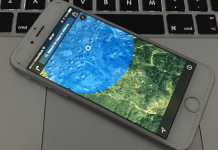
























![30 Best Cydia Repo Sources For iOS 16/15/14 Jailbreak [2024] best cydia sources 2020](https://cdn.unlockboot.com/wp-content/uploads/2020/06/cydia-sources-13-100x70.jpg)