How to Downgrade iTunes to Previous Version on Windows and Mac
The world is rapidly nearing into September 12th which will be when Apple introduces the much awaited iPhone 8 along with its other products....
How to Fix iTunes Error 8392 – Two Quick Solutions
The iTunes error 8392 usually happens when you are trying to update your iPhone or iPad apps through iTunes. If the app is not...
Best iTunes Alternatives: Choose from the 10 Best Alternatives
We’re all very well acquainted with iDevices and every person who has one knows how efficient the software and the functionality can be. One...
Fix iTunes There Is a Problem With This Windows Installer Package Error
When users try to install an Apple software update, they usually receive an iTunes installation error or there is a problem with this windows...
How to Transfer Music from Old iPhone to New iPhone
The process to transfer music from old iPhone to new iPhone can be a tricky procedure. It can be difficult to make a backup...
How to Use Apple Watch as iTunes Remote Control
Apple never misses to amaze us with its technology. In the last few years, we have got some really impressive technologies like the latest...
How to Remove Duplicates in iTunes in 5 Steps
iTunes is extremely efficient at managing music and it’s only become much more speedy and cleaner over time. However, there is a problem that...
How to Fix iTunes Error 17 When Restoring iPhone
In terms of daily usage and usability, Apple iPhones are near perfect. For the people with average or lower than regular level of technical...
iPad is Disabled Error Fix With or Without iTunes Restore
An iPad can get disabled very easily. While a password is usually good enough to keep a device secure, someone could mess with your...
How To Deauthorize iTunes on a Dead Computer [Guide]
As we’re all well aware, Apple is strict when it comes to security. If it says the limit of authorizing and deauthorizing is over....
How to Fix Proximity Sensor Not Working on iPhone
Apple iPhones are probably the most popular smartphone in the world. Of course there are Android smartphones, but in terms of ease of usage...
How to Stop iTunes from Opening Automatically on Mac or PC
As soon as you connect your iPhone or iPad to Mac or PC, iTunes and/or Photos will open up instantly. This is a default...
Why Do You Get “Trust This Computer” Message on iPhone and iPad?
Whenever you plug in your iPhone to a computer using a USB cable, it asks for the device authentication. Sometimes, you get the message...
How to Restore iPhone Without Updating Its Software
Are you facing a dilemma where you would want to restore your iPhone but not update it? If you want to know how to...
How To Download IPA Files On PC or Mac Directly From App Store
Technology evolves and changes faster than our mind can comprehend. We have been used to installing apps on our iPhones from the App Store...
Fix iTunes Error 54 When Syncing iPhone, iPad or iPod Touch
iPhone cannot be synced with iTunes error 54 is a pervasive problem, and thousands of Apple users have faced it. The main issue in...
Can’t Redownload Purchased Songs From iTunes? Here is a Fix
If you are facing download problems with your iTunes songs, you are not alone. Thousands of people have reported this issue with their iTunes....
How to Refresh iTunes Library on PC and Mac OS
iTunes library is a perfect place to keep all the entertainment stuff together. While using Apple products, everyone uses iTunes as it provides everything...
iTunes WiFi Sync Not Working With iPhone? Here’s the Fix
Is iTunes WiFi Sync Not working? This is one of the best features, and enables you to sync music, photos, data, and other things...
How to Delete Apps from iCloud Account in 6 Steps
Ever since its debut, iCloud is one major part of iPhone and iPad operation. Basically any Apple device that works on an Apple OS...

![How to Check if iPhone is Unlocked or Locked [4 Tested Ways] check if iphone is unlocked](https://cdn.unlockboot.com/wp-content/uploads/2016/11/check-iphone-simlock.png)
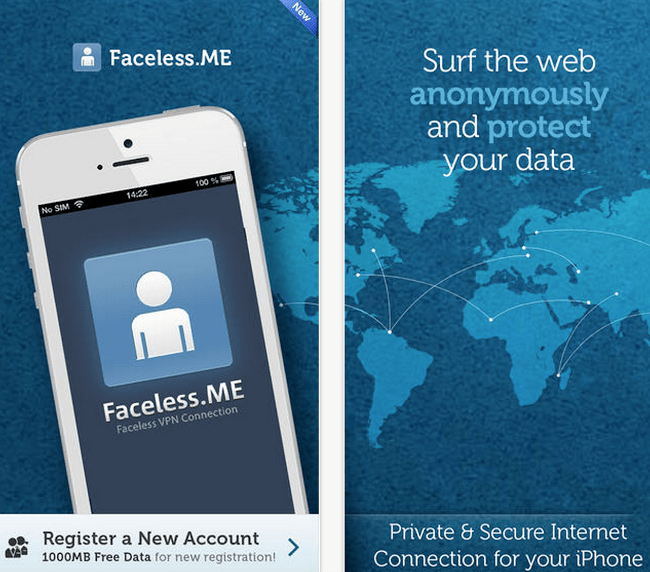

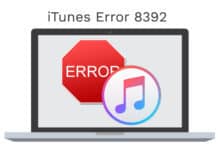

![Fix iTunes There Is a Problem With This Windows Installer Package Error iTunes There Is a Problem With This Windows Installer Package [Solved]](https://cdn.unlockboot.com/wp-content/uploads/2017/09/fi-itune-installer-error-218x150.jpg)


![How to Remove Duplicates in iTunes in 5 Steps Remove Duplicates of Music Files on iTunes [Guide]](https://cdn.unlockboot.com/wp-content/uploads/2017/08/Remove-Duplicates-of-Music-Files-on-iTunes-Guide-218x150.jpg)
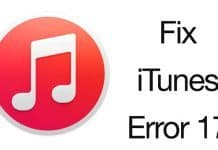

![How To Deauthorize iTunes on a Dead Computer [Guide] deauthorize itunes on a dead computer](https://cdn.unlockboot.com/wp-content/uploads/2017/08/Fi-deauthorization-dead-pc-218x150.jpg)
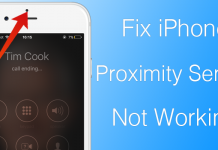




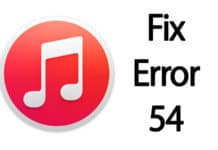











![30 Best Cydia Repo Sources For iOS 16/15/14 Jailbreak [2024] best cydia sources 2020](https://cdn.unlockboot.com/wp-content/uploads/2020/06/cydia-sources-13-100x70.jpg)