This post breaks down the way to jailbreak iOS 13.5 on iPhone 11 Pro Max, 11 Pro, 11, XS MAX, XS, XR, X, SE, 8, 8 Plus, 7 ,7 Plus, 6S, 6S Plus, 6, 6 Plus, iPad Pro, iPad Mini, iPad Air and any other device running iOS 13.5 – 11 or iPadOS 13.5 – 11.

There’s a buzz in the jailbreak community right now. Keeping that in mind, we decided to cover a tutorial for jailbreaking iOS 13.5 on a compatible iDevice with the help of unc0ver 5.0.1. For those who aren’t aware, unc0ver 5.0.0 was released too jailbreak the newest signed iOS firmware version, i.e. iOS 13.5. On the other hand, it actually supports most of the versions that Apple is still signing, but iOS 13.5 is the latest one and it’s what people care about right now.
So, without further ado, let’s get to the point and see how to perform the jailbreak.
How To Jailbreak iOS 13.5-11 / iPadOS 13.5-11 ANY iPhone & iPad Using Unc0ver IPA
1 Before anything else, your iPad or iPhone should be running iPadOS 13.5 or iOS 13.5. Download IPSW links for your device can be found in the downloads section.
2 Now download the latest version of the unc0ver IPA app for iOS 13 from our downloads page
3 You also need Cydia Impactor to insert the unc0ver IPA into your device. Visit cydiaimpactor.com and download it for your Mac or PC.
4 Ensure Find My iPhone is switched off, and there is no OTA scheduled to be installed by going to Settings > Storage. If you find one scheduled, just delete it. Also, deactivate the passcode option for the time being. Once you’ve done all of that, switch on Airplane Mode and connect the device to the computer.
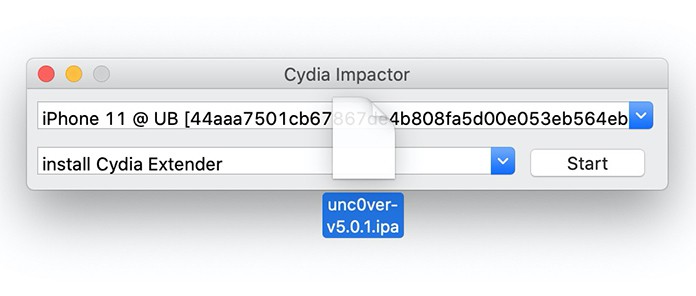
5 Open Cydia Impactor or PC or Mac and sideload unc0ver IPA to the device. The process is straightforward, and you shouldn’t face any issues. But if you do, follow the instructions in this article to learn how to sideload IPAs with this software.
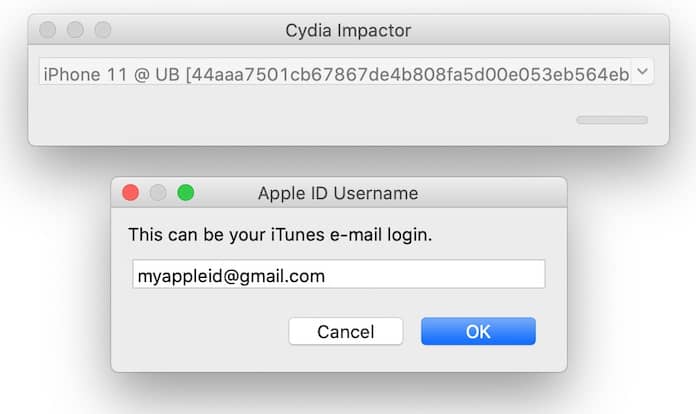
6 Go to Settings – General – Profiles & Device Management and make the unc0ver profile as trusted in iOS. This will enable you to successfully start the application.
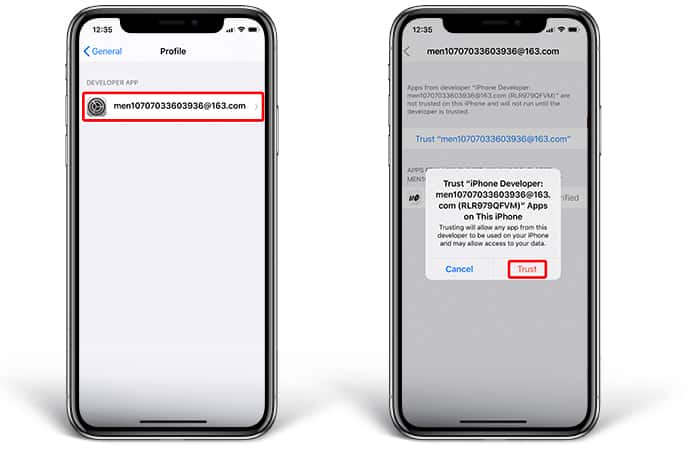
7 You should now be able to launch the unc0ver app from your device’s Home screen. As the profile is now a trustworthy one, it should open. Tap Jailbreak and give the process a few minutes to complete.
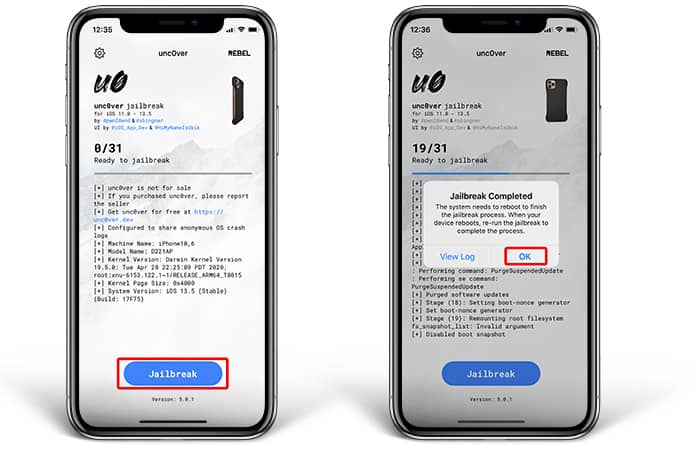
It might take a while, and it may cause the device to respring and reboot several times. All of that is normal so be patient. Once the “Jailbreak Complete” notification appears on the screen and the Cydia icon shows up, your device will be jalbroken.

So, follow these steps and jailbreak iOS 13.5 today!
![30 Best Cydia Repo Sources For iOS 16/15/14 Jailbreak [2024] best cydia sources 2020](https://cdn.unlockboot.com/wp-content/uploads/2020/06/cydia-sources-13-324x160.jpg)









![30 Best Cydia Repo Sources For iOS 16/15/14 Jailbreak [2024] best cydia sources 2020](https://cdn.unlockboot.com/wp-content/uploads/2020/06/cydia-sources-13-100x70.jpg)